#25503 - 24/01/2001 09:47
 WIRELESS!
WIRELESS!
|
new poster

Registered: 24/01/2001
Posts: 30
Loc: Sugar Land, TX, USA
|
My empeg is WIRELESS!!! It ROCKS!!!! YOOOOHOOOOO!!!!
O.K. Now I feel better. I ordered the ORiNOCO gear and it works like a champ. I got the 'RG1000 Startup Kit' and the 'WaveLan EC' (the one without the serial). Total cost was about $600. Now I can run empload or (thanks to the display server) play any music from the player via WinAmp or MusicMatch on any machine on my wired or wireless network. It's like a dream come true. Now my music library follows me everywhere, and I don't have top pull the empeg all of the time, just to empload that new CD or listen to music while I work.
Steve Bates
18GB MKII 80000539
|
|
Top
|
|
|
|
#25504 - 24/01/2001 09:53
 Re: WIRELESS!
[Re: WirelessOne]
Re: WIRELESS!
[Re: WirelessOne]
|
addict
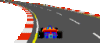
Registered: 14/08/2000
Posts: 468
Loc: Penarth, UK
|
Is this the kit where you DO NOT have a bridge in the CAR, bridge is in the house ? What are the power requirements in the car for the adapter ? Oh and where did you order the kit from ?
- --
Rod, UK Mk2 64gig Red S/No.341
_________________________
- --
Rod, UK
|
|
Top
|
|
|
|
#25505 - 24/01/2001 10:10
 Re: WIRELESS!
[Re: WirelessOne]
Re: WIRELESS!
[Re: WirelessOne]
|
member
Registered: 19/01/2001
Posts: 145
Loc: San Francisco Bay Area
|
Please do elaborate on your setup. Exactly what is needed, and where you put everything.
Thanks,
Rob
I'm thinking this would be fairly simple for me because my house and office are already have a wireless network using Apple Airports.
|
|
Top
|
|
|
|
#25506 - 24/01/2001 10:11
 Re: WIRELESS!
[Re: WirelessOne]
Re: WIRELESS!
[Re: WirelessOne]
|
carpal tunnel

Registered: 20/12/1999
Posts: 31636
Loc: Seattle, WA
|
Congratulations, and welcome to the BBS.
Would you mind posting more details on this, such as how you're going about docking the ethernet, where the individual components go, how they get power, what the exact model numbers of the items are, etc.?
We'll add it to the FAQ entry about wireless connectivity.
Oh, and photos would be cool.  ___________ ___________
Tony Fabris
|
|
Top
|
|
|
|
#25507 - 24/01/2001 10:52
 Re: WIRELESS!
[Re: tfabris]
Re: WIRELESS!
[Re: tfabris]
|
addict
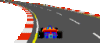
Registered: 14/08/2000
Posts: 468
Loc: Penarth, UK
|
Looks to me like you need 3 products from this page :
http://www.wavelan.com/products/index.html#home
1) ORiNOCO PC Card (Silver/Gold) - G/S is encryption levels
2) Ethernet & Serial Converter (Formerly WaveLAN Ethernet/Serial Converter)
3) RG-1000 Residential Gateway
If you buy the startup kit you get items 1 and 3
Empeg becomes a wireless client to the Gateway. The products you need for the empeg are 5v and not too big. Not sure how you would bridge the Gateway to existing Ethernet LAN - although it does mention an Ethernet port on the Gateway.
Have just ordered the kit, so will get photos once it arrives.
- --
Rod, UK Mk2 64gig Red S/No.341
_________________________
- --
Rod, UK
|
|
Top
|
|
|
|
#25508 - 25/01/2001 01:05
 Re: WIRELESS!
[Re: tfabris]
Re: WIRELESS!
[Re: tfabris]
|
new poster

Registered: 24/01/2001
Posts: 30
Loc: Sugar Land, TX, USA
|
Would you mind posting more details on this, such as how you're going about docking the ethernet, where the individual components go, how they get power, what the exact model numbers of the items are, etc.?
Well if you really want me to talk about my empeg (only the most awesome piece of equipment anywhere-ever) then I guess I could give a few details . . .
First off, I don't actually have the empeg installed in the my truck yet. I'm getting all of the components ready. I am planning a slightly stealth install. I have a Ford F-150 Super Cab with the factory Premium Sound System. I have no idea what it really is, but it sounds great to me. But it needs (not necessarily in this order):
1. my empeg
2. wireless gear
3. power supply
4. a sub
5. an Interface to the existing system
6. probably an amp
7. somewhere to mount it (semi-stealth)
So, I set out to gather the needed parts.
1. I got my empeg 18GB Green 80000539. Cracked it open the first day to take a look inside. (btw, nice touch all of those thanks etched into the pcb. Will all of that have to disappear with the sonic blue deal?) I bought an extra sled, which I built into a nice box with a plexiglass(sp?) top so I can see the blue network led glow and all of the wires and stuff. I grabbed the switching power supply out of an old external scsi box. I used tin-snips and a chunk of sheet metal to cut a bracket to hold the ethernet plug (with catch removed) in the proper position. I'll have to snap some photos and post them.
2. Now, you can get an access point like an Airport and put it on the empeg, but then you can only access the empeg from wireless stations. I wanted to have the empeg be a client on the wireless network, and have the access point act as a bridge between my existing wired network and the wireless clients. I have been looking all over, and the only 10BaseT to wireless converter I can find is the ORiNOCO Ethernet Converter. It requires a wireless PC card (Gold or Silver). Then, of course, the Access Point. I chose the RG-1000, but they have other smarter ones. This also looks interesting.
I actually purchased them from Microwarehouse.com. I got the RG-1000 Startup Kit than includes a silver PC card and the ORiNOCO EC. I got the one without the serial port, because I figure that if i'm going to do any real hacking I'll just pull the empeg and plug it into the nice box I built, or just open it up on the test bench.
I have the RG attached to a small four port hub in my office, with a regular patch cable (the same cable I usually plug directly into the empeg). I have the empeg connected to the EC with a regular patch cable. The EC takes a +5VDC @ 1Amp. Now THAT is EASY. A plain old 7805 with heat sink can easily regulate 12V car power down to 5V at 1Amp. So I just built a quick Cigarette-Lighter adapter that gives me 12V for the empeg and 5V for the EC so I can run some tests before mounting the while mess in the Truck for real. With the empeg and EC laying on the floorboard and the power rig described above, I can see the empeg from any workstation on my wired network. I thought I might need this antenna, but it looks like I don't.
All of the product information and setup has lots of DHCP options and references. So DHCP should work, but not for me (I think I just didn't get the right combination). I gave up the fight way too easily because I don't mind assigning static IPs to everything, and I have other things to get ready.
3. Since I plan to leave the empeg in the car most of the time (see #7), I may just have a little problem with the battery in the morning. So it would be nice to have that "low power sleep and wakeup on lan activity" option I've heard kicked around here a little. In any case, I am building a power module that supplies the empeg and any amps, etc. from the main power system while the key is on and charges a secondary battery. When the key is off the module only supplies the empeg and the EC module from the secondary battery. Just simple relays except for the charging circuit. I just hate exploding batteries. Anyway, this way even if the empeg does completely discharge the battery, I can still start my truck. Just thought of this: maybe I can use the secondary battery in a pinch if the main battery goes dead? I'll have to think about that. . . feature creep . . .
4. I found this prospect for a sub at Crutchfield. It mounts under the larger rear fold down seat. You can't tell from the outside that there is anything under there. I like the one with the amp built right in.
This reminds me, I read that someone was using the empeg front RCA's to drive their main amps and speakers, using the rear outs to drive a sub, and using the 4 way eq settings instead of a crossover. Is this a good idea or not? It strikes me as an interesting way to use the parametric eq.
5. I think that the existing system has a seperate amp and head unit, but I think that the amp is some special kind of thing designed to live symbiotically with the head unit. I want to run the existing head unit into the aux in of the empeg. So I'll probably have to handle the speaker drive from the factory amp. Here is a gizmo to do just that. Anyone ever used one of these? Any good? I can just build one with an 8ohm 50watt load and a op-amp to drive a line out signal. For that matter I could probably just get away with a cute little passive voltage divider behind the 8 ohm load. Anyway, head unit to empeg. Empeg to amps. Amps to Speakers. I'm going to keep the factory speakers and just add the sub.
6. If I totally luck out, the connection from the factory head to the amp might be line level. If this is the case, I'll just insert the empge inbetween the head and the amp. Otherwise, I'm open for amp suggestions. I thought this one might be nice.
7. I figure that no thief in his or her (how pc) right mind would break in to steal the factory stereo. So I plan to leave it in place. I'm working on a console similar in concept to this. Just hold on, I'm not going to mount it vertical, but I don't think I'll be able to mount it completely horizontal. I figure the angle will have to be around 20-30 degrees. And I'm not going to put a sub in the console, just the empeg and the Wireless EC. Anyway, I want to have a lid or cover that completely hides the fact that there is anything there at all other than a plane old console.
Well, I have a nice digital camera, so I'll take some pics as the project progresses and post them here. So far I have about 10 gigs of music on my empeg, and I drag it back and forth to work each day. At home it docks in the base I built, at work it just sits on top of my monitor (bad place, I know) with the RCAs connected to my SoundBlaster line in and the wireless rig. Now I'm really working on that console and power supply. Work is going to be slow the next couple of months, my February and March schedules are maxed out. Funny that something in life could actually take prescedence over the empeg.
Cheers,
Steve Bates
18GB Blue 80000539
|
|
Top
|
|
|
|
#25509 - 25/01/2001 04:02
 Re: WIRELESS!
[Re: WirelessOne]
Re: WIRELESS!
[Re: WirelessOne]
|
carpal tunnel

Registered: 20/12/1999
Posts: 31636
Loc: Seattle, WA
|
This reminds me, I read that someone was using the empeg front RCA's to drive their main amps and speakers, using the rear outs to drive a sub, and using the 4 way eq settings instead of a crossover. Is this a good idea or not? It strikes me as an interesting way to use the parametric eq.
This is do-able to a certain extent, but there are a bunch of "if's" and "you've also gotta"s to go with it.
When I first got the Empeg, I had some really old amplifiers without built-in crossovers. So I decided to try using the 4-way EQ to remove the bass from my front door speakers. (I wasn't trying to cross over a subwoofer, but it's the same idea.)
When I tried it, I discovered there was still some bass getting through to the front speakers. The reason (I discovered later) was that there were some frequency gaps between the equalizer bands that were still coming through. The EQ automatically adjusts the bandwidth ("Q") of a frequency as you drag it farther and farther away from 0, and when it's been dragged too far from 0, then the Q is too narrow and there are some gaps between the bands. So if you want to do this, then you have to manually adjust the Q for the frequencies you want to cross over.
Then, after tweaking the Q to cover the proper range, I realized I only had four bands left over to actually EQ the front speakers. Although they are fully parametric, it's hard to get the sound "perfect" with only four bands when you've got no visual feedback about what you're doing the frequency and the Q. But I did my best and it sounded OK.
But anyway, after all that, you can only reduce a give frequency by 30db or so. This isn't exactly the same as a crossover. So although things sounded OK, it wasn't completely what I wanted.
In the end, I just purchased some F-MODS from Crutchfield. These are cheap little RCA plugs with a fixed-frequency crossover built into them (you choose which frequency at the time you order the F-Mods). I used those to cross over the amps. Worked like a charm, and no stray frequencies. Then I was able to use the EQ for what it was intended: fine-tuning the response curve to match the speaker's characteristics.
Now I'm no longer using those old amps and I've got nice amps with built-in crossovers, so I'm not even using the F-Mods any more.
All in all, I think that just getting an amp with a built-in crossover is your best bet. Any subwoofer amp worth anything would have a crossover. And failing that, just get F-mods.
Now, the idea of having the fader control the subwoofer is an interesting one, even if you don't use the EQ to cross it over. Since I have carefully adjusted my amp gains so that the fronts and rears are equally balanced, there's really no reason for me to have a fader (unless I'm debugging a speaker wiring fault or something). So one day I might re-arrange my wires to allow this. ___________
Tony Fabris
|
|
Top
|
|
|
|
#25510 - 25/01/2001 12:24
 Re: WIRELESS!
[Re: WirelessOne]
Re: WIRELESS!
[Re: WirelessOne]
|
carpal tunnel

Registered: 27/06/1999
Posts: 7058
Loc: Pittsburgh, PA
|
I think the electrical (battery) situation is the most challenging here. I look forward to your progress on this, especially to seeing how long this alternate battery lasts when you're streaming music from Empeg to your PC, and the engine isn't running. I think I read that the Empeg drains about 1mA when in standby mode, but to be streaming, reading from disk, running the network stuff etc etc. sounds like it could start to get a little heavy on the power. Keep us posted!
-Tony
MkII #554
|
|
Top
|
|
|
|
#25511 - 25/01/2001 14:20
 Re: WIRELESS!
[Re: WirelessOne]
Re: WIRELESS!
[Re: WirelessOne]
|
carpal tunnel
Registered: 21/05/1999
Posts: 5335
Loc: Cambridge UK
|
nice touch all of those thanks etched into the pcb. Will all of that have to disappear with the sonic blue deal
Sadly the Mk.2A (which is about to start shipping, mostly production changes) is likely to be the last board with greets and cute things written under chips (I don't advise that you remove any chips to find this, though!). It also features all new "Ring 'O Lights" technology 
The next revision will be designed by Rio's excellent electronics team in Germany, and whilst I know they'll do a fantastic job with the circuitry, I don't think they're as passionate about Red Bull or pizza as we are.
Rob
|
|
Top
|
|
|
|
#25512 - 25/01/2001 15:44
 Re: WIRELESS!
[Re: rob]
Re: WIRELESS!
[Re: rob]
|
carpal tunnel

Registered: 23/08/2000
Posts: 3826
Loc: SLC, UT, USA
|
"Ring 'O Lights"
??????????????
|| loren.cox
|| 080000446
|
|
Top
|
|
|
|
#25513 - 25/01/2001 22:20
 Re: WIRELESS!
[Re: WirelessOne]
Re: WIRELESS!
[Re: WirelessOne]
|
carpal tunnel

Registered: 06/10/1999
Posts: 2591
Loc: Seattle, WA, U.S.A.
|
Thanks for all the excellent detail. I don't expect to go the wireless route (the Empeg gets toted to my boat, not my automotive heap), but I look forward to your pics anyway. One of my short-term projects is to order a second sled and build a docking box for home. I'm interested to see what ethernet-holder doohickey your tin snips produced. That was the biggest challenge that I foresaw. the Lexan top is an idea I'll definitely steal!
Jim
_________________________
Jim
'Tis the exceptional fellow who lies awake at night thinking of his successes.
|
|
Top
|
|
|
|
#25514 - 26/01/2001 06:18
 Re: WIRELESS!
[Re: rob]
Re: WIRELESS!
[Re: rob]
|
enthusiast

Registered: 21/08/1999
Posts: 381
Loc: Northern Ireland
|
Any chance of a good quality scan of a pcb (chipless) se we can read all the comments without having to buy another Mk2 to dismantle? Or is this a cunning plan of Baldrick-esque proportions? 
Will the "Ring 'O Lights" be available as an upgrade???? (I'm kidding!)  Geoff ---- ------- Got one of the first Mark 2 empegs...
_________________________
Geoff
---- -------
Mk1 Blue - was 4GB, now 16GB
Mk2 Red - was 12GB, now 60GB
|
|
Top
|
|
|
|
#25515 - 26/01/2001 10:43
 Re: WIRELESS!
[Re: Geoff]
Re: WIRELESS!
[Re: Geoff]
|
addict
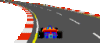
Registered: 14/08/2000
Posts: 468
Loc: Penarth, UK
|
I put some pictures here :
http://www.lotus.thepitlane.com/empegupgrade/dcmalbum.htm
A while back. Click on images to see full size. Perhaps you can see some detail on those ?
- --
Rod, UK Mk2 64gig Red S/No.341
_________________________
- --
Rod, UK
|
|
Top
|
|
|
|
#25516 - 26/01/2001 19:16
 Re: WIRELESS!
[Re: rob]
Re: WIRELESS!
[Re: rob]
|
member
Registered: 20/09/2000
Posts: 133
Loc: U.S.
|
Whoa... hold on there...
you can't just drop something like:
Ring 'O Lights 
and not detail it...
While your at it, What other snazzy new features might show up in the near future from the hardware side of things?
I might just have to pass on my Empeg to the wife and snag me a new one!
12Gb MKII 080000516 Blue
_________________________
12Gb MKII 080000516 Blue
20Gb MKII 010101303 Green
20Gb MKII 090001020 Green
30Gb MKII 10101980 Blue
|
|
Top
|
|
|
|
#25517 - 24/07/2001 12:03
 Re: WIRELESS!
[Re: WirelessOne]
Re: WIRELESS!
[Re: WirelessOne]
|
enthusiast

Registered: 16/02/2001
Posts: 373
Loc: Switzerland
|
I did download and install yesterday the new System Release 7.1 for my Orinoco Wireless PC-Card. After the upgrade I was not able to get an WEP Encrypted connection to my Apple Airport. I was not able to put the right Key in.
I did downgrade my Driver and Client Manager to my old System Release 7.0 and everthing is working fine with the same Key...
Be carefull If someone use the same configuration.
Never touch a running system....
bye
cm
|
|
Top
|
|
|
|
#25518 - 24/07/2001 15:11
 Re: WIRELESS!
[Re: crazymelki]
Re: WIRELESS!
[Re: crazymelki]
|
addict
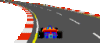
Registered: 14/08/2000
Posts: 468
Loc: Penarth, UK
|
Thanks for the tip, but didnt even know there was new software available  - --
Rod, UK Mk2 64gig Red S/No.341 2xDell RioReceiver
_________________________
- --
Rod, UK
|
|
Top
|
|
|
|
#25519 - 24/07/2001 15:50
 Re: WIRELESS!
[Re: tonyc]
Re: WIRELESS!
[Re: tonyc]
|
Pooh-Bah

Registered: 21/07/1999
Posts: 1765
Loc: Brisbane, Queensland, Australi...
|
sounds like it could start to get a little heavy on the power.
I dont think tha t you'll drain the battery unless you run the music for over a day (someone else can do the exact calculations!)
Considering that a battery has at least 180 cold cranking amps, mine has 280 or so and i can run it for a good few hours at above moderate levels before it runs dry. (not great i know but it happened). my system runs 10 amps at low levels and could do so for quite a few hours.
Even if the system runs at 2 amps, it could run all day I'm sure.
Murray 06000047
I don't think, therefore I am not.
_________________________
--
Murray
I What part of 'no' don't you understand?
Is it the 'N', or the 'Zero'?
|
|
Top
|
|
|
|
#25520 - 24/07/2001 17:27
 Re: WIRELESS!
[Re: muzza]
Re: WIRELESS!
[Re: muzza]
|
carpal tunnel

Registered: 08/07/1999
Posts: 5561
Loc: Ajijic, Mexico
|
I dont think that you'll drain the battery unless you run the music for over a day
Just make sure that when you are streaming the music you have your amp remote line turned off. The empeg won't kill your battery (it draws about half an amp average when playing music) but throw a 400 watt amplifier into the picture and even your big battery won't last long!
tanstaafl.
"There Ain't No Such Thing As A Free Lunch"
_________________________
"There Ain't No Such Thing As A Free Lunch"
|
|
Top
|
|
|
|
#25521 - 25/07/2001 01:16
 Re: WIRELESS!
[Re: tanstaafl.]
Re: WIRELESS!
[Re: tanstaafl.]
|
Pooh-Bah

Registered: 21/07/1999
Posts: 1765
Loc: Brisbane, Queensland, Australi...
|
Is the remote line hard wired or SW controlled?
If it was SW then maybe there could be a setting available to 'mute' amplifiers. In this application of streaming, that would be most handy.
Murray 06000047
I don't think, therefore I am not.
_________________________
--
Murray
I What part of 'no' don't you understand?
Is it the 'N', or the 'Zero'?
|
|
Top
|
|
|
|
#25522 - 25/07/2001 01:33
 Re: WIRELESS!
[Re: muzza]
Re: WIRELESS!
[Re: muzza]
|
carpal tunnel
Registered: 19/05/1999
Posts: 3457
Loc: Palo Alto, CA
|
It's wired to the display power. Display off, amps off.
Hugo
|
|
Top
|
|
|
|
#25523 - 25/07/2001 17:18
 Re: WIRELESS!
[Re: altman]
Re: WIRELESS!
[Re: altman]
|
Pooh-Bah

Registered: 21/07/1999
Posts: 1765
Loc: Brisbane, Queensland, Australi...
|
Poo(h)
So if you're streaming tunes form your car over wireless, the car is rockin in the carpark? How freaky. Can't wait to be able to stream sounds to the car, or just play a selected set.
{booming voice}
Stand back from the veihicle. this is your final warning. move back. you have been warned!
{/booming voice}
watch your workmates jump!
Murray 06000047
I don't think, therefore I am not.
_________________________
--
Murray
I What part of 'no' don't you understand?
Is it the 'N', or the 'Zero'?
|
|
Top
|
|
|
|
#25524 - 26/07/2001 00:53
 Re: WIRELESS!
[Re: muzza]
Re: WIRELESS!
[Re: muzza]
|
carpal tunnel
Registered: 19/05/1999
Posts: 3457
Loc: Palo Alto, CA
|
You can do that with the "play" button in emplode when you're connected wirelessly ;)
Hugo
|
|
Top
|
|
|
|
#25525 - 26/07/2001 01:12
 Re: WIRELESS!
[Re: altman]
Re: WIRELESS!
[Re: altman]
|
addict
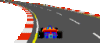
Registered: 14/08/2000
Posts: 468
Loc: Penarth, UK
|
But as a technology demo, being able to grab songs from the empeg and play them on your PC, when the empeg is in the car in the garage, it just has to be done.
- --
Rod, UK Mk2 64gig Red S/No.341 2xDell RioReceiver
_________________________
- --
Rod, UK
|
|
Top
|
|
|
|
#25526 - 26/07/2001 07:23
 Re: WIRELESS!
[Re: mardibloke]
Re: WIRELESS!
[Re: mardibloke]
|
addict
Registered: 16/08/1999
Posts: 453
Loc: NRW, Germany
|
It has been done - can't quite remeber who it was now though. Someone from Switzerland. The car has an engine prewarming system with a remote control. He has it set up to turn on the empeg using the remote, and can listen to music being streamed from the empeg over a wireless link on his PC - is using DisplayServer.
Is kinda cool  (list 6284, Mk1 S/N 00299 4GB blue [for sale]. Mk2 S/N 080000094 6GB blue)
_________________________
(list 6284, Mk1 S/N 00299 4GB blue [sold]. Mk2 S/N 080000094 20GB blue)
|
|
Top
|
|
|
|
#25527 - 26/07/2001 08:10
 Re: WIRELESS!
[Re: Derek]
Re: WIRELESS!
[Re: Derek]
|
enthusiast

Registered: 16/02/2001
Posts: 373
Loc: Switzerland
|
I think it's me! I did buy a special remote control (Telestart T 70, www.standheizung.ch) for the independent vehicle heater! This is working up to 600 meters. Ok...the wireless connection works only up to 50 meters. But my connection is every time 5.5 - 11MB/s You have also a LED on the remote control to see if the power turns on/off!
It works perfect and also If I turn the Empeg and the Airport on via Remote Control, the Amps are still switched off! I do not need the Amps for downloading music....And can save power! ;-)
I attached a pic of the RC!
bye
cm
Attachments
34354-Slide2.JPG (162 downloads)
|
|
Top
|
|
|
|
#25528 - 18/04/2002 13:46
 Re: WIRELESS!
[Re: crazymelki]
Re: WIRELESS!
[Re: crazymelki]
|
enthusiast

Registered: 16/02/2001
Posts: 373
Loc: Switzerland
|
Hi all,
Just a quick update....
I did upgrade today my PC to WinXP. There is no need to install any driver for the Orinoco Wireless PC-Card. XP has dedected my Silver card automaticly (PnP). WEB Encription is also working fine... 
bye
|
|
Top
|
|
|
|
#25529 - 18/04/2002 17:50
 Re: WIRELESS!
[Re: crazymelki]
Re: WIRELESS!
[Re: crazymelki]
|
carpal tunnel

Registered: 24/01/2002
Posts: 3937
Loc: Providence, RI
|
In reply to:
WEB Encription is also working fine...
That's "WEP": Wired Equivalent Privacy. It's also pretty well useless against anyone who cares to see your data <A HREF="http://www.isaac.cs.berkeley.edu/isaac/wep-faq.html">per this whitepaper</A>
Of course, I treat it was wired-equivalent: a wired can be "tapped" and so can this.
|
|
Top
|
|
|
|
#25531 - 19/04/2002 07:59
 Re: WIRELESS!
[Re: Nic]
Re: WIRELESS!
[Re: Nic]
|
enthusiast
Registered: 10/01/2002
Posts: 205
|
Does anybody out there get that good of range with their wireless access point? See, I have one setup in my house, and I used to get really good reception up to my bedroom with my laptop from my DSL connection, until I found a win xp driver for my dlink wireless card. It then forced only 11mbps connection, instead of the switching 1-11 that I had before. If the signal got a little week, it would just bumped down to the lower speed. I didn't really care if it was at 1mbps all the time because my dsl connection never maxes over 1.5, but usually under 1. I just have a basic Linksys access point w/ built in 4 port switch. Any suggestions on getting better/further reception?
|
|
Top
|
|
|
|
#25532 - 19/04/2002 08:09
 Re: WIRELESS!
[Re: Nic]
Re: WIRELESS!
[Re: Nic]
|
carpal tunnel
Registered: 24/12/2001
Posts: 5528
|
Wow. You must have one big room  You'd be surprised by how far away you can still receive a signal though. If you plug a high gain antenna into your card the range can be extended even more.
There's no point at all in buying the more expensive larger WEP key hardware now, all it means is that it takes a few minutes longer for them to crack it. VPN/IPSEC is pretty much essential with wireless gear
- Trevor
|
|
Top
|
|
|
|
|
|

