#308876 - 06/04/2008 14:38
 NAS box recommendations
NAS box recommendations
|
carpal tunnel

Registered: 17/01/2002
Posts: 3996
Loc: Manchester UK
|
I want to buy a standalone NAS box. Something that I can put 3 or 4 3.5 inch HD's (IDE or SATA) in a RAID 5 array and then serve it over SMB and/or NFS with at least 1 GigE connection. Web management would be nice.
There seems to be quite a few on the market that fit this description, but I'd like to know whether any of you guys have come across one you particularly like.
I'm trying to downsize my always-on hardware from 4 machines to preferably 1. Until recently I had a diskless shuttle (Mythtv Frontend), 2 full size PC's (Fileserver and MythTV Backend/VMWare Server) and a Tranquil box (Router/Firewall running off a CF card).
I've so far got it down to a Shuttle with a twin DVB-T card running MythBuntu with a mailserver in an Ubuntu JeOS running on VMware Server and the Tranquil PC (which I'd like to change to a purely hardware-based solution). However, I'm now running seriously low on disk space.
_________________________
Cheers,
Andy M
|
|
Top
|
|
|
|
#308880 - 06/04/2008 16:25
 Re: NAS box recommendations
[Re: andym]
Re: NAS box recommendations
[Re: andym]
|
carpal tunnel

Registered: 08/06/1999
Posts: 7868
|
I'm still happy with my ReadyNAS NV+ that I used to replace my Linux server. I was in a similar situation where I realized it was silly how much equipment I had on all the time and was maintaining. While the server used to be a mail server and small web server for my friends back when I had a dedicated connection for it, ever since my move it was just a glorified SMB/AFP box. Anyhow, the reason I picked the ReadyNAS was because it met my core requirements for a NAS, and they were: 1. Support AFP. With my heavy OS X usage, AFP is handy to have as it tends to work better then SMB. 2. Stream media via iTunes and uPnP protocols. 3. Be expandable in a non destructive way. I'm currently running mine with 3 750GB drives in "X-RAID" mode. X-RAID is just a marketing name for a system to pick the best RAID level for maximum usable space based on the drives in the system, tune the RAID For media performance, and also allow expansion. IE, you could start with one drive, and set it as X-RAID. No redundancy, but the system would support adding a second disk to then gain RAID-1 with no downtime. Add a 3rd, and the RAID transitions to RAID 5, and adding a 4th expands to all 4 disks with RAID 5. Management is all web based, and has some nice features like allowing packaged addons to be added quickly. Under the hood, it is running Linux, and they do allow users to SSH in and work at that level if desired. Processor wise it runs a little SPARC chip, then uses a hardware RAID chip to avoid the RAID calculations from tying up the CPU. While the hardware RAID chip did concern me a little with portability, the 5 year warranty helps alleviate my fears of being away from the data too long if the hardware fails. Their support community is also really good, and has not degraded even after Netgear bought the company. Their boards are here, and their developers regularly participate and answer questions. Some useful features include UPS integration for powering down during an outage, the ability to share USB printers, or USB disks over the network, the ability to schedule the device to turn on and off at different times during the week, and a decent monitoring system that can e-mail you any issues that arise.
|
|
Top
|
|
|
|
#308888 - 06/04/2008 17:50
 Re: NAS box recommendations
[Re: andym]
Re: NAS box recommendations
[Re: andym]
|
carpal tunnel

Registered: 20/05/2001
Posts: 2616
Loc: Bruges, Belgium
|
If you've still got some patience, the new Synology DS-508 due to release very soon now. (somewhere this April) Synology really is a great company. Support is swift and no-nonsense, and they've got a great active forum. I've used two of their devices up to now (CS407 & DS207), and both have been great! I myself also really want this DS508!
_________________________
Riocar 80gig S/N : 010101580 red
Riocar 80gig (010102106) - backup
|
|
Top
|
|
|
|
#308893 - 06/04/2008 23:18
 Re: NAS box recommendations
[Re: BartDG]
Re: NAS box recommendations
[Re: BartDG]
|
member
Registered: 06/04/2000
Posts: 158
|
+1 for Synology CS407. 4 bays, GigE, very tweakable, lots of support both official and unofficial.
|
|
Top
|
|
|
|
#308923 - 07/04/2008 19:13
 Re: NAS box recommendations
[Re: MarkH]
Re: NAS box recommendations
[Re: MarkH]
|
carpal tunnel

Registered: 17/01/2002
Posts: 3996
Loc: Manchester UK
|
The Netgear looks 'really' nice but is a little on the expensive side (£500 with no drives). I think the Synology CS407 looks good. Scan are selling several boxes made by a company called Thecus, they're quite cheap and the specs look okay.
_________________________
Cheers,
Andy M
|
|
Top
|
|
|
|
#308924 - 07/04/2008 19:28
 Re: NAS box recommendations
[Re: andym]
Re: NAS box recommendations
[Re: andym]
|
carpal tunnel

Registered: 08/06/1999
Posts: 7868
|
It might be worth a look to find a Netgear reseller in the US willing to sell to the UK. Diskless units are around ~$650 or so if you look, so it would cut it down to £325. Not sure what your price range is though. For me, the price was justified when they bumped the warranties up to 5 years.
Whatever you pick, make sure to find some actual reviews on the units, since specs don't say how well the device will actually run, and bargain basement prices on a box might be a sign of a really old and slow model being sold still.
|
|
Top
|
|
|
|
#308925 - 07/04/2008 19:35
 Re: NAS box recommendations
[Re: drakino]
Re: NAS box recommendations
[Re: drakino]
|
carpal tunnel

Registered: 25/12/2000
Posts: 16706
Loc: Raleigh, NC US
|
Not to mention that I had one once that just plain old sucked. Lousy interface, bugs, etc.
_________________________
Bitt Faulk
|
|
Top
|
|
|
|
#308931 - 08/04/2008 06:54
 Re: NAS box recommendations
[Re: andym]
Re: NAS box recommendations
[Re: andym]
|
carpal tunnel

Registered: 20/05/2001
Posts: 2616
Loc: Bruges, Belgium
|
The Netgear looks 'really' nice but is a little on the expensive side (£500 with no drives). I think the Synology CS407 looks good. Scan are selling several boxes made by a company called Thecus, they're quite cheap and the specs look okay. I don't think you really want Thecus. While I agree their specs look very good, usually even better than competing units because they use celerons in their products and not weaker risc CPU's, it seems their support is terrible. This is only one horror story I was able to find online. If you really want a box now, then the Synology CS-407 really is the best option. They've just released new firmware which also makes the unit a lot faster too. (For the initial review, click here) If you can wait, then I would hold off for the DS-508, since that model has a few additions that I personally like a lot, like hot swappable bays and a much faster CPU.
_________________________
Riocar 80gig S/N : 010101580 red
Riocar 80gig (010102106) - backup
|
|
Top
|
|
|
|
#308954 - 08/04/2008 16:51
 Re: NAS box recommendations
[Re: BartDG]
Re: NAS box recommendations
[Re: BartDG]
|
pooh-bah

Registered: 12/02/2002
Posts: 2298
Loc: Berkeley, California
|
Yikes, 889€, for the ds508, that's kind of expensive. I know you're paying for the raid5 performance, but how often are you going to notice the difference between 10MB/s and 30MB/s? Certainly not when you're on wireless, which for me is the main reason for needing networked storage at home. If I wanted to have a desktop, I'd leave the drives attached to it. At work we have a terastation (Pro II, I think) which has worked just fine as a place to dump backups. At home I'm using an NSLU2, which has worked much better than I thought it would, it's perfect for streaming over SMB to the xbox media center. I'm looking to buy something faster with more drives sooner than later, but I'm pretty cheap, and it takes a lot to justify the price of the $1k+ nas boxes.
|
|
Top
|
|
|
|
#308960 - 08/04/2008 18:08
 Re: NAS box recommendations
[Re: BartDG]
Re: NAS box recommendations
[Re: BartDG]
|
old hand

Registered: 23/07/2003
Posts: 869
Loc: Colorado
|
While I agree their specs look very good, usually even better than competing units because they use celerons in their products and not weaker risc CPU's, it seems their support is terrible. This is only one horror story I was able to find online. Ha! That made my day! Not only is the "review" of Thecus on a competitor's site, the review itself is almost completely devoid of any sense of grammar! Bitt, read that one at your own risk. 
_________________________
Dave
|
|
Top
|
|
|
|
#308961 - 08/04/2008 18:34
 Re: NAS box recommendations
[Re: webroach]
Re: NAS box recommendations
[Re: webroach]
|
carpal tunnel

Registered: 25/12/2000
Posts: 16706
Loc: Raleigh, NC US
|
Wow.
Nine paragraphs and a total of eight periods. Impressive. Even if it was split into actual sentences, I doubt that there is one that doesn't contain at least one error of another nature.
Okay, my OCD kicked in and I counted them. Splitting the sentences for him, and ignoring "yer", there are still 83 grammar, punctuation, and spelling errors in that post. And I was being pretty lenient. Although I did discover that there were a handful of sentences (of which there are somewhere around 31, by the way) that actually contained no more errors. Score one for Nigel.
Of course, with 105 errors in 31 sentences, we might have to take that one away.
_________________________
Bitt Faulk
|
|
Top
|
|
|
|
#308962 - 08/04/2008 18:40
 Re: NAS box recommendations
[Re: wfaulk]
Re: NAS box recommendations
[Re: wfaulk]
|
carpal tunnel

Registered: 20/12/1999
Posts: 31636
Loc: Seattle, WA
|
Bitt, this recent XKCD is for you. 
|
|
Top
|
|
|
|
#308963 - 08/04/2008 18:54
 Re: NAS box recommendations
[Re: tfabris]
Re: NAS box recommendations
[Re: tfabris]
|
carpal tunnel

Registered: 25/12/2000
Posts: 16706
Loc: Raleigh, NC US
|
Oh, I forgot to include my favorite snippet. This is where a line ended on my browser: they crap on everyone else hands
_________________________
Bitt Faulk
|
|
Top
|
|
|
|
#309224 - 17/04/2008 11:58
 Re: NAS box recommendations
[Re: wfaulk]
Re: NAS box recommendations
[Re: wfaulk]
|
veteran
Registered: 08/05/2000
Posts: 1429
Loc: San Francisco, CA
|
I have a QNAP TS-109 Pro. Love it, but wish the processor was a bit faster. Quiet, feature rich, firmware updated every few weeks, well supported. Just installed the new (v7) SqueezeCenter on it, and am using it to serve a Logitech Duet, which is really good. For the QNAP, see here: http://www.qnap.com/pro_detail_feature.asp?p_id=79For the Duet, see here: http://www.flickr.com/photos/jonbauer/2201090662/ (video too). - Jon
|
|
Top
|
|
|
|
#318475 - 26/01/2009 22:59
 Re: NAS box recommendations
[Re: jbauer]
Re: NAS box recommendations
[Re: jbauer]
|
carpal tunnel

Registered: 29/08/2000
Posts: 14548
Loc: Canada
|
Digging up an old thread.. I had opportunity yesterday to examine a "QNAP TS-209 Pro" here. This is a two-drive RAID1 NAS box, Linux/ARM based on the inside, with dual hot-pluggable SATA slots, several external USB2 ports, and GigEthernet. The software inside is positively *ancient*.. a 2.6.12 Linux kernel, but with several customizations. The SATA controller is a Marvell 6081 chip, which I know a little bit about, and the software is creaking along with Marvell's proprietary driver for it. Which was really the only option, back in the 2.6.12 days. With very fast drives, it manages > 30MBytes/sec read speeds (those same drives can do > 110MBytes/sec in a faster machine with the same controller chip + my newer driver). The GigE port is purely for marketing purposes, as the system barely manages 50-60 mbits/sec over it when reading data from the box. It might be faster in the other direction, but I was on a non-destructive mission with it.  Speaking of that mission: The owner had originally installed dual 750GB drives, but needed more space. So he had installed new 1GB drives, one at a time, allowing the RAID1 to sync up individually from the old drives. That part worked fine, to a point. The software auto-partitioned his 1GB drives to include all available space just fine, but did not automatically enlarge the RAID or filesystem data structures to actually use the space. So I popped the drives out and into a larger/faster system, and after a binary backup of the RAID, we looked at fixing matters. mdadm --grow --size max /dev/md0 worked like a charm -- the raid absorbed the extra 250GB without any fuss. But getting the filesystem to see/use it was another matter. Doing this requires the resize2fs command, which was missing from the box. When logged into the NAS, it reported ext3 as the filesystem type. But in our bigger full Linux box, the kernel identified it as ext4 (!). Quite the feat for something created under a 2.6.12 kernel, long before ext4 had even been conceived. It turns out that their custom kernel included patches to add extents to ext3, a feature that nowadays belongs only to its newer cousin. But the real problem is that the on-disk layout/structures for those extents has been changed since the experimental days way back when. Which means that no standard kernel, regardless of age, can actually reliably access the data stored on those drives. Apart from the custom kernel the box is shipped with, that is. But the box is missing the critical resize2fs command which is necessary for adding space to a filesystem (be it ext2, ext3, or ext4). Which brought us to a practical dead-end. My buddy is now copying his data off of the NAS onto a USB drive, after which he'll reinit the NAS from scratch to incorporate the full TB capacity of his new drives, and will then copy the data back onto it again. 22-23 hours per copy for the 550GB of data he has. There is some GPL source code on the company site, for an older release of their firmware, but it doesn't build with the modern GNU tools on my notebook here. If we spent another day on it, we could eventually succeed in rebuilding the tools, and obtain a working (on the box itself) copy of resize2fs for it, but it just didn't seem worthwhile.  Instead, all I got was this story.. Cheers
Edited by mlord (27/01/2009 12:56)
|
|
Top
|
|
|
|
#318484 - 27/01/2009 03:53
 Re: NAS box recommendations
[Re: mlord]
Re: NAS box recommendations
[Re: mlord]
|
carpal tunnel

Registered: 08/06/1999
Posts: 7868
|
Quite the story, and it sounds like quite the attempt to get it to upgrade. I'm really surprised the NAS didn't just do the right thing.
I was curious, and found my ReadyNAS is running 2.6.17. I'll have to see if they bump that up from time to time in the updates. It handled the addition of a 4th drive without incident, so I'm comfortable in saying it should be ok if I start replacing drives with larger ones.
Had a bit of a scare recently with it as well, since it is running all 750GB Seagate drives. Firmware though isn't one of the versions affected by their bug, so thankfully I'm not expecting the drives to drop dead prematurely.
|
|
Top
|
|
|
|
#318489 - 27/01/2009 12:58
 Re: NAS box recommendations
[Re: drakino]
Re: NAS box recommendations
[Re: drakino]
|
carpal tunnel

Registered: 29/08/2000
Posts: 14548
Loc: Canada
|
Yes.. both of his new new drives had SD15 on them, and sure enough.. one of them croaked within a week of purchase, on a power up cycle.
That drive got replaced under warranty (back in December, before Seagate acknowledged there was even a hint of a firmware issue), and we updated the firmware on the two current drives during this shuffling..
Cheers
|
|
Top
|
|
|
|
#318510 - 27/01/2009 18:02
 Re: NAS box recommendations
[Re: mlord]
Re: NAS box recommendations
[Re: mlord]
|
carpal tunnel

Registered: 20/05/2001
Posts: 2616
Loc: Bruges, Belgium
|
And here I was thinking QNAP was one of the better NAS manufacturers. The people at smallnetbuilder.com used a Qnap (granted, a TS-509 pro) to break the 100 MB/S barrier on a Gigabyte network. The Qnap was the first NAS unit (and currently still the only unit IIRC) which was able to do this. Does this unit also run the same 'patched kernel' software? I was actually thinking of buying of one those, but now that I've read this, I think I won't.
_________________________
Riocar 80gig S/N : 010101580 red
Riocar 80gig (010102106) - backup
|
|
Top
|
|
|
|
#318512 - 27/01/2009 18:16
 Re: NAS box recommendations
[Re: BartDG]
Re: NAS box recommendations
[Re: BartDG]
|
carpal tunnel

Registered: 29/08/2000
Posts: 14548
Loc: Canada
|
Oh, don't take my ramblings too much to heart -- I'd probably have very similar complaints about most of the other NAS boxes on the market, if given a chance to examine them!
At least the QNAP has SSH access, so things can be fixed/debugged should the need ever arise (think, "empeg serial port", but for a NAS box..).
Apart from the "no ultra-high-speed way to get data out of it" issue, the box seems to work okay. Pity about the slow ethernet, but I suspect it's not unique to this brand/model.
cheers
|
|
Top
|
|
|
|
#318513 - 27/01/2009 18:19
 Re: NAS box recommendations
[Re: mlord]
Re: NAS box recommendations
[Re: mlord]
|
carpal tunnel

Registered: 29/08/2000
Posts: 14548
Loc: Canada
|
Oh, and while I'm on a rant..
Why do these *Linux-based* boxes never seem to come with a (Linux-friendly) preconfigured NFS server ??? Just like the empeg, all of the fun (factory) software is for foreign systems only.
Cheers
|
|
Top
|
|
|
|
#318514 - 27/01/2009 18:50
 Re: NAS box recommendations
[Re: mlord]
Re: NAS box recommendations
[Re: mlord]
|
carpal tunnel

Registered: 20/05/2001
Posts: 2616
Loc: Bruges, Belgium
|
Pity about the slow ethernet, but I suspect it's not unique to this brand/model.
Indeed. The weak CPU's are usually at fault there. Ok, they have the advantage of being relatively cheap and consuming only very little power, but on the other hand they always come short in the performance department as well. The new generation of NAS'es, like the aforementioned TS-509 pro and also the latest Infrant (netgear) model now use Intel Celeron CPU's which gives them a lot more punch, but forces them to consume more power as well... it's a delicate balance.
Why do these *Linux-based* boxes never seem to come with a (Linux-friendly) preconfigured NFS server ??? Just like the empeg, all of the fun (factory) software is for foreign systems only.
Ok, I'll bite.  What's wrong with the NFS server that comes with these boxes? (stuff like this intrigues me since I'm now also step by step discovering the realm that is called Linux  )
_________________________
Riocar 80gig S/N : 010101580 red
Riocar 80gig (010102106) - backup
|
|
Top
|
|
|
|
#318516 - 27/01/2009 19:45
 Re: NAS box recommendations
[Re: BartDG]
Re: NAS box recommendations
[Re: BartDG]
|
carpal tunnel

Registered: 08/06/1999
Posts: 7868
|
The people at smallnetbuilder.com used a Qnap (granted, a TS-509 pro) to break the 100 MB/S barrier on a Gigabyte network. Though it looks like the test that they did to get that number only confirmed writing to 4GB of RAM cache is indeed fast. No good numbers there for what usable speeds are when writing to the disks.
|
|
Top
|
|
|
|
#318523 - 27/01/2009 22:28
 Re: NAS box recommendations
[Re: BartDG]
Re: NAS box recommendations
[Re: BartDG]
|
carpal tunnel

Registered: 29/08/2000
Posts: 14548
Loc: Canada
|
Why do these *Linux-based* boxes never seem to come with a (Linux-friendly) preconfigured NFS server ??? Just like the empeg, all of the fun (factory) software is for foreign systems only. Ok, I'll bite.  What's wrong with the NFS server that comes with these boxes? There is *no* NFS server included normally. *That's* the problem! 
|
|
Top
|
|
|
|
#318527 - 27/01/2009 23:55
 Re: NAS box recommendations
[Re: mlord]
Re: NAS box recommendations
[Re: mlord]
|
carpal tunnel

Registered: 08/06/1999
Posts: 7868
|
There is *no* NFS server included normally. *That's* the problem! I suppose that is why I bought the ReadyNAS over other units, similar to buying the empeg over the Neo. 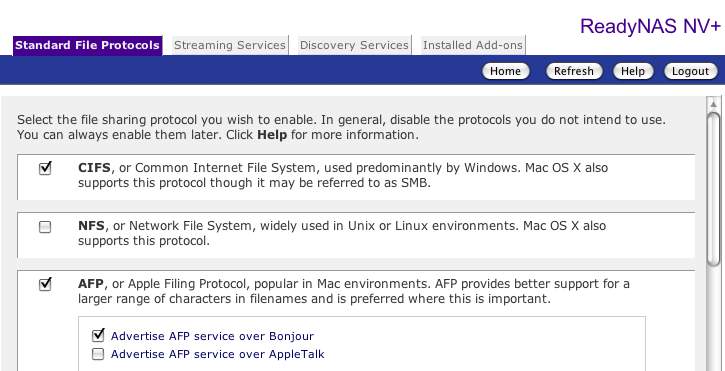 Description: nas nfs screenshot Description: nas nfs screenshot
|
|
Top
|
|
|
|
#318529 - 28/01/2009 02:14
 Re: NAS box recommendations
[Re: mlord]
Re: NAS box recommendations
[Re: mlord]
|
carpal tunnel

Registered: 06/10/1999
Posts: 2591
Loc: Seattle, WA, U.S.A.
|
Nobody has yet mentioned building a NAS based on OpenFiler. Fixed.
_________________________
Jim
'Tis the exceptional fellow who lies awake at night thinking of his successes.
|
|
Top
|
|
|
|
#318530 - 28/01/2009 02:33
 Re: NAS box recommendations
[Re: jimhogan]
Re: NAS box recommendations
[Re: jimhogan]
|
carpal tunnel

Registered: 25/12/2000
Posts: 16706
Loc: Raleigh, NC US
|
_________________________
Bitt Faulk
|
|
Top
|
|
|
|
#318531 - 28/01/2009 02:36
 Re: NAS box recommendations
[Re: jimhogan]
Re: NAS box recommendations
[Re: jimhogan]
|
pooh-bah

Registered: 12/02/2002
Posts: 2298
Loc: Berkeley, California
|
Nobody has yet mentioned building a NAS based on OpenFiler. I know you've mentioned it before, are you using it in a production environment? I've been spending the last few weeks getting acquainted with VMware's ESX and the really cool features all require a SAN or an NFS share. A SAN seems to be Out Of Our Price Range, but openfiler would definitely come in under budget. On the home front, I'm very happy with my ReadyNAS. I bought 1.5TB drives as soon as they were released, and they made a beta firmware update that week to make it work, and released the final version it shortly thereafter. Well worth the premium over a buffalo or the like for the service alone.
|
|
Top
|
|
|
|
#318532 - 28/01/2009 02:43
 Re: NAS box recommendations
[Re: matthew_k]
Re: NAS box recommendations
[Re: matthew_k]
|
carpal tunnel

Registered: 25/12/2000
Posts: 16706
Loc: Raleigh, NC US
|
ESX doesn't need anything special from an NFS server. You could just set up a regular old Linux box with a big disk.
_________________________
Bitt Faulk
|
|
Top
|
|
|
|
#318533 - 28/01/2009 02:47
 Re: NAS box recommendations
[Re: wfaulk]
Re: NAS box recommendations
[Re: wfaulk]
|
carpal tunnel

Registered: 06/10/1999
Posts: 2591
Loc: Seattle, WA, U.S.A.
|
Ah! We have them surrounded!
_________________________
Jim
'Tis the exceptional fellow who lies awake at night thinking of his successes.
|
|
Top
|
|
|
|
#318537 - 28/01/2009 09:55
 Re: NAS box recommendations
[Re: mlord]
Re: NAS box recommendations
[Re: mlord]
|
carpal tunnel

Registered: 20/05/2001
Posts: 2616
Loc: Bruges, Belgium
|
There is *no* NFS server included normally. *That's* the problem!  Ah!  I must say I've never noticed that, but then again, I've never looked any furter than Thecus, Synology, Qnap and Infrant. And these brands all offer NFS on their features list. But yes, I've now looked at a few other (usually cheaper brands), and NFS support is indeed systematically lacking.
_________________________
Riocar 80gig S/N : 010101580 red
Riocar 80gig (010102106) - backup
|
|
Top
|
|
|
|
#318538 - 28/01/2009 09:56
 Re: NAS box recommendations
[Re: jimhogan]
Re: NAS box recommendations
[Re: jimhogan]
|
carpal tunnel

Registered: 20/05/2001
Posts: 2616
Loc: Bruges, Belgium
|
Ah! We have them surrounded! There's also NASLite. This one isn't free, but it's still very affordable with it's $30 price tag. The advantage over FreeNAS is it's better performance (twice the speed is no exception!). On the other side, it does not allow any rights management, which FreeNAS and OpenFiler do. FreeNAS is based on FreeBSD, while NASLite is based on Linux. OpenFiler is based on CentOS. I haven't tried OpenFiler (yet) myself, but I'm very curious to know how well it works and what it's performance is. It's very hard to find reviews for any of these apps. I've found a few (old ones) for FreeNAS and NASLite, but I've not been able to find any for OpenFiler, which is somewhat surprising. Oh, and then there's also Open-e. This is a solution not really meant for home use, but they do have a nice trial version which could be used a home since it offers enough for most home users. (biggest downside is storage space is limited to 2TB). Might be worth to try.
_________________________
Riocar 80gig S/N : 010101580 red
Riocar 80gig (010102106) - backup
|
|
Top
|
|
|
|
#318543 - 28/01/2009 11:52
 Re: NAS box recommendations
[Re: matthew_k]
Re: NAS box recommendations
[Re: matthew_k]
|
carpal tunnel

Registered: 12/11/2001
Posts: 7738
Loc: Toronto, CANADA
|
[quote]I bought 1.5TB drives as soon as they were released, and they made a beta firmware update that week to make it work I'm assuming you're talking about a beta firmware for the NAS. If those are Seagate drives, make sure you update their firmware as well. I'm sure you've seen reports of the issues with the Seagate 1.5TB firmware causing the drives to time-out.
|
|
Top
|
|
|
|
#318549 - 28/01/2009 15:01
 Re: NAS box recommendations
[Re: wfaulk]
Re: NAS box recommendations
[Re: wfaulk]
|
pooh-bah

Registered: 12/02/2002
Posts: 2298
Loc: Berkeley, California
|
ESX doesn't need anything special from an NFS server. You could just set up a regular old Linux box with a big disk. Great for a lab environtment. If we're going to put our eggs in one basket, it's got to be a reliable basket with someone else to blame if something goes wrong. Which seems to put you back in the 10k SAN range, with 5k of that going for the "someone to blame". Which means the economics of a 5 to 10 server rack doesn't make a whole lot of sense, even though we can get vmware itself at a fairly steep discount. I suspect this will change as vmware is no longer owned by a storage company, and as VMWare goes after the low end that microsoft will be going after. There's no reason they can't sync disk images over the management wire, even if it's a little slower.
|
|
Top
|
|
|
|
#318550 - 28/01/2009 16:03
 Re: NAS box recommendations
[Re: matthew_k]
Re: NAS box recommendations
[Re: matthew_k]
|
carpal tunnel

Registered: 25/12/2000
Posts: 16706
Loc: Raleigh, NC US
|
And your solution to that is to run OpenFiler? I mean, there's nothing wrong with OpenFiler, but if all you need is an NFS share (which is all you need for ESX), the only thing it gains you is a configuration utility. There's certainly no one to blame.
I suppose you could go with Solaris instead. Sun developed NFS, there's support, and you can get an x86 box from them relatively cheaply.
_________________________
Bitt Faulk
|
|
Top
|
|
|
|
#318551 - 28/01/2009 16:15
 Re: NAS box recommendations
[Re: matthew_k]
Re: NAS box recommendations
[Re: matthew_k]
|
carpal tunnel
Registered: 24/12/2001
Posts: 5528
|
Great for a lab environtment. If we're going to put our eggs in one basket, it's got to be a reliable basket with someone else to blame if something goes wrong. Which seems to put you back in the 10k SAN range, with 5k of that going for the "someone to blame". Which means the economics of a 5 to 10 server rack doesn't make a whole lot of sense, even though we can get vmware itself at a fairly steep discount. You can still run it over NFS. Running ESX off a NetApp filer via NFS is a supported configuration and gives you several benefits over doing the same with iSCSI. Thin provisioning is one major one. The ability to do a flexclone is another big one. I suspect this will change as vmware is no longer owned by a storage company, and as VMWare goes after the low end that microsoft will be going after. EMC still owned the majority of VMware the last time I looked. There's no reason they can't sync disk images over the management wire, even if it's a little slower. You can do that already. It just isn't recommended for the same reasons you want to have somebody to blame if something goes wrong with your SAN.
|
|
Top
|
|
|
|
#318553 - 28/01/2009 17:10
 Re: NAS box recommendations
[Re: tman]
Re: NAS box recommendations
[Re: tman]
|
veteran

Registered: 21/03/2002
Posts: 1424
Loc: MA but Irish born
|
On VMware HCL are the Iomega ix2 and ix4-100 (I can't find it). Granted I don't know If I'd want to run much of anything off of them... On the cheap (cheap is relative...) iSCSI front Dell has the MD3000i, and EMC have their AX range, as do most of the other storage players.
|
|
Top
|
|
|
|
#318554 - 28/01/2009 17:12
 Re: NAS box recommendations
[Re: wfaulk]
Re: NAS box recommendations
[Re: wfaulk]
|
pooh-bah

Registered: 12/02/2002
Posts: 2298
Loc: Berkeley, California
|
And your solution to that is to run OpenFiler? No, my solution is to keep buying real servers. I was wondering if someone was using OpenFiler in a situation where their ass was on the line, as that's more of a vote of confidence for it than I've heard so far.
|
|
Top
|
|
|
|
#318555 - 28/01/2009 17:58
 Re: NAS box recommendations
[Re: matthew_k]
Re: NAS box recommendations
[Re: matthew_k]
|
carpal tunnel

Registered: 17/01/2002
Posts: 3996
Loc: Manchester UK
|
And your solution to that is to run OpenFiler? No, my solution is to keep buying real servers. I was wondering if someone was using OpenFiler in a situation where their ass was on the line, as that's more of a vote of confidence for it than I've heard so far. I have a small OpenFiler at work, admittedly it's still at the testing phase. But everything seems to be okay. I've got some Samba/NFS shares for office workers and some iSCSI targets for our edit suites. Assuming we go ahead, I'm looking at pair of clustered Openfiler machines, one at each site. Our sister company uses NetApp filers, but we simply don't have the money. So we make do with what we can afford.
_________________________
Cheers,
Andy M
|
|
Top
|
|
|
|
#318556 - 28/01/2009 18:00
 Re: NAS box recommendations
[Re: matthew_k]
Re: NAS box recommendations
[Re: matthew_k]
|
carpal tunnel
Registered: 24/12/2001
Posts: 5528
|
And your solution to that is to run OpenFiler? No, my solution is to keep buying real servers. I was wondering if someone was using OpenFiler in a situation where their ass was on the line, as that's more of a vote of confidence for it than I've heard so far. I wouldn't. iSCSI Target is just a module but you'd want to find somebody that is willing to give the level of support you require. RHEL don't seem to officially support it but thats just from random searching now.
|
|
Top
|
|
|
|
#318558 - 28/01/2009 18:24
 Re: NAS box recommendations
[Re: matthew_k]
Re: NAS box recommendations
[Re: matthew_k]
|
carpal tunnel

Registered: 25/12/2000
Posts: 16706
Loc: Raleigh, NC US
|
We happen to have some NetApp filers for other reasons, so I have my ESX disk images stored there, but if we didn't, I wouldn't think twice about installing a generic x86 machine as an NFS server. I'd probably use Solaris as opposed to Linux because I'm happier with their LVM solutions, but NFS is solid.
Then again, I'm not a big fan of having someone to blame. It's pointless. Even if I could (or wanted to) point my finger, I'd be the one who chose them in the first place. Support, though, is a different story, and I can understand the desire to have an expert on call.
I don't know what you're intending to use ESX for, but I find it to be far more useful for Windows machines than anything else, because running multiple things on a single Windows machine can be a bad idea, and then you end up with a bunch of machines vastly overpowered for what they need to be doing. With VMWare, you can effectively have a bunch of really wimpy machines combined into one or two physical servers.
_________________________
Bitt Faulk
|
|
Top
|
|
|
|
#322972 - 04/06/2009 00:50
 Re: NAS box recommendations
[Re: wfaulk]
Re: NAS box recommendations
[Re: wfaulk]
|
carpal tunnel

Registered: 08/06/1999
Posts: 7868
|
I figured I'd bump this for the ReadyNAS owners here. Just found out about ReadyNAS Remote, a secure tunnel solution for accessing the NAS on the road. http://www.readynas.com/?p=1435
|
|
Top
|
|
|
|
|
|

