#298495 - 18/05/2007 01:04
 Empeg Web Lite --> mucho improved!
Empeg Web Lite --> mucho improved!
|
carpal tunnel

Registered: 29/08/2000
Posts: 14548
Loc: Canada
|
A bunch of us have been working away in a slightly obscure thread on this BSS, modifying Mark Cushman's excellent Empeg Web Lite stylesheet. One result is the attached file, a .zip file you can download, unzip, and then move the contents to the root (/) directory of your empeg via FTP. Once done, just surf to the Hijack web interface (upgrade to the latest Hijack first!), and click on the link at the bottom of the page. This gives you an animated facsimile of your empeg, complete with clickable buttons, and a full playlist structure for exploring your tunes. 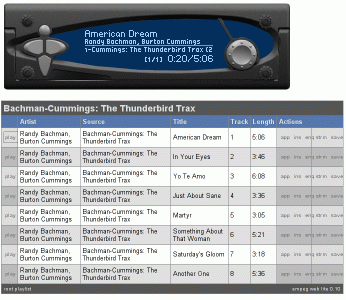 The catch? It only (all) works in Firefox at the moment. Development is still underway, but I feel we need more people to become involved. So, please install it and try it out, and continue the feedback / discussions in this new thread. Actually, only two files from the .zip are needed: default.xsl, and fascia.png. The remainder of the files are just alternative colour versions of the latter. So if you prefer an amber lens on your empeg, just copy fascia_amber.png over to your player as fascia.png. Thanks. -ml
Edited by mlord (18/05/2007 08:59)
|
|
Top
|
|
|
|
#298496 - 18/05/2007 01:29
 Re: Empeg Web Lite --> mucho improved!
[Re: mlord]
Re: Empeg Web Lite --> mucho improved!
[Re: mlord]
|
carpal tunnel

Registered: 29/08/2000
Posts: 14548
Loc: Canada
|
Heck, you can even (attempt to) play BreakOut via the web interface now!
Mmm.. a possible prize contest for the next empeg meet.. ?
|
|
Top
|
|
|
|
#298497 - 18/05/2007 12:33
 Re: Empeg Web Lite --> mucho improved!
[Re: mlord]
Re: Empeg Web Lite --> mucho improved!
[Re: mlord]
|
pooh-bah

Registered: 09/08/2000
Posts: 2091
Loc: Edinburgh, Scotland
|
(downloads...) :-P
_________________________
Rory
MkIIa, blue lit buttons, memory upgrade, 1Tb in Subaru Forester STi
MkII, 240Gb in Mark Lord dock
MkII, 80Gb SSD in dock
|
|
Top
|
|
|
|
#298498 - 18/05/2007 19:38
 Re: Empeg Web Lite --> mucho improved!
[Re: frog51]
Re: Empeg Web Lite --> mucho improved!
[Re: frog51]
|
pooh-bah

Registered: 09/08/2000
Posts: 2091
Loc: Edinburgh, Scotland
|
Hmmmm - I guess I am just being really thick here, but I can't see any way to use the default.xsl stylesheet. Is this for use with charcoalgray's interface? It is the only one I have, and I don't see any alternative which references this stylesheet? Did someone post an alternative and I have just missed that discussion? [Ninja edit - I am stupid - please ignore  ]
Edited by frog51 (18/05/2007 19:43)
_________________________
Rory
MkIIa, blue lit buttons, memory upgrade, 1Tb in Subaru Forester STi
MkII, 240Gb in Mark Lord dock
MkII, 80Gb SSD in dock
|
|
Top
|
|
|
|
#298499 - 19/05/2007 19:37
 Re: Empeg Web Lite --> mucho improved!
[Re: frog51]
Re: Empeg Web Lite --> mucho improved!
[Re: frog51]
|
addict
Registered: 11/01/2002
Posts: 612
Loc: Reading, UK
|
oh, that's no good  Not when Chris makes such nice buttons, and Stewart lets us light them and Rob did such a fantastic job fitting them... homage is due...  Gotta love the Gimp 
Edited by LittleBlueThing (19/05/2007 19:48)
|
|
Top
|
|
|
|
#298500 - 20/05/2007 14:34
 Re: Empeg Web Lite --> mucho improved!
[Re: LittleBlueThing]
Re: Empeg Web Lite --> mucho improved!
[Re: LittleBlueThing]
|
pooh-bah

Registered: 19/09/2002
Posts: 2494
Loc: East Coast, USA
|
Oh, you beat me to it! Maybe I could make litbuttons.png from my website photographs.
Thanks to Mark and the other developers. This seems like a really neat tool.
_________________________
- FireFox31 110gig MKIIa (30+80), Eutronix lights, 32 meg stacked RAM, Filener orange gel lens, Greenlights Lit Buttons green set
|
|
Top
|
|
|
|
#298501 - 22/05/2007 12:26
 Re: Empeg Web Lite --> mucho improved!
[Re: LittleBlueThing]
Re: Empeg Web Lite --> mucho improved!
[Re: LittleBlueThing]
|
carpal tunnel

Registered: 29/08/2000
Posts: 14548
Loc: Canada
|
Quote:
oh, that's no good 
Not when Chris makes such nice buttons, and Stewart lets us light them and Rob did such a fantastic job fitting them...
homage is due...
Great! Can you make up a set of four of those: Blue, Green, Red, Amber ?
Thanks!
|
|
Top
|
|
|
|
#298502 - 22/05/2007 20:14
 Re: Empeg Web Lite --> mucho improved!
[Re: mlord]
Re: Empeg Web Lite --> mucho improved!
[Re: mlord]
|
new poster

Registered: 18/07/2001
Posts: 41
Loc: Koblenz, Germany
|
Quote:
Development is still underway, but I feel we need more people to become involved.
So, please install it and try it out, and continue the feedback / discussions in this new thread.
Hi,
I've created a new empeg_weblite version featuring:
- fascia selection
- sorting of columns (just click on the column-title)
- 3 "lit button" fascia images are missing
- it still does not work in IE
Alex
|
|
Top
|
|
|
|
#298503 - 22/05/2007 21:26
 Re: Empeg Web Lite --> mucho improved!
[Re: ghostwheel]
Re: Empeg Web Lite --> mucho improved!
[Re: ghostwheel]
|
carpal tunnel

Registered: 29/08/2000
Posts: 14548
Loc: Canada
|
Quote:
- it still does not work in IE
Alex
Yeah. Here's Mark Cushman's explanation of why my hacks don't work in IE (from the original thread):
Quote:
Quote:
While you're around.. how do I get my button onmousexxx= events to work in MSIE? They work fine as-is in Firefox.
It's not the onmousexxx (is that some kind of kinky mouse porno?) commands that are not working, it is the imagemap. Internet Exploder doesn't allow imagemaps on PNG images without some trickery. The same page where I got the transparency fix describes the problem here. I tried the modified script, but it is just making things much more complicated. I think our options are to a) get the script to work or b) slice up the image again.
What a pain.
Edited by mlord (22/05/2007 21:28)
|
|
Top
|
|
|
|
#298504 - 22/05/2007 21:30
 Re: Empeg Web Lite --> mucho improved!
[Re: mlord]
Re: Empeg Web Lite --> mucho improved!
[Re: mlord]
|
carpal tunnel

Registered: 29/08/2000
Posts: 14548
Loc: Canada
|
Quote:
Quote:
- it still does not work in IE
Alex
Yeah. Here's Mark Cushman's explanation of why my hacks don't work in IE (from the original thread):
Quote:
Quote:
While you're around.. how do I get my button onmousexxx= events to work in MSIE? They work fine as-is in Firefox.
It's not the onmousexxx (is that some kind of kinky mouse porno?) commands that are not working, it is the imagemap. Internet Exploder doesn't allow imagemaps on PNG images without some trickery. The same page where I got the transparency fix describes the problem here. I tried the modified script, but it is just making things much more complicated. I think our options are to a) get the script to work or b) slice up the image again.
What a pain.
Oh, I meant to add: I hardly understand a word of the explanation/fix at the link in the comments above, but if you can understand it, then please have a go at implementing it for us all!
Thanks
|
|
Top
|
|
|
|
#298505 - 22/05/2007 21:40
 Re: Empeg Web Lite --> mucho improved!
[Re: mlord]
Re: Empeg Web Lite --> mucho improved!
[Re: mlord]
|
veteran

Registered: 21/01/2002
Posts: 1380
Loc: Erie, CO
|
Quote:
Oh, I meant to add: I hardly understand a word of the explanation/fix at the link in the comments above, but if you can understand it, then please have a go at implementing it for us all!
The fix stretches a single pixel transparant gif over the PNG file and resets the imagemap to be applied to the gif. The way the script works does it behind the scenes using the DOM, although you could probably also do it manually in the stylesheet itself. The way the fix works messes up the positioning of everything on the screen, though. I can take a look at it later and see if I can find a manual way of applying the imagemap that will work cross-browser.
|
|
Top
|
|
|
|
#298506 - 22/05/2007 21:54
 Re: Empeg Web Lite --> mucho improved!
[Re: mlord]
Re: Empeg Web Lite --> mucho improved!
[Re: mlord]
|
carpal tunnel

Registered: 29/08/2000
Posts: 14548
Loc: Canada
|
Quote:
Oh, I meant to add: I hardly understand a word of the explanation/fix at the link in the comments above, but if you can understand it, then please have a go at implementing it for us all!
So, here's a list of things that would be really cool to have in this web interface:
- Move the lens selection menu to some kind of pop-up thingie.
- Implement a pop-up Rio Remote control, fully functional.
For this, we can probably steal Tony's version from the button guide,
and then just implement the onmousexxx=yyyyy functionality in pretty much identical fashion to how the existing front-panel buttons are done. It's really coma lot easier than it looks.
- Kludges for PNG onmouse events for MS IE support (see above).
EDIT: As I understand this one, all we need to do is overlay a 1-pixel transparent GIF onto the fascia image (specifying width="572" height="172"), and then use *that* image for the imagemap rather than the PNG image of the fascia. Right?
- Access to the current running order via some kind of pop-up. This requires a Hijack feature that I'm in the middle of implementing for Mark Cushman.
- A back button for easier playlist navigation.
Anything else for the "basics" here?
Edited by mlord (22/05/2007 22:11)
|
|
Top
|
|
|
|
#298507 - 23/05/2007 00:13
 Re: Empeg Web Lite --> mucho improved!
[Re: ghostwheel]
Re: Empeg Web Lite --> mucho improved!
[Re: ghostwheel]
|
new poster

Registered: 18/07/2001
Posts: 41
Loc: Koblenz, Germany
|
Quote:
- 3 "lit button" fascia images are missing
- it still does not work in IE
Hi,
this version should work in IE. IE below 5.5 will use an fascia gif.
I've also added a keyboard control:
Left side: Cursor Up/Down/Left/Right
Knob rotate: Page Up/Page Down
Knob press: Keypad "5", Pos1, End
Alex
|
|
Top
|
|
|
|
#298508 - 23/05/2007 00:41
 Re: Empeg Web Lite --> mucho improved!
[Re: ghostwheel]
Re: Empeg Web Lite --> mucho improved!
[Re: ghostwheel]
|
carpal tunnel

Registered: 29/08/2000
Posts: 14548
Loc: Canada
|
Quote:
Quote:
- 3 "lit button" fascia images are missing
- it still does not work in IE
Hi,
this version should work in IE. IE below 5.5 will use an fascia gif.
I've also added a keyboard control:
Left side: Cursor Up/Down/Left/Right
Knob rotate: Page Up/Page Down
Knob press: Keypad "5", Pos1, End
Alex
Whoo-hoo! Well done!
Here's a slightly modified default.xsl from your last one.
This one speeds up the KnobLeft and KnobRight repeat rates
so that volume changes and BreakOut Game moves work faster.
EDIT: Oh, and you can nuke the index.xml file from the .zip archive.
Cheers
Edited by mlord (23/05/2007 00:48)
|
|
Top
|
|
|
|
#298509 - 23/05/2007 00:51
 Re: Empeg Web Lite --> mucho improved!
[Re: mlord]
Re: Empeg Web Lite --> mucho improved!
[Re: mlord]
|
carpal tunnel

Registered: 29/08/2000
Posts: 14548
Loc: Canada
|
Quote:
Here's a slightly modified default.xsl from your last one.
This one speeds up the KnobLeft and KnobRight repeat rates
so that volume changes and BreakOut Game moves work faster.
I nuked my first attempt, so here it is again, fixed.
This one just uses 150ms for the repeat rate regardless,
and it seems to be just about right.
EDIT: Changed my mind again: this one uses 125ms for the keyboard
Knob Left/Right (PgUp/PgDn) keys, and 300ms for the "real" Knob.
This gives fewer false repeats from using the mouse.
Cheers
Edited by mlord (23/05/2007 01:00)
|
|
Top
|
|
|
|
#298510 - 23/05/2007 01:07
 Re: Empeg Web Lite --> mucho improved!
[Re: ghostwheel]
Re: Empeg Web Lite --> mucho improved!
[Re: ghostwheel]
|
carpal tunnel

Registered: 29/08/2000
Posts: 14548
Loc: Canada
|
Quote:
this version should work in IE. IE below 5.5 will use an fascia gif.
...
Alex
Whoa, Dude!! This even now works with IE 6/7 under Linux+Wine,
something that wasn't supposed to be possible!
Cheers!
|
|
Top
|
|
|
|
#298511 - 23/05/2007 01:38
 Re: Empeg Web Lite --> mucho improved!
[Re: mlord]
Re: Empeg Web Lite --> mucho improved!
[Re: mlord]
|
pooh-bah

Registered: 19/09/2002
Posts: 2494
Loc: East Coast, USA
|
I'll make seven! See the attached zip for blue, red, smoke (on blue), green, amber, stealth (on blue) and crystal (on blue). If anyone wants to make proper smoke and "clear" lenses (for crystal and stealth), then please do. "Clear" is just a white display (but black when pixels are unlit).
Try not to notice that my photographs have perspective while the render did not, thus the knob "sticks out" to the side. Enjoy.
Attachments
299580-litfascia.zip (533 downloads)
_________________________
- FireFox31 110gig MKIIa (30+80), Eutronix lights, 32 meg stacked RAM, Filener orange gel lens, Greenlights Lit Buttons green set
|
|
Top
|
|
|
|
#298512 - 23/05/2007 01:41
 Re: Empeg Web Lite --> mucho improved!
[Re: FireFox31]
Re: Empeg Web Lite --> mucho improved!
[Re: FireFox31]
|
pooh-bah

Registered: 19/09/2002
Posts: 2494
Loc: East Coast, USA
|
Oh, and here's a Photoshop .PSD containing all seven button sets as layers. You can drag and drop them on any lens color you want! Just like the REAL empeg!!!
Notice the little blob in the upper right. That helps the layer's "snap" into place when dropped into the PNG. Just erase it once the layer is pasted in and positioned.
Attachments
299581-Litbuttonsmasterwithselections.psd (1103 downloads)
_________________________
- FireFox31 110gig MKIIa (30+80), Eutronix lights, 32 meg stacked RAM, Filener orange gel lens, Greenlights Lit Buttons green set
|
|
Top
|
|
|
|
#298513 - 23/05/2007 10:05
 Re: Empeg Web Lite --> mucho improved!
[Re: FireFox31]
Re: Empeg Web Lite --> mucho improved!
[Re: FireFox31]
|
carpal tunnel

Registered: 29/08/2000
Posts: 14548
Loc: Canada
|
Quote:
Try not to notice that my photographs have perspective while the render did not, thus the knob "sticks out" to the side.
Great buttons! But I think I might prefer a knob with less perspective -- a straight-on view, actually -- this would make clicking on the knob a LOT less ambiguous (more accurate).
Cheers
Edited by mlord (23/05/2007 10:18)
|
|
Top
|
|
|
|
#298514 - 23/05/2007 10:17
 Re: Empeg Web Lite --> mucho improved!
[Re: mlord]
Re: Empeg Web Lite --> mucho improved!
[Re: mlord]
|
carpal tunnel

Registered: 29/08/2000
Posts: 14548
Loc: Canada
|
Quote:
Great buttons! But I think I might prefer a knob with less perspective -- a straight-on view, actually -- this would make clicking on the knob a LOT less ambiguous (more accurate).
Oh, never mind. I've just tweaked the image map so that the center "push" radius is smaller, and that has eliminated the issue for me.
Updated default.xsl is attached.
Cheers

Edited by mlord (23/05/2007 10:19)
|
|
Top
|
|
|
|
#298515 - 23/05/2007 10:33
 Re: Empeg Web Lite --> mucho improved!
[Re: mlord]
Re: Empeg Web Lite --> mucho improved!
[Re: mlord]
|
carpal tunnel

Registered: 29/08/2000
Posts: 14548
Loc: Canada
|
Here is an updated copy of the whole sheebang.
All that is new is I've renamed things so they "just work" when copied over.
This is a single .zip archive containing everything needed to use this version of the empeg Web-Lite interface, as evolved to this point.
Just unzip the contents and move them to the root (top) directory of your player via FTP.
Then surf to your player's built-in web server (requires the very newest Hijack), and click on the playlists link at the bottom of the screen.
Prepare to be amazed..
Cheers
Attachments
299589-empeg_weblite.zip (504 downloads)
|
|
Top
|
|
|
|
#298516 - 23/05/2007 11:33
 Re: Empeg Web Lite --> mucho improved!
[Re: mlord]
Re: Empeg Web Lite --> mucho improved!
[Re: mlord]
|
new poster

Registered: 18/07/2001
Posts: 41
Loc: Koblenz, Germany
|
Quote:
Here is an updated copy of the whole sheebang.
All that is new is I've renamed things so they "just work" when copied over.
Here's my next update. I moved all images to a subfolder called "weblite". The default.xsl dynamically lists the contents
of this folder to find all /fascia.*\.(png|gif)/. So you just have to drop new images in this folder and they will show up
in the interface.
I also optimized the png images for size and created a better looking .gif fallback image.
Todo:
- playlist change via Ajax (ie. reload of table "in place")
- lens selection as popup
- popup-Remote
- "running order" popup
- back button
- more fascia images
IMHO the "back button" should be an "up button". Could you include a "parent" element in the delivered xml (hijack change)
like this:
Code:
<playlist ...>
<parent>
<type>playlist</type>
<tagfid>...</tagfid>
...
</parent>
<items>
...
</items>
</playlist>
Alex
|
|
Top
|
|
|
|
#298517 - 23/05/2007 12:19
 Re: Empeg Web Lite --> mucho improved!
[Re: ghostwheel]
Re: Empeg Web Lite --> mucho improved!
[Re: ghostwheel]
|
carpal tunnel

Registered: 29/08/2000
Posts: 14548
Loc: Canada
|
Quote:
IMHO the "back button" should be an "up button". Could you include a "parent" element in the delivered xml (hijack change)
I don't know how to decide upon / find a parent. The empeg database isn't really structured that way, even though that's how (most) people actually want to use it.
I think the only way would be for the AJAX stuff to keep track of it, as it's the only place that information is known.
??
|
|
Top
|
|
|
|
#298518 - 23/05/2007 12:21
 Re: Empeg Web Lite --> mucho improved!
[Re: ghostwheel]
Re: Empeg Web Lite --> mucho improved!
[Re: ghostwheel]
|
carpal tunnel

Registered: 29/08/2000
Posts: 14548
Loc: Canada
|
Quote:
popup-Remote
You can leave that one for me.
I'll take a new photo of the remote and image map it.
Likely tonight (8+ hours from now).
Cheers
|
|
Top
|
|
|
|
#298519 - 23/05/2007 19:57
 Re: Empeg Web Lite --> mucho improved!
[Re: mlord]
Re: Empeg Web Lite --> mucho improved!
[Re: mlord]
|
addict
Registered: 11/01/2002
Posts: 612
Loc: Reading, UK
|
Quote:
Great! Can you make up a set of four of those: Blue, Green, Red, Amber ?
Thanks!
Work sent me away for a few days(!)
Looks like Chris has sorted this though...
_________________________
LittleBlueThing
Running twin 30's
|
|
Top
|
|
|
|
#298520 - 23/05/2007 21:02
 Re: Empeg Web Lite --> mucho improved!
[Re: mlord]
Re: Empeg Web Lite --> mucho improved!
[Re: mlord]
|
new poster

Registered: 18/07/2001
Posts: 41
Loc: Koblenz, Germany
|
Quote:
I think the only way would be for the AJAX stuff to keep track of it, as it's the only place that information is known.
Hi,
ajax navigation and back button are included in the attached version v0.5.
I didn't find a way to apply a xsl to an xml fetched via http subrequest so I build the new table rows "by hand" using DOM functions.
It's not pretty but it works.
Alex
|
|
Top
|
|
|
|
#298521 - 24/05/2007 00:52
 Re: Empeg Web Lite --> mucho improved!
[Re: mlord]
Re: Empeg Web Lite --> mucho improved!
[Re: mlord]
|
carpal tunnel

Registered: 29/08/2000
Posts: 14548
Loc: Canada
|
Quote:
Quote:
popup-Remote
You can leave that one for me.
I'll take a new photo of the remote and image map it.
Likely tonight (8+ hours from now).
Ugh. I didn't get to this one today, so it'll be a while.
Feel free to preempt me!
Cheers
|
|
Top
|
|
|
|
#298522 - 26/05/2007 14:41
 Re: Empeg Web Lite --> mucho improved!
[Re: ghostwheel]
Re: Empeg Web Lite --> mucho improved!
[Re: ghostwheel]
|
member

Registered: 09/03/2003
Posts: 121
Loc: Iowa
|
Quote:
Here's my next update. I moved all images to a subfolder called "weblite". The default.xsl dynamically lists the contents
of this folder to find all /fascia.*\.(png|gif)/. So you just have to drop new images in this folder and they will show up
in the interface.
I am using this version and all I get is "404 Error Retrieving File"
GET /
Any help would be much appreciated.
I am using Hijack 476 and running Version 3alpha11
Thanks
Kelly
|
|
Top
|
|
|
|
#298523 - 26/05/2007 19:57
 Re: Empeg Web Lite --> mucho improved!
[Re: Gleep]
Re: Empeg Web Lite --> mucho improved!
[Re: Gleep]
|
carpal tunnel

Registered: 20/12/1999
Posts: 31636
Loc: Seattle, WA
|
|
|
Top
|
|
|
|
#298524 - 26/05/2007 20:08
 Re: Empeg Web Lite --> mucho improved!
[Re: tfabris]
Re: Empeg Web Lite --> mucho improved!
[Re: tfabris]
|
member

Registered: 09/03/2003
Posts: 121
Loc: Iowa
|
It works now, but my playlist structure is now totally trashed. After rearranging entries to try and put it back in order, it has become apparent that many, many songs are missing, but the free space and capacity are at the same as before amounts of 97.33GB and 223.14GB. : (
|
|
Top
|
|
|
|
|
|

