#313355 - 30/08/2008 17:31
 Comfortable computer mice
Comfortable computer mice
|
pooh-bah

Registered: 19/09/2002
Posts: 2494
Loc: East Coast, USA
|
We all use 'em, for hours and hours each day. So, who has the most comfortable computer mouse? My Microsoft Mouse 2.0 left click button is finally wearing out after maybe 12 years (I've already repaired the mechanical button switch once). Time to get a new mouse. But what is the most comfortable and ergonomic? I almost insist on a wired mouse, with as few buttons as possible, and wouldn't mind having another ball mouse. Seems like everything is battery-operated wireless and has a million buttons to accidentally press. The ergonomic mice I see are: Microsoft Natural Wireless Laser Mouse 6000Logitech MX 1100 Cordless Laser MouseEvoluent VerticalMouse 3 rev 2 - wired! 3M Ergonomic Mouse - wired, simple! The trick is: With the old MS Mouse, my fingers do most of the mouse moving. Only my fingertips touch the mouse, so all up/down mousing is my fingers extending/retracting. My wrist is fixed to a point on the desk. With these vertical mice, your entire arm is required to move the mouse. And with the new MS/Logitech mice, they're curved and arched such that your entire finger/palm surface has contact, preventing that wrist-free finger work. So, which mice and mouse movements work best for you all?
_________________________
- FireFox31 110gig MKIIa (30+80), Eutronix lights, 32 meg stacked RAM, Filener orange gel lens, Greenlights Lit Buttons green set
|
|
Top
|
|
|
|
#313357 - 30/08/2008 20:21
 Re: Comfortable computer mice
[Re: FireFox31]
Re: Comfortable computer mice
[Re: FireFox31]
|
carpal tunnel

Registered: 08/03/2000
Posts: 12348
Loc: Sterling, VA
|
I'm a huge fan of my Logitech MX1000. Sorry, it's wireless and has a good number of buttons, but I've always really liked it. I suspect that I generally don't hold my mouse like I'm supposed to. I hold it pretty far back, so that the last knuckle on my middle finger is just barely behind the scroll wheel. I've tried a few mice in recent years where you have to have your fingers all the way forward in order to click properly. I hate those. The biggest gripe I've had recently, though, is that it's really hard to find rechargeable mice. Or at least it is in the cordless desktop market (and for a reasonable price). I don't want to have to worry about having and throwing away batteries when it comes to my mouse, because it would be a pretty regular thing. Luckily the MX1000 is rechargeable, and I rarely even have to worry about that. If I put it on the stand(/receiver) every 4-5 days it's fine. I just leave it overnight and that's far more than enough time to recharge it for you. And I really like the constant battery meter whenever you move the mouse. Unlike you, I can never ever go back to ball mice. I hate those things. I support quite a few people who have ball mice, and it can get pretty nasty if I have to clean them out myself in order to be useful. One person had me look at their computer because they thought it was slow. They thought that since the mouse cursor was so herky-jerky, the computer must be bogged down with spyware or something. All I did was clean out the mouse and they were happy (I did check for spyware and they didn't have any  ).
_________________________
Matt
|
|
Top
|
|
|
|
#313359 - 30/08/2008 20:36
 Re: Comfortable computer mice
[Re: FireFox31]
Re: Comfortable computer mice
[Re: FireFox31]
|
carpal tunnel

Registered: 23/09/2000
Posts: 3608
Loc: Minnetonka, MN
|
I wish I could get a cordless one of these Link Even a corded one for what I paid for my recently deceased one would be good.
_________________________
Matt
|
|
Top
|
|
|
|
#313363 - 30/08/2008 21:50
 Re: Comfortable computer mice
[Re: FireFox31]
Re: Comfortable computer mice
[Re: FireFox31]
|
carpal tunnel

Registered: 25/12/2000
Posts: 16706
Loc: Raleigh, NC US
|
I haven't found a mouse I've really liked since they stopped making these.
_________________________
Bitt Faulk
|
|
Top
|
|
|
|
#313364 - 30/08/2008 22:43
 Re: Comfortable computer mice
[Re: FireFox31]
Re: Comfortable computer mice
[Re: FireFox31]
|
carpal tunnel

Registered: 20/12/1999
Posts: 31636
Loc: Seattle, WA
|
Pet peeve with all recent mice: all mice these days seem to have the "ball" (or the sensor) under the palm of the hand. Back in the good old days of the Microsoft dove bar mouse, the ball was under the fingertips. This alone made the most important difference in the ergonomics of the thing. With the ball in the right place, you could do so much more with so much less hand movement.
|
|
Top
|
|
|
|
#313373 - 31/08/2008 14:58
 Re: Comfortable computer mice
[Re: tfabris]
Re: Comfortable computer mice
[Re: tfabris]
|
pooh-bah

Registered: 19/09/2002
Posts: 2494
Loc: East Coast, USA
|
One reason I resist ergonomic keyboards and mice is because: Inputs for every computer I touch should be consistent, so variations don't hinder my work. The one ergo keyboard in use at work makes my job so much harder - keys aren't in the right place, keys are odd sizes, etc. Matt, if you hold the mouse so far back in your palm, how much does your wrist and arm have to work to move it around? Seems like more effort... but less effort to hold your hand in place. Yes, I've given optical mice to every other computer I support because cleaning them is nasty. One reason I keep a ball mouse is: With the proper quick move-lift-tilt action, the roller spins freely, flinging the cursor across the screen with velocity. Great way to get across 1920 pixel wide screen with little effort. msaeger: Trackballs are clever beasts. I have an early MS Intellimouse Trackball. Takes some tricks to get precise positioning with the ball. ie: perfectly straight up/down scrolling by wedging my middle finger against the side of the ball to prevent left/right movement, while wheeling up/down with my pointer. Tony: Makes sense. Maybe they should put the optical/laser sensor far at the top of the mouse. Further from wrist = more pointer distance with less wrist movement. Interesting.
_________________________
- FireFox31 110gig MKIIa (30+80), Eutronix lights, 32 meg stacked RAM, Filener orange gel lens, Greenlights Lit Buttons green set
|
|
Top
|
|
|
|
#313374 - 31/08/2008 16:46
 Re: Comfortable computer mice
[Re: FireFox31]
Re: Comfortable computer mice
[Re: FireFox31]
|
pooh-bah

Registered: 09/08/2000
Posts: 2091
Loc: Edinburgh, Scotland
|
Another vote for the logitech - comfy enough to play COD4 for hours, with enough precision, and also to use for work. Loads of butons but they don't get in the way if you just want left and right click. Mousewheel works up and down and left and right. And the laser is almost under the tip of your thumb, so fingertip usage is excellent!
_________________________
Rory
MkIIa, blue lit buttons, memory upgrade, 1Tb in Subaru Forester STi
MkII, 240Gb in Mark Lord dock
MkII, 80Gb SSD in dock
|
|
Top
|
|
|
|
#313376 - 31/08/2008 18:31
 Re: Comfortable computer mice
[Re: FireFox31]
Re: Comfortable computer mice
[Re: FireFox31]
|
carpal tunnel

Registered: 20/12/1999
Posts: 31636
Loc: Seattle, WA
|
Tony: Makes sense. Maybe they should put the optical/laser sensor far at the top of the mouse. Further from wrist = more pointer distance with less wrist movement. Interesting. I find it particularly amusing since there seems to be a "DPI War" among mouse manufacturers. If they'd simply put the sensor in the right place, they wouldn't need as many DPI.
|
|
Top
|
|
|
|
#313377 - 31/08/2008 19:00
 Re: Comfortable computer mice
[Re: FireFox31]
Re: Comfortable computer mice
[Re: FireFox31]
|
carpal tunnel
Registered: 24/12/2001
Posts: 5528
|
One reason I keep a ball mouse is: With the proper quick move-lift-tilt action, the roller spins freely, flinging the cursor across the screen with velocity. Great way to get across 1920 pixel wide screen with little effort. Isn't this the purpose of the pointer acceleration options?
|
|
Top
|
|
|
|
#313378 - 31/08/2008 19:10
 Re: Comfortable computer mice
[Re: tfabris]
Re: Comfortable computer mice
[Re: tfabris]
|
carpal tunnel
Registered: 24/12/2001
Posts: 5528
|
I find it particularly amusing since there seems to be a "DPI War" among mouse manufacturers. If they'd simply put the sensor in the right place, they wouldn't need as many DPI. The reason for the whole "DPS War" is gamers. In general usage you don't normally need to move the mouse that quickly and accurately. Moving the sensor won't help with that. They'll still need a very high resolution sensor that takes lots of snapshots very quickly. You can work out how accurately it will track if you know what sensor is actually used in your mouse. Most of them aren't that accurate at high speed. At the end of the day, how many DPI it has is used as a numeric measure of how "good" your mouse is. Same as the old more MHz = better idea. I've got a Logitech MX Revolution and it works fine for me. It is apparently 800 DPI from what people who have opened it up and checked the sensor have said. The sensor is roughly where the end of your thumb is when you're gripping it i.e. about 2/3 from the bottom. You can disable all the extra buttons if you want from the software.
|
|
Top
|
|
|
|
#313379 - 31/08/2008 19:30
 Re: Comfortable computer mice
[Re: tman]
Re: Comfortable computer mice
[Re: tman]
|
carpal tunnel

Registered: 20/12/1999
Posts: 31636
Loc: Seattle, WA
|
The reason for the whole "DPS War" is gamers. And as an avid gamer, including online first-person shooters, I'm saying that having the sensor under the fingertips *still* improves the accuracy and speed in games, in exactly the same way that increasing the DPI does. Back in the old days, when it was Doom 1 and Quake 1 for online games, I still preferred the Microsoft Dove Bar mouse to the more-popular Logitech mice for precisely that reason: Everything I did was more accurate and faster because the ball was under the fingertips instead of under the heel of my hand. I could do a 180 flip so much better and with so much less hand movement, and yet still had better fine-aim control with more resolution. You can prove this to yourself with any modern cordless optical mouse with the sensor in the "wrong" place (at the heel of your hand): First, turn off mouse acceleration for this demonstration. (I have mine off all the time already; I hate the way it feels.) Start by holding the mouse in its normal position. Move your hand left and right with a normal kind of at-the-wrist movement, so that the mouse pointer goes back and forth on the screen. Observe the distance that the pointer moves. Now flip the mouse around 180 degrees, holding it so that the heel of the mouse is at your fingertips, and the buttons are under the heel of your hand. Now do the same left and right wrist movement you did before. The pointer will be moving backwards and upside down, but it will still work for this demonstration. Notice how the mouse moves so much *farther* on the screen than it did before, in relation to how far you move your hand.
|
|
Top
|
|
|
|
#313434 - 02/09/2008 13:55
 Re: Comfortable computer mice
[Re: FireFox31]
Re: Comfortable computer mice
[Re: FireFox31]
|
veteran
Registered: 25/04/2000
Posts: 1530
Loc: Arizona
|
I'm partial to the Logitech G9. I don't remember what I had before that, but being able to swap out the grips and change the weight made a huge difference on how much my wrist hurt after playing games for hours straight. Not sure what it is, but it just feels 'right'.
|
|
Top
|
|
|
|
#313436 - 02/09/2008 14:38
 Re: Comfortable computer mice
[Re: tfabris]
Re: Comfortable computer mice
[Re: tfabris]
|
pooh-bah

Registered: 12/02/2002
Posts: 2298
Loc: Berkeley, California
|
I am not any sort of expert on the subject, but I'd really suspect that designing a mouse so that your fingers do more of the work is the exactly wrong idea. You want to be using your arm for the majority of mouse movements, as it's much better at resisting RSI injuries.
That said, I really used to like my logitech trackman marble, which was all thumb movement. I abandoned it when I moved to a laptop, and now use a traditional mouse on desktops.
I also throw out non-optical mice whenever I come across them at work.
Matthew
|
|
Top
|
|
|
|
#313438 - 02/09/2008 14:59
 Re: Comfortable computer mice
[Re: matthew_k]
Re: Comfortable computer mice
[Re: matthew_k]
|
carpal tunnel

Registered: 20/12/1999
Posts: 31636
Loc: Seattle, WA
|
I am not any sort of expert on the subject, but I'd really suspect that designing a mouse so that your fingers do more of the work is the exactly wrong idea. I'm not saying that your fingers are doing any extra work at all. I'm saying that the position of the sensor gives you better control when it is mounted farther forward on the mouse, regardless of which part of your arm or hand is being used to do the work. Think of your entire arm, from the elbow all the way up to the fingertips, as a single large lever. Now imagine that lever sweeping back and forth, pivoting at the elbow. Or the wrist. Or the shoulder. Or wherever you think it should be pivoting based on what you think are the best ergonomics. Now imagine the distance that the sensor sweeps, depending on whether the sensor is mounted at the back of the mouse or at the front of the mouse. In a given arc of movement of that lever, you get more sensor position travel if the sensor is at the farthest point from the pivot point of that lever. The farther back you move that sensor point, the less travel, the less sensitivity, and the more your arm (or wrist or elbow or shoulder or whatever) has to work get the movement to register.
|
|
Top
|
|
|
|
#313442 - 02/09/2008 15:23
 Re: Comfortable computer mice
[Re: frog51]
Re: Comfortable computer mice
[Re: frog51]
|
carpal tunnel

Registered: 30/04/2000
Posts: 3820
|
I've also got a Logitech, an MX-400, which isn't a gaming model at all, but works happily with my Mac, is nicely rubberized on the sides, and has a scroll wheel that tilts left and right. When I was shopping, I fell almost in love with the Microsoft Natural Wireless Laser 6000, which feels very cool in your hand. Unfortunately, it's wireless but not Bluetooth. So what, I need a dongle behind my computer to use it? *sigh*
|
|
Top
|
|
|
|
#313446 - 02/09/2008 15:35
 Re: Comfortable computer mice
[Re: DWallach]
Re: Comfortable computer mice
[Re: DWallach]
|
carpal tunnel

Registered: 20/12/1999
Posts: 31636
Loc: Seattle, WA
|
When I was shopping, I fell almost in love with the Microsoft Natural Wireless Laser 6000, which feels very cool in your hand. Unfortunately, it's wireless but not Bluetooth. So what, I need a dongle behind my computer to use it? *sigh* I had a lot of trouble finding actual bluetooth (ie no dongle) mice when I went shopping. I got this one, and I like it, but it has a couple of issues: 1. Its middle-button ("click the wheel") is too stiff, so I end up rolling the wheel when I want to middle click. 2. When large amounts of intense data (single large file download for example) are being transferred on the wireless network, the mouse movment is jerky. I don't know if this is the laptop's fault or the mouse's fault. 3. Every once in a while, the mouse just fricking *dies* for 20 seconds or so. The bluetooth is just *gone*. I don't know if this is the mouse's fault or the laptop's fault. If 2 and 3 are common for bluetooth on this laptop, maybe I didn't *WANT* a pure-bluetooth mouse and should have gotten a dongle-based unit.
|
|
Top
|
|
|
|
#313448 - 02/09/2008 15:51
 Re: Comfortable computer mice
[Re: tfabris]
Re: Comfortable computer mice
[Re: tfabris]
|
carpal tunnel

Registered: 08/07/1999
Posts: 5561
Loc: Ajijic, Mexico
|
In a given arc of movement of that lever, you get more sensor position travel if the sensor is at the farthest point from the pivot point of that lever. Wouldn't increasing the pointer speed in the mouse setup accomplish the same thing? tanstaafl.
_________________________
"There Ain't No Such Thing As A Free Lunch"
|
|
Top
|
|
|
|
#313452 - 02/09/2008 16:50
 Re: Comfortable computer mice
[Re: tanstaafl.]
Re: Comfortable computer mice
[Re: tanstaafl.]
|
carpal tunnel

Registered: 20/12/1999
Posts: 31636
Loc: Seattle, WA
|
Turning up the mouse speed would make the mouse pointer move farther, but without any finer degree of resolution or sensitivity. In other words, by turning up the mouse pointer speed, you get a larger movement from the same arc, but it's coarser movement. (Fine resolution for gaming is what we were talking about here.)
|
|
Top
|
|
|
|
#313471 - 02/09/2008 23:39
 Re: Comfortable computer mice
[Re: tfabris]
Re: Comfortable computer mice
[Re: tfabris]
|
carpal tunnel
Registered: 24/12/2001
Posts: 5528
|
2. When large amounts of intense data (single large file download for example) are being transferred on the wireless network, the mouse movment is jerky. I don't know if this is the laptop's fault or the mouse's fault. Bluetooth and 802.11b/g both use 2.4GHz. They're going to step on each others toes every so often. Some wireless chips will have options to be more accomodating regarding Bluetooth but at the end of the day you'll still get odd problems every so often. 3. Every once in a while, the mouse just fricking *dies* for 20 seconds or so. The bluetooth is just *gone*. I don't know if this is the mouse's fault or the laptop's fault. See above. If it is bad enough that the mouse loses the connection totally then it'll take a few seconds to reconnect. Plug the receiver into a USB extension cable and put it closer to where you mouse is. If 2 and 3 are common for bluetooth on this laptop, maybe I didn't *WANT* a pure-bluetooth mouse and should have gotten a dongle-based unit. You get it for non Bluetooth ones as well.
|
|
Top
|
|
|
|
#313472 - 02/09/2008 23:41
 Re: Comfortable computer mice
[Re: tfabris]
Re: Comfortable computer mice
[Re: tfabris]
|
carpal tunnel
Registered: 24/12/2001
Posts: 5528
|
I had a lot of trouble finding actual bluetooth (ie no dongle) mice when I went shopping. I got this one, and I like it, but it has a couple of issues: For the purposes of Staples, I now live in Beverly Hills... I've got a Bluetooth IntelliMouse Explorer on my laptop. Works fine. Doesn't have the issues you're reporting.
|
|
Top
|
|
|
|
#313474 - 03/09/2008 01:38
 Re: Comfortable computer mice
[Re: tman]
Re: Comfortable computer mice
[Re: tman]
|
carpal tunnel

Registered: 19/01/2002
Posts: 3584
Loc: Columbus, OH
|
My favorite mouse for several years has been the mouse that comes with the Logitech Cordless Freedom Optical mouse and keyboard combo. It fits my hand perfectly and the indispensable thumb button is where it should be at the bottom of the mouse. I have a terrible time trying to find other mice with the thumb button at the bottom.
_________________________
~ John
|
|
Top
|
|
|
|
#313475 - 03/09/2008 01:47
 Re: Comfortable computer mice
[Re: FireFox31]
Re: Comfortable computer mice
[Re: FireFox31]
|
carpal tunnel

Registered: 27/06/1999
Posts: 7058
Loc: Pittsburgh, PA
|
I guess I'm a bit of an oddball, but I use touchpads whenever possible. At work, I use a Logitech Dinovo Edge keyboard with integrated touchpad, and outside of work, I just use my Macbook Pro's integrated trackpad. I like not having to move my hands back and forth between the mouse and keyboard, and I'm just as proficient with the touchpads as I ever was with mice.
|
|
Top
|
|
|
|
#313485 - 03/09/2008 11:57
 Re: Comfortable computer mice
[Re: tonyc]
Re: Comfortable computer mice
[Re: tonyc]
|
veteran
Registered: 25/04/2000
Posts: 1530
Loc: Arizona
|
I guess I'm a bit of an oddball, but I use touchpads whenever possible. Touchpads drive me absolutely nuts. My thumbs inadvertantly hit the pad and the focus goes all over the place. If I am conscious of my thumbs, it is the pad of my palm below the thumb that hits the touchpad. It is maddening when working on a report or something similar.
|
|
Top
|
|
|
|
#313488 - 03/09/2008 12:11
 Re: Comfortable computer mice
[Re: Tim]
Re: Comfortable computer mice
[Re: Tim]
|
carpal tunnel

Registered: 27/06/1999
Posts: 7058
Loc: Pittsburgh, PA
|
Not all touchpads are near where your thumbs would be. On my DiNovo Edge it's over on the right hand side of the keyboard, and on my Macbook Pro it's in the center, but it's far down enough that I have to try to hit it with my thumbs (which is handy for doing mouse movements when you don't to move your hands from typing position.) If I'm really sloppy with my wrist angle, I will hit it with my palm, but there are usually driver settings you can tweak to filter out inadvertent taps, or taps that occur while you're also typing, so in practice it's never been a problem.
Not for everyone, though.
|
|
Top
|
|
|
|
#313491 - 03/09/2008 12:52
 Re: Comfortable computer mice
[Re: Tim]
Re: Comfortable computer mice
[Re: Tim]
|
carpal tunnel

Registered: 29/08/2000
Posts: 14548
Loc: Canada
|
If you're like most people I know, the problem could be just a poorly located touchpad. Many computer makers centre them on the machine, rather than on the keyboard.
For a touch typist, it should be centred below the keyboard, such that the "B" key is about middle w.r.t. the touchpad. This eliminates most accidental "palm presses" and wayward thumbing.
After a rather bad experience with a Toshiba notebook one time, we now look specifically for correct placement and don't purchase machines that get it wrong.
Cheers
|
|
Top
|
|
|
|
#313494 - 03/09/2008 13:31
 Re: Comfortable computer mice
[Re: tonyc]
Re: Comfortable computer mice
[Re: tonyc]
|
carpal tunnel

Registered: 18/01/2000
Posts: 5694
Loc: London, UK
|
I use touchpads whenever possible. I just broke the left button on my touchpad  Time to see if I can get a warranty repair without being apart from the laptop for too long...
_________________________
-- roger
|
|
Top
|
|
|
|
#313496 - 03/09/2008 13:53
 Re: Comfortable computer mice
[Re: mlord]
Re: Comfortable computer mice
[Re: mlord]
|
carpal tunnel

Registered: 10/06/1999
Posts: 5919
Loc: Wivenhoe, Essex, UK
|
That might explain why I don't have a problem with accidental track pad touches, all my Dell's have had the pad centered on the keyboard. I did have problems with the track point on my last Dell, but the track point on my new D630 seems to be 100% resistant to accidental usage.
_________________________
Remind me to change my signature to something more interesting someday
|
|
Top
|
|
|
|
#313498 - 03/09/2008 14:09
 Re: Comfortable computer mice
[Re: mlord]
Re: Comfortable computer mice
[Re: mlord]
|
carpal tunnel

Registered: 20/12/1999
Posts: 31636
Loc: Seattle, WA
|
For a touch typist, it should be centred below the keyboard, such that the "B" key is about middle w.r.t. the touchpad. This eliminates most accidental "palm presses" and wayward thumbing. Touch pad on my Compaq 6910p is in exactly the right place in terms of being centered under the home keys, but I still hit that mofo with the heel of my hand all the time. 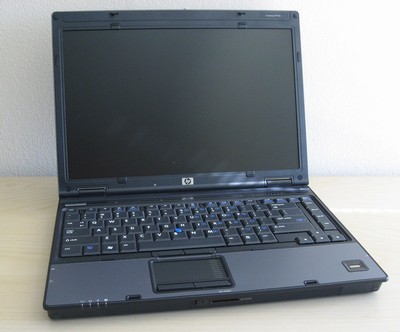
|
|
Top
|
|
|
|
#313500 - 03/09/2008 14:18
 Re: Comfortable computer mice
[Re: tfabris]
Re: Comfortable computer mice
[Re: tfabris]
|
carpal tunnel
Registered: 24/12/2001
Posts: 5528
|
I turn off tap to click on my laptop. Fixes most problems about palm touches.
|
|
Top
|
|
|
|
#313508 - 03/09/2008 15:34
 Re: Comfortable computer mice
[Re: tfabris]
Re: Comfortable computer mice
[Re: tfabris]
|
carpal tunnel

Registered: 27/06/1999
Posts: 7058
Loc: Pittsburgh, PA
|
Yes, that's true. But what about those of us who like the tap to click feature?  Well, on most Mac laptops, you can use SideTrack and tweak the "tap filtering" options. In particular, I've found that the combination of the "Ignore trackpad while typing" with a 500ms or so timeout and "Allow sufficient finger motion to bypass filter" options has gotten rid of all accidental taps while still allowing me to use the touchpad with my thumb while I'm typing. I know the Synaptics drivers for Windows had similar features back when I used them, though not quite as flexible. Maybe they do now, if they still exist / are used on modern PC touchpads.
Edited by tonyc (03/09/2008 15:35)
|
|
Top
|
|
|
|
#313510 - 03/09/2008 18:44
 Re: Comfortable computer mice
[Re: tonyc]
Re: Comfortable computer mice
[Re: tonyc]
|
carpal tunnel

Registered: 20/12/1999
Posts: 31636
Loc: Seattle, WA
|
I know the Synaptics drivers for Windows had similar features back when I used them, though not quite as flexible. Maybe they do now, if they still exist / are used on modern PC touchpads. I hadn't thought to look for such a setting. It's there in the Synaptics driver under the name "PalmCheck". I'll mess with it and see if it helps. Thanks.
|
|
Top
|
|
|
|
#313511 - 03/09/2008 18:53
 Re: Comfortable computer mice
[Re: tonyc]
Re: Comfortable computer mice
[Re: tonyc]
|
carpal tunnel

Registered: 25/12/2000
Posts: 16706
Loc: Raleigh, NC US
|
I guess I'm a bit of an oddball, but I use touchpads whenever possible. The real freaks are the people who swear by the IBM nipple Trackpoint™-style pointer.
_________________________
Bitt Faulk
|
|
Top
|
|
|
|
#313513 - 03/09/2008 19:08
 Re: Comfortable computer mice
[Re: wfaulk]
Re: Comfortable computer mice
[Re: wfaulk]
|
carpal tunnel

Registered: 27/06/1999
Posts: 7058
Loc: Pittsburgh, PA
|
Strange that Randall Munroe prefers the clit mouse to touchpads. He seemed so sensible...
|
|
Top
|
|
|
|
#313566 - 04/09/2008 00:21
 Re: Comfortable computer mice
[Re: tfabris]
Re: Comfortable computer mice
[Re: tfabris]
|
carpal tunnel

Registered: 17/12/2000
Posts: 2665
Loc: Manteca, California
|
There is also an option which sort of inhibits the tap to click when the keyboard is in use. Edit: I also seem to want to ask if the person is listing a bit to one side.  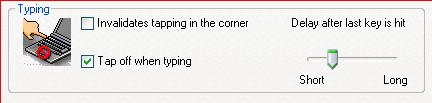
Edited by gbeer (04/09/2008 00:25)
_________________________
Glenn
|
|
Top
|
|
|
|
#313668 - 05/09/2008 21:21
 Re: Comfortable computer mice
[Re: gbeer]
Re: Comfortable computer mice
[Re: gbeer]
|
pooh-bah

Registered: 19/09/2002
Posts: 2494
Loc: East Coast, USA
|
Hm, all this software and gadgetry. Maybe I'll just "upgrade"* to the Microsoft Mouse 2.0A that I found in the bin at work.
*Now with non-slip textured surface... which gets discolored and nasty over time. My MS Mouse 2.0 with smooth surface still looks like the day I took it out of the package ~12 years ago.
_________________________
- FireFox31 110gig MKIIa (30+80), Eutronix lights, 32 meg stacked RAM, Filener orange gel lens, Greenlights Lit Buttons green set
|
|
Top
|
|
|
|
|
|

