#341836 - 03/02/2011 21:34
 Why won't SWMBO's netbook connect to the internet?
Why won't SWMBO's netbook connect to the internet?
|
carpal tunnel

Registered: 08/07/1999
Posts: 5561
Loc: Ajijic, Mexico
|
Let me start out by saying I am completely and totally ignorant when it comes to wireless connectivity.
Now... my wife's netbook won't connect to the internet. It connects to my wireless home network (5 bars, 54Mbps), says it is connected, everything looks happy. My neighbor downstairs connects to my wireless network (a WRT54G router connected to a cable modem) and has no trouble with internet connectivity. SWMBO's netbook used to connect to the internet, then last week it stopped.
When I load Internet Explorer and attempt to connect to Google, it waits a while and then gives a big message about "Cannot connect to the Internet." Following the troubleshooting guide, all it comes up with is that perhaps there is a problem with firewall settings and to check ports 80, 443, and 21. I have disabled all firewalls (Windows and AVG) and still the problem persists.
This is as far as my [very] limited wireless connectivity knowledge can take me. Where should I be looking for a solution?
The netbook is a Samsung NP-NC20 running Windows XP.
tanstaafl.
_________________________
"There Ain't No Such Thing As A Free Lunch"
|
|
Top
|
|
|
|
#341842 - 04/02/2011 03:19
 Re: Why won't SWMBO's netbook connect to the internet?
[Re: tanstaafl.]
Re: Why won't SWMBO's netbook connect to the internet?
[Re: tanstaafl.]
|
old hand
Registered: 29/05/2002
Posts: 811
Loc: near Toronto, Ontario, Canada
|
Can you plug the netbook directly into the router with an Ethernet cable?
If yes, turn off (disable) the netbook wireless, and test with a wired connection.
Edited by K447 (04/02/2011 03:19)
|
|
Top
|
|
|
|
#341843 - 04/02/2011 03:27
 Re: Why won't SWMBO's netbook connect to the internet?
[Re: K447]
Re: Why won't SWMBO's netbook connect to the internet?
[Re: K447]
|
pooh-bah
Registered: 12/01/2002
Posts: 2009
Loc: Brisbane, Australia
|
Could be a number of things and very hard to say by remote.
Could be that it's lost the WEP/WPA pass key. Are you sure it's really connecting to the access point? It might look like it's connected but if it doesn't have the right key it will never work of course.
It should be DHCPing an IP from the WRT54G. Do you know that's happening? Right click->Status on the systray icon or in Network Connections.
Malware/Spyware/Virus?
Do you know if your WRT54G has an IP 192.168.1.1? If so, Start->Run->CMD and the run "ping 192.168.1.1".
Whilst you are there at the command prompt, run "ipconfig /all" Given you don't have a working network, perhaps take a photo and post?
Direct Ethernet is a good start and rules out things like IE playing up. More than likely I suspect a network config issue.
_________________________
Christian
#40104192 120Gb (no longer in my E36 M3, won't fit the E46 M3)
|
|
Top
|
|
|
|
#341844 - 04/02/2011 03:33
 Re: Why won't SWMBO's netbook connect to the internet?
[Re: Shonky]
Re: Why won't SWMBO's netbook connect to the internet?
[Re: Shonky]
|
carpal tunnel

Registered: 17/12/2000
Posts: 2665
Loc: Manteca, California
|
Does it have a physical Wi-Fi switch? or Is there a function button to switch it on and off?
_________________________
Glenn
|
|
Top
|
|
|
|
#341853 - 04/02/2011 12:16
 Re: Why won't SWMBO's netbook connect to the internet?
[Re: gbeer]
Re: Why won't SWMBO's netbook connect to the internet?
[Re: gbeer]
|
carpal tunnel

Registered: 08/03/2000
Posts: 12348
Loc: Sterling, VA
|
Does it have a physical Wi-Fi switch? or Is there a function button to switch it on and off? Or a "Fn" key combination.
_________________________
Matt
|
|
Top
|
|
|
|
#341854 - 04/02/2011 13:10
 Re: Why won't SWMBO's netbook connect to the internet?
[Re: gbeer]
Re: Why won't SWMBO's netbook connect to the internet?
[Re: gbeer]
|
carpal tunnel

Registered: 10/06/1999
Posts: 5919
Loc: Wivenhoe, Essex, UK
|
"It connects to my wireless home network (5 bars, 54Mbps),"
so very unlikely to be a case of the wifi card being switched off
_________________________
Remind me to change my signature to something more interesting someday
|
|
Top
|
|
|
|
#341855 - 04/02/2011 13:10
 Re: Why won't SWMBO's netbook connect to the internet?
[Re: andy]
Re: Why won't SWMBO's netbook connect to the internet?
[Re: andy]
|
carpal tunnel

Registered: 10/06/1999
Posts: 5919
Loc: Wivenhoe, Essex, UK
|
We could do with a copy of the output of the command "ipconfig /all".
_________________________
Remind me to change my signature to something more interesting someday
|
|
Top
|
|
|
|
#341873 - 04/02/2011 18:19
 Re: Why won't SWMBO's netbook connect to the internet?
[Re: tanstaafl.]
Re: Why won't SWMBO's netbook connect to the internet?
[Re: tanstaafl.]
|
journeyman
Registered: 12/01/2002
Posts: 84
Loc: Waardenburg, The Netherlands
|
Might sound stupid. however did you already try to power off and (few seconds/minutes later) power on again the WRT54G? Solved a few times connection issues I had with my WRT54G...
_________________________
Empeg M2A Blue # 010101908 80Gb
Empeg M2A Blue # 030102771 with backlight buttons - Need repair (IDE cable connection on main board) - volunteers?
|
|
Top
|
|
|
|
#341875 - 04/02/2011 18:48
 Re: Why won't SWMBO's netbook connect to the internet?
[Re: tanstaafl.]
Re: Why won't SWMBO's netbook connect to the internet?
[Re: tanstaafl.]
|
carpal tunnel

Registered: 20/12/1999
Posts: 31636
Loc: Seattle, WA
|
If none of the suggestions in this thread help, at a shell prompt, do:
ipconfig /all
on the malfunctioning laptop, and do the same command on a functioning laptop. Locate the entry that describes the wireless adapter in each of those outputs and compare them to each other. The differences are likely to point the way towards the solution.
Most common problem is that the malfunctioning laptop doesn't get a DHCP address or a DNS server address.
Another common problem (already mentioned in this thread) is that sometimes, when you connect to a router with an incorrect wireless key, it acts like it's connected but simply doesn't work (doesn't give a DHCP address). You don't get the expected error that the key was wrong.
|
|
Top
|
|
|
|
#341988 - 07/02/2011 15:27
 Re: Why won't SWMBO's netbook connect to the internet?
[Re: K447]
Re: Why won't SWMBO's netbook connect to the internet?
[Re: K447]
|
carpal tunnel

Registered: 08/07/1999
Posts: 5561
Loc: Ajijic, Mexico
|
I apologize for taking so long to get back to this. A year ago I thought that being retired meant I would have more free time than I knew what to do with. How's that for being naive? Can you plug the netbook directly into the router with an Ethernet cable? Yes, I can. I unplugged the Ethernet cable from my printer (which works with no problems) and plugged it into the netbook. If yes, turn off (disable) the netbook wireless, and test with a wired connection. I don't know how to disable the wireless...  Oh, wait -- Uncle Google to the rescue (Fn+F9), wireless is now disabled, but still no internet connection wired directly to the router. Edit: My network connections dialog box says the wired connection is connected at 100 Mbps. Edit: One thing I should have said in the original post is that the last time the netbook would connect to the internet was when SWMBO was using it in Turkey. tanstaafl.
Edited by tanstaafl. (07/02/2011 15:38)
_________________________
"There Ain't No Such Thing As A Free Lunch"
|
|
Top
|
|
|
|
#342009 - 07/02/2011 16:33
 Re: Why won't SWMBO's netbook connect to the internet?
[Re: Shonky]
Re: Why won't SWMBO's netbook connect to the internet?
[Re: Shonky]
|
carpal tunnel

Registered: 08/07/1999
Posts: 5561
Loc: Ajijic, Mexico
|
Could be a number of things and very hard to say by remote.
Could be that it's lost the WEP/WPA pass key. Are you sure it's really connecting to the access point? It might look like it's connected but if it doesn't have the right key it will never work of course. What do I do to check the pass key? It should be DHCPing an IP from the WRT54G. Do you know that's happening? Right click->Status on the systray icon or in Network Connections. I did that, but I don't know where to look for the IP from the WRT54G. It just says "Connected", 100 Mbps (since I disabled wireless and connected directly with Ethernet), and shows a number of packets sent/received. Clicking on "Properties" and "Configuration" gives a dialog box that says "This device is working properly." I assume that "device" is the WRT54G? If so, AVG hasn't found it. Do you know if your WRT54G has an IP 192.168.1.1? If so, Start->Run->CMD and the run "ping 192.168.1.1". Apparently it does. (see attached photo) Whilst you are there at the command prompt, run "ipconfig /all" Given you don't have a working network, perhaps take a photo and post? See attached photo Direct Ethernet is a good start and rules out things like IE playing up. More than likely I suspect a network config issue. Hopefully you can see something in the attached photos that will give a clue. Don't be too critical of the photo quality. I live (literally) in a glass house with bright sunlight streaming in and lighting up the very reflective screen on the netbook. Makes things difficult...  tanstaafl.
_________________________
"There Ain't No Such Thing As A Free Lunch"
|
|
Top
|
|
|
|
#342011 - 07/02/2011 16:42
 Re: Why won't SWMBO's netbook connect to the internet?
[Re: tanstaafl.]
Re: Why won't SWMBO's netbook connect to the internet?
[Re: tanstaafl.]
|
carpal tunnel

Registered: 10/06/1999
Posts: 5919
Loc: Wivenhoe, Essex, UK
|
now try "tracert 81.187.228.66"
_________________________
Remind me to change my signature to something more interesting someday
|
|
Top
|
|
|
|
#342013 - 07/02/2011 16:43
 Re: Why won't SWMBO's netbook connect to the internet?
[Re: tanstaafl.]
Re: Why won't SWMBO's netbook connect to the internet?
[Re: tanstaafl.]
|
carpal tunnel

Registered: 10/06/1999
Posts: 5919
Loc: Wivenhoe, Essex, UK
|
Don't be too critical of the photo quality. I live (literally) in a glass house with bright sunlight streaming in and lighting up the very reflective screen on the netbook. Makes things difficult...  It would have been so much better with a DSLR  There, someone was going to say it...
_________________________
Remind me to change my signature to something more interesting someday
|
|
Top
|
|
|
|
#342019 - 07/02/2011 16:51
 Re: Why won't SWMBO's netbook connect to the internet?
[Re: andy]
Re: Why won't SWMBO's netbook connect to the internet?
[Re: andy]
|
carpal tunnel

Registered: 08/03/2000
Posts: 12348
Loc: Sterling, VA
|
This really sounds to me like an incorrect passkey. You'll have to tell Windows to forget the network you're connecting to and then reconnect, being very careful to enter the correct password. I can't remember, unfortunately, where in XP the networks are stored.
This has always annoyed me, when Windows takes the password, doesn't complain that it's wrong, you can't connect, and then it doesn't give you the option to re-enter your password. Bad design.
You might also try making your network password 13 characters long. Sometimes Windows doesn't like it otherwise.
*edit*
From a little research, it's here:
Control Panel
Network and Sharing Centre
Manage Wireless Networks
<Delete network>
Edited by Dignan (07/02/2011 16:52)
_________________________
Matt
|
|
Top
|
|
|
|
#342023 - 07/02/2011 17:08
 Re: Why won't SWMBO's netbook connect to the internet?
[Re: Dignan]
Re: Why won't SWMBO's netbook connect to the internet?
[Re: Dignan]
|
carpal tunnel

Registered: 10/06/1999
Posts: 5919
Loc: Wivenhoe, Essex, UK
|
If it is an invalid pass key they why doesn't it work when connected to Ethernet ?
Also, in most cases the wifi won't show as connected when the pass key is wrong.
_________________________
Remind me to change my signature to something more interesting someday
|
|
Top
|
|
|
|
#342025 - 07/02/2011 17:11
 Re: Why won't SWMBO's netbook connect to the internet?
[Re: andy]
Re: Why won't SWMBO's netbook connect to the internet?
[Re: andy]
|
carpal tunnel

Registered: 08/03/2000
Posts: 12348
Loc: Sterling, VA
|
If it is an invalid pass key they why doesn't it work when connected to Ethernet ?
Also, in most cases the wifi won't show as connected when the pass key is wrong. Oops, my fault. Sorry for confusing things, I thought he said that it worked when he connected via ethernet...
_________________________
Matt
|
|
Top
|
|
|
|
#342026 - 07/02/2011 17:12
 Re: Why won't SWMBO's netbook connect to the internet?
[Re: andy]
Re: Why won't SWMBO's netbook connect to the internet?
[Re: andy]
|
carpal tunnel

Registered: 08/07/1999
Posts: 5561
Loc: Ajijic, Mexico
|
It would have been so much better with a DSLR  LOL!  Attached is the tracert photo. Thank you for the help! I am way over my head with this stuff! tanstaafl. 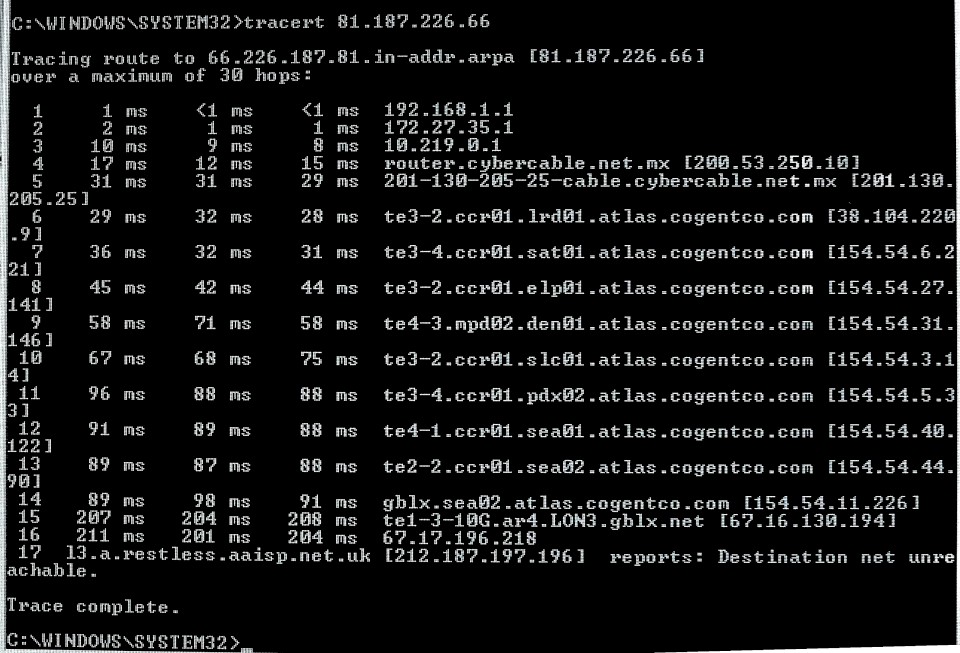
_________________________
"There Ain't No Such Thing As A Free Lunch"
|
|
Top
|
|
|
|
#342028 - 07/02/2011 17:15
 Re: Why won't SWMBO's netbook connect to the internet?
[Re: andy]
Re: Why won't SWMBO's netbook connect to the internet?
[Re: andy]
|
carpal tunnel
Registered: 13/07/2000
Posts: 4184
Loc: Cambridge, England
|
Proxy settings? They hide that somewhere different in each version of Windows, and I don't have XP to hand. But that would fit the symptoms of IP works, web doesn't.
Peter
|
|
Top
|
|
|
|
#342032 - 07/02/2011 17:19
 Re: Why won't SWMBO's netbook connect to the internet?
[Re: peter]
Re: Why won't SWMBO's netbook connect to the internet?
[Re: peter]
|
carpal tunnel

Registered: 08/03/2000
Posts: 12348
Loc: Sterling, VA
|
Control panel
Network connections
right-click your connection and click Properties
double click on the entry for TCP/IPv4
make sure the radio buttons for obtaining IP and DNS automatically are checked
_________________________
Matt
|
|
Top
|
|
|
|
#342039 - 07/02/2011 18:09
 Re: Why won't SWMBO's netbook connect to the internet?
[Re: Dignan]
Re: Why won't SWMBO's netbook connect to the internet?
[Re: Dignan]
|
carpal tunnel

Registered: 08/07/1999
Posts: 5561
Loc: Ajijic, Mexico
|
make sure the radio buttons for obtaining IP and DNS automatically are checked OK. tanstaafl.
_________________________
"There Ain't No Such Thing As A Free Lunch"
|
|
Top
|
|
|
|
#342041 - 07/02/2011 18:56
 Re: Why won't SWMBO's netbook connect to the internet?
[Re: tanstaafl.]
Re: Why won't SWMBO's netbook connect to the internet?
[Re: tanstaafl.]
|
addict
Registered: 11/11/2001
Posts: 552
Loc: Houston, TX
|
Try going to Internet Options, Advanced Tab. Use the Reset Settings option, keeping the clear personal settings checkbox unchecked.
Also, make sure under tools, Work Offline is unchecked.
Edited by BAKup (07/02/2011 18:57)
Edit Reason: Forgot about work offline.
_________________________
--Ben
78GB MkIIa, Dead tuner.
|
|
Top
|
|
|
|
#342045 - 07/02/2011 19:40
 Re: Why won't SWMBO's netbook connect to the internet?
[Re: tanstaafl.]
Re: Why won't SWMBO's netbook connect to the internet?
[Re: tanstaafl.]
|
carpal tunnel

Registered: 18/06/2001
Posts: 2504
Loc: Roma, Italy
|
It would have been so much better with a DSLR  LOL!  Attached is the tracert photo. tanstaafl. That tracert photo shows you are in facet connected to the internet correctly. You are resolving IP addresses into domain names, you are going from hop to hop... Problem is not in TCPIP, and it is not in radio association with the WAP. I think the issue may be in firewall or some browser setting. I suggest you 1. Try to disable windows firewall, just for a test: control panel, windows firewall, disable. - edit: sorry, I read in your first post you already did so. 2. Try a different browser (not permanently, fo course), just to see if it is browser specific. Edit: 3. Do messengers work? Do email clients (Outlook, or similar) work?
Edited by taym (07/02/2011 19:43)
_________________________
= Taym =
MK2a #040103216 * 100Gb *All/Colors* Radio * 3.0a11 * Hijack = taympeg
|
|
Top
|
|
|
|
#342049 - 07/02/2011 19:54
 Re: Why won't SWMBO's netbook connect to the internet?
[Re: Taym]
Re: Why won't SWMBO's netbook connect to the internet?
[Re: Taym]
|
carpal tunnel

Registered: 08/03/2000
Posts: 12348
Loc: Sterling, VA
|
2. Try a different browser (not permanently, fo course), just to see if it is browser specific. If that works, could it be a screwed up hosts file from a removed (or current) infection? Or does that affect all browsers equally? I have seen IE get screwed up and other browsers be fine. I'd hate to turn this forum into one of those places you post Hijack This logs, but perhaps that would help... Maybe it might be worthwhile running ComboFix to see if that fixes the problem from a messed up virus removal?
_________________________
Matt
|
|
Top
|
|
|
|
#342050 - 07/02/2011 19:58
 Re: Why won't SWMBO's netbook connect to the internet?
[Re: BAKup]
Re: Why won't SWMBO's netbook connect to the internet?
[Re: BAKup]
|
carpal tunnel

Registered: 08/07/1999
Posts: 5561
Loc: Ajijic, Mexico
|
Try going to Internet Options, Advanced Tab. Use the Reset Settings option, keeping the clear personal settings checkbox unchecked.
 tanstaafl. 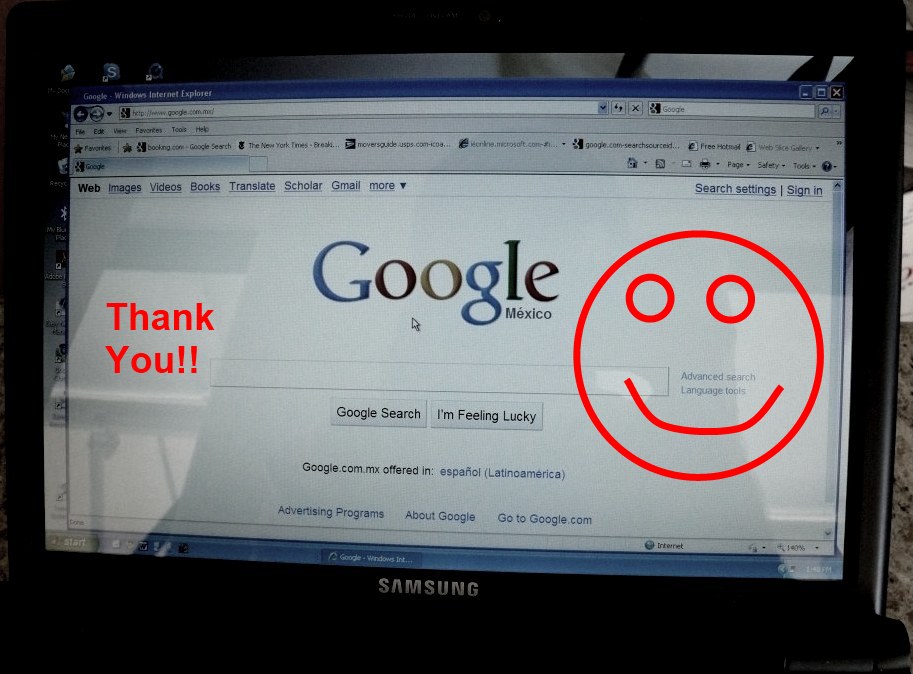
_________________________
"There Ain't No Such Thing As A Free Lunch"
|
|
Top
|
|
|
|
#342052 - 07/02/2011 20:06
 Re: Why won't SWMBO's netbook connect to the internet?
[Re: tanstaafl.]
Re: Why won't SWMBO's netbook connect to the internet?
[Re: tanstaafl.]
|
carpal tunnel

Registered: 08/03/2000
Posts: 12348
Loc: Sterling, VA
|
Nice! Ben wins!
_________________________
Matt
|
|
Top
|
|
|
|
#342081 - 08/02/2011 00:23
 Re: Why won't SWMBO's netbook connect to the internet?
[Re: tanstaafl.]
Re: Why won't SWMBO's netbook connect to the internet?
[Re: tanstaafl.]
|
carpal tunnel

Registered: 25/12/2000
Posts: 16706
Loc: Raleigh, NC US
|
I don't mean to rag on you Doug, but, while I expected a screenshot of text-only information, I really didn't expect for it to have been taken with a camera.
_________________________
Bitt Faulk
|
|
Top
|
|
|
|
#342086 - 08/02/2011 01:17
 Re: Why won't SWMBO's netbook connect to the internet?
[Re: wfaulk]
Re: Why won't SWMBO's netbook connect to the internet?
[Re: wfaulk]
|
carpal tunnel

Registered: 08/07/1999
Posts: 5561
Loc: Ajijic, Mexico
|
I don't mean to rag on you Doug, but, while I expected a screenshot of text-only information, I really didn't expect for it to have been taken with a camera. But what other option did I have? I guess I could have done a printscreen, saved it to a MS Paint file as a .jpg, then copied the .jpg onto a flash drive, brought the flash drive over to my computer and copied the file onto my hard drive, then attached the file to the bbs post. Without any connectivity on the netbook, there was no easy way to get the data to the bbs. tanstaafl.
_________________________
"There Ain't No Such Thing As A Free Lunch"
|
|
Top
|
|
|
|
#342091 - 08/02/2011 03:33
 Re: Why won't SWMBO's netbook connect to the internet?
[Re: tanstaafl.]
Re: Why won't SWMBO's netbook connect to the internet?
[Re: tanstaafl.]
|
carpal tunnel

Registered: 25/12/2000
Posts: 16706
Loc: Raleigh, NC US
|
Oh. Um.
I assumed you still had LAN connectivity.
Yeah…. Yeah, that's my story and I'm sticking to it.
_________________________
Bitt Faulk
|
|
Top
|
|
|
|
#342123 - 08/02/2011 16:30
 Re: Why won't SWMBO's netbook connect to the internet?
[Re: tanstaafl.]
Re: Why won't SWMBO's netbook connect to the internet?
[Re: tanstaafl.]
|
addict
Registered: 11/11/2001
Posts: 552
Loc: Houston, TX
|
You're welcome, glad to be of service.
I had to deal with some computers having roughly the same problem just recently, so I remembered that trick.
Make sure there's no malware on that computer, there might be something on there your original scan missed.
_________________________
--Ben
78GB MkIIa, Dead tuner.
|
|
Top
|
|
|
|
|
|

