#354341 - 21/08/2012 14:23
 Re: Pimp my MacBook
[Re: andy]
Re: Pimp my MacBook
[Re: andy]
|
carpal tunnel

Registered: 08/03/2000
Posts: 12348
Loc: Sterling, VA
|
Fortunately one thing OSX does far better than Windows, IMO, is resuming. That is very much a hardware/driver issue. Ah, I see that being the case. But I've never had that with anything I've used...
_________________________
Matt
|
|
Top
|
|
|
|
#354348 - 22/08/2012 00:30
 Re: Pimp my MacBook
[Re: andy]
Re: Pimp my MacBook
[Re: andy]
|
carpal tunnel

Registered: 19/01/2002
Posts: 3584
Loc: Columbus, OH
|
That is very much a hardware/driver issue.
Have a Windows machine with good hardware/drivers and sleeping/hibernating/resuming is a solid as OSX is. Have a Windows machine without the right drivers/hardware and it isn't...
Which is very much like chasing unicorns. I'm glad you found one of the ever-elusive beasts. I never did. (disclaimer: I jumped ship before Windows 7 so have never used it in any meaningful way). On the other hand ALL my macs have done this quite well. One of the advantages to controlling the hardware and software.
_________________________
~ John
|
|
Top
|
|
|
|
#354353 - 22/08/2012 06:30
 Re: Pimp my MacBook
[Re: JBjorgen]
Re: Pimp my MacBook
[Re: JBjorgen]
|
carpal tunnel

Registered: 10/06/1999
Posts: 5919
Loc: Wivenhoe, Essex, UK
|
I think it is more about: - buying very popular and boring hardware - buying hardware that the OEM doesn't change every week - using Microsoft's drivers rather than the OEM's ones - buying hardware that people on the Windows dev team were probably using  In my case I used a series of Dell Latitude D series machines, through XP/Vista/Win7 suspend/hibernate/resume has been absolutely rock solid. I can't remember a time when suspending/hibernating/resuming ever failed. On the other hand I have seen lots of other people's Windows laptops which didn't hibernate properly. The main problem seemed to be freezing during the hibernate process. My three Macs have definitely been less reliable in this area. They are/were all rock solid at suspending to sleep and resuming from that. They are far, far more sketchy when it comes to resuming from hibernation. In particular if I have Virtual Box running when the machine hibernates, 25% of the time OSX will fail to resume.
_________________________
Remind me to change my signature to something more interesting someday
|
|
Top
|
|
|
|
#354365 - 22/08/2012 21:23
 Re: Pimp my MacBook
[Re: andy]
Re: Pimp my MacBook
[Re: andy]
|
carpal tunnel

Registered: 18/06/2001
Posts: 2504
Loc: Roma, Italy
|
My experience with hibernation/resume.
I've had virtually NO problem with sleep and hibernation on my Lenovo laptops in the last 10 years, on Win XP (which actually had very few rare issues originally (R40, see below), solved after some Windows Update released soon after I started using it), Windows Vista, Windows 7 (and Windows 8 now). These were IBM/Lenovo R42, R50E, R52, T60, T61, X200, EDGE. I've used, but not daily as my main machine, more recent T410 and T420. Still no problem.
Fairly different hardware, but all IBM/Lenovo. They've all been my main daily work (+ extensive usage at home) machines.
I had instead very frequent issues with two Dells I used in the same timespan (both Latitude, but can't remember now what model exactly), the problems always consisting in something going wrong after resume.
I ALWAYS had problems with Windows 2000 on a huge and heavy Dell laptop, back in the day. Hibernation and sleep unusable.
Edit:
Incidentally, my current main Lenovo X200 has an Intel SSD+Windws 8 and boot/shutdown times are so quick I simply disabled Hibernation completely. I still put the laptop to sleep occasionally, when I want to resume what I was doing and for some reason can't leave the laptop just on. In terms of start speed, virtually no difference with sleep. Fast boot is indeed a very appreciated (and very well implemented) feature in daily usage. Windows 7 on this X200 (Core 2 Duo P8600, 4GB Ram) has always been fast in standard daily usage, but in this respect Windows 8 is impressive. This is possibly the first time that I can't imagine any performance increase benefit in spite of working on a two year old machine. I'd be happy with a better display, a multi-touch touchpad (or, even better for a track-point guy like me, a touch display + track-point), maybe larger HDD (my SSD is a small 8GB), a USB3 or eSATA port, an HDMI output. But not speed in daily usage even with average/high workload.
Edited by taym (22/08/2012 21:34)
_________________________
= Taym =
MK2a #040103216 * 100Gb *All/Colors* Radio * 3.0a11 * Hijack = taympeg
|
|
Top
|
|
|
|
#354374 - 23/08/2012 01:45
 Re: Pimp my MacBook
[Re: Taym]
Re: Pimp my MacBook
[Re: Taym]
|
carpal tunnel

Registered: 17/12/2000
Posts: 2665
Loc: Manteca, California
|
The problem I often saw, was pressing the power button for hibernate, and closing the lid too soon. So the laptop went to sleep mid hibernate. Fun!
_________________________
Glenn
|
|
Top
|
|
|
|
#354394 - 23/08/2012 14:11
 Re: Pimp my MacBook
[Re: gbeer]
Re: Pimp my MacBook
[Re: gbeer]
|
carpal tunnel

Registered: 08/03/2000
Posts: 12348
Loc: Sterling, VA
|
The problem I often saw, was pressing the power button for hibernate, and closing the lid too soon. So the laptop went to sleep mid hibernate. Fun! I've always hated hibernate mode in general...
_________________________
Matt
|
|
Top
|
|
|
|
#354399 - 23/08/2012 18:43
 Re: Pimp my MacBook
[Re: Dignan]
Re: Pimp my MacBook
[Re: Dignan]
|
carpal tunnel

Registered: 08/03/2000
Posts: 12348
Loc: Sterling, VA
|
OK, in the first thread I made about having a Mac, the number 1 thing that annoyed me was the keyboard shortcuts. While I'm beginning to like so many things about OSX (I'll have to start a positive thread sometime), there's one thing that I'm getting adjusted to but still not happy about: the keyboard shortcuts.
I still find the shortcuts to be poorly laid out, and I'm having trouble figuring out how to get around it. I've installed something Bitt recommended: KeyRemp4MacBook, but I don't see how to get it to do what I want. Let me explain:
Here's how OSX works:
Skip between words: option+left/right
Copy word: command+C
Switch browser tab: control+Tab
What I'm looking for is to make the "option" and "command" in the above example instead be "control."
What KeyRemap4MacBook seems to let me do is...well...exactly what it says. It will let me remap a key to another function. This will make the control key act like the command key. But what I want is for the control key to pick up the duties of the command key (or at least some of them). How do I do that?
_________________________
Matt
|
|
Top
|
|
|
|
#354403 - 23/08/2012 21:00
 Re: Pimp my MacBook
[Re: Dignan]
Re: Pimp my MacBook
[Re: Dignan]
|
carpal tunnel

Registered: 12/11/2001
Posts: 7738
Loc: Toronto, CANADA
|
Hey, at least the Finder has keyboard shortcuts. Do they even exist in Explorer yet? But you should probably be using PathFinder instead of Finder anyway (where everything is reconfigurable).
You're best off re-configuring shortcuts for the specific functions you want instead of trying to remap ctrl and command. Unless of course you simply wanted to move the functionality of the command key permanently to the ctrl key. In other words reposition the command key. And it sounds like that app will do that for you.
As far as reconfiguring specific shortcuts, you should use Keyboard Prefs for apps that don't already have the functionality built-in. You type the name of a menu item exactly as it appears in the app's menu and then the shortcut you'd like to use for it. You will easily be able to change the next tab command, but you will probably have a hard time changing word selection shortcuts.
|
|
Top
|
|
|
|
#354406 - 24/08/2012 01:41
 Re: Pimp my MacBook
[Re: hybrid8]
Re: Pimp my MacBook
[Re: hybrid8]
|
carpal tunnel

Registered: 08/03/2000
Posts: 12348
Loc: Sterling, VA
|
Yeah, it sounds like you're fuzzy on what I'm trying to do, Bruno. First off, no, I DO NOT want remap the whole key. I don't want to replace the functions of the CTRL key, I want to add to them. Yes, it's easy to make the ctrl key switch between tabs, because it already does that. I want it to also do the things the command key and option key do. The keyboard prefs definitely don't appear to have this capability, and neither does the app I mentioned. I looked at keyboard prefs, and it doesn't appear, for example, like I can turn "control+C" into copy. Am I wrong? Hey, at least the Finder has keyboard shortcuts. Do they even exist in Explorer yet? But you should probably be using PathFinder instead of Finder anyway (where everything is reconfigurable). I'm not sure what you mean by this. AFAICT, Finder is very different from Explorer. And Explorer has tons of keyboard shortcuts. So yeah, I'm not understanding you here.
_________________________
Matt
|
|
Top
|
|
|
|
#354408 - 24/08/2012 01:47
 Re: Pimp my MacBook
[Re: Dignan]
Re: Pimp my MacBook
[Re: Dignan]
|
carpal tunnel

Registered: 08/03/2000
Posts: 12348
Loc: Sterling, VA
|
Oh, and I'd love to eventually get command+tab to work like alt+tab in Windows. There's two things that annoy me about how it works:
1- that it only switches between applications and not open windows of those applications, and
2- that when I stop on that application, it doesn't bring up the window. It leaves me to that, either through the mouse or a keyboard shortcut (if one exists to pull the window up).
I'm constantly minimizing Chrome to open a file on the desktop, then I want to command+tab back to that Chrome window, yet all it does is change the bar at the top, which seems kind of useless to me.
Again, I don't want to harp on OSX and the differences. I swear to you guys that there's tons I'm liking about the operating system. The proof of this is that I actually haven't been as tempted to put Windows on here as I thought I would be. I'm holding off on that because I do like the operating system (and frankly because I do everything in the browser anyway). But there are a couple minor things I would LOVE to tweak, just like I've seen many OSX users do when they switch to Windows (like moving the taskbar to the top of the screen).
_________________________
Matt
|
|
Top
|
|
|
|
#354409 - 24/08/2012 02:01
 Re: Pimp my MacBook
[Re: Dignan]
Re: Pimp my MacBook
[Re: Dignan]
|
carpal tunnel

Registered: 19/01/2002
Posts: 3584
Loc: Columbus, OH
|
Try cmd+` to switch between the windows of an application
_________________________
~ John
|
|
Top
|
|
|
|
#354410 - 24/08/2012 02:26
 Re: Pimp my MacBook
[Re: JBjorgen]
Re: Pimp my MacBook
[Re: JBjorgen]
|
carpal tunnel

Registered: 12/11/2001
Posts: 7738
Loc: Toronto, CANADA
|
Matt, you can definitely change the things I mentioned in Keyboard Prefs, including shortcuts for copy/paste. You can do it on a per-ap basis or globally, as long as you match the menu names. switch to Windows (like moving the taskbar to the top of the screen). When I see it at the bottom of someone's screen it just screams to me that they're a novice computer user. This isn't a Mac OS thing. The task bar at the bottom completely breaks Windows own paradigms. Not quite the same subject, but I also don't keep the Mac OS dock at the bottom, I keep it on the left, hidden. Cycling through apps should never cycle through windows. That, like in Windows, would be useless and a complete PITA, IMO. I much pref being able to cycle apps and cycle windows of the current app independently. You can also use Spaces and the Expose to manipulate windows. Finder is the Mac OS file navigator, the same thing Explorer is in Windows. PathFinder, a third-party "app" is a replacement that is better than both Finder and Windows Explorer. You should check it out. Minimizing a window is almost always the wrong thing to do to accomplish what you've described. You should instead HIDE the app if you want to get it out of the way. CMD-H. Or use the Expose features to reveal the desktop when you need it and don't want to hide an app. Switching apps will always put that app in the foreground and if it has open windows, they too will be in the foreground and active for input. If you hide an app, it will unhide and be ready for input. If you minimize a window, then that specific window will stay minimized. There may be a way to reveal minimized windows with the keyboard, but I don't know what it is off hand because I don't use that functionality.
Edited by hybrid8 (24/08/2012 02:39)
|
|
Top
|
|
|
|
#354412 - 24/08/2012 03:59
 Re: Pimp my MacBook
[Re: hybrid8]
Re: Pimp my MacBook
[Re: hybrid8]
|
addict
Registered: 27/10/2002
Posts: 568
|
switch to Windows (like moving the taskbar to the top of the screen). When I see it at the bottom of someone's screen it just screams to me that they're a novice computer user. Now, this is just a load of BS. Just because MacOS and some Linux Distros put it at the top doesn't mean that people leaving it at the bottom are computer novices. Even if I'm not a computer programmer, I wouldn't call myself a computer novice and I leave the task bar at the bottom. And I don't give a rat's ass if does or doesn't break Windows paradigm, whatever that may be.
|
|
Top
|
|
|
|
#354421 - 24/08/2012 11:29
 Re: Pimp my MacBook
[Re: StigOE]
Re: Pimp my MacBook
[Re: StigOE]
|
carpal tunnel

Registered: 12/11/2001
Posts: 7738
Loc: Toronto, CANADA
|
BTW, many engineers at my previous workplace kept the task bar at the bottom. Keep reading to find out why. I still considered a lot of them OS novices though.  It's got nothing to to with Mac OS or Linux (for me). Mac OS doesn't have a task bar at all, and every Linux distro's GUI design is based in part on Windows. Even though Mac OS 7 (maybe earlier?) already had a small bar traditionally at the bottom of the screen for launching control panels. It's just an observation and a feeling, don't take it personally, you can put the task bar anywhere you want, that's why it's movable. Microsoft's whole bottom default is the problem. It was based solely on trying to differentiate the then new Windows 95 from Mac OS and of course Windows 3.1. If it had come pre-formated for the top, 99% of people would leave it at the top. If it had come along the side, most people would have left it there. The point is that most people don't even know that the bar is movable, even after 10+ years of using the OS. MS design issues: "Start" clearly at the "end" of the screen. Menus on the Start menu pop upwards, leaving your pointer's initial position at their end or mid-point. All other system menus pop down (the file menu, combo boxes, even sub-menus of the Start Menu. So, keep it where you want, but MS's decision to place it at the bottom by default was the original BS.
Edited by hybrid8 (24/08/2012 11:36)
|
|
Top
|
|
|
|
#354422 - 24/08/2012 11:45
 Re: Pimp my MacBook
[Re: hybrid8]
Re: Pimp my MacBook
[Re: hybrid8]
|
carpal tunnel

Registered: 08/07/1999
Posts: 5561
Loc: Ajijic, Mexico
|
When I see it at the bottom of someone's screen it just screams to me that they're a novice computer user. Yep, that's me all right. I've only been a serious* user of computers for 36 years now. Of course the taskbar belongs at the top of the screen, because... uhhh, because... Ummmm, I'm sure there must be some reason that having it there is better than at the bottom. Let me do some research and get back to you. I just never realized how little I was getting from my computers, how completely misguided I have been by having the taskbar on the bottom. I'm so embarrassed...  tanstaafl. *For 36 years my job was completely immersed by computers. Datashare (on Datapoint mini-computers) CPM (emergency for one week when the Datapoint went tits-up) Xenix/Unix (on Altos min-computer) DOS 3.x, 4.x, 5.x, 6.x (lots of batch file work) Windows 3.x, 95, 98, 2000, XP, Vista (work and home)
_________________________
"There Ain't No Such Thing As A Free Lunch"
|
|
Top
|
|
|
|
#354423 - 24/08/2012 11:46
 Re: Pimp my MacBook
[Re: gbeer]
Re: Pimp my MacBook
[Re: gbeer]
|
carpal tunnel

Registered: 18/06/2001
Posts: 2504
Loc: Roma, Italy
|
The problem I often saw, was pressing the power button for hibernate, and closing the lid too soon Ok, I actually have no experience with that specific issue: I always disable sleep/hibernate mode when closing the lid. I often close the lid but want the laptop stay on.
_________________________
= Taym =
MK2a #040103216 * 100Gb *All/Colors* Radio * 3.0a11 * Hijack = taympeg
|
|
Top
|
|
|
|
#354427 - 24/08/2012 12:23
 Re: Pimp my MacBook
[Re: Taym]
Re: Pimp my MacBook
[Re: Taym]
|
carpal tunnel

Registered: 18/06/2001
Posts: 2504
Loc: Roma, Italy
|
Task Bar: There is in fact an "inconsistency" there, as Bruno points out: In Windows all menus are drop down, except for the start button/task bar ones, in its default bottom location. But, I can't find a reason why that would necessarily be "bad" or for novices. There are many parameters to "measure" or "evaluate" this choice (whatever the reason for it was, be it accurate UX research or simple need to differentiate from OS/2, OSX, etc.). If you read UX literature, you'll find all sorts of studies, ranging from eye movement patterns, to the importance of "habit", to what metaphors our brain sees so that a solution rings the bell more or less than another, etc. I also remember arguments made in terms of the value of differentiate the location you go to to START an application (bottom in our case) from that where you would operate an already OPEN application (top), both in terms of ergonomic and in terms of psychological comfort. Others maintaining that a bottom task bar was more natural for most users think that "down" is where you would normally look to find stuff in the real world (your real physical "desk" is thought as "down" and not "up", so that you would feel more at home when looking "down" to start something new or resume work, and "up" when in the middle of some work - app running -). Recently, I've read a many articles concerning measuring the time needed to reach a target on the screen with your mouse, showing that far but larger targets are quicker to reach than close but smaller one - incidentally, this is a study MS has used to support their W8 tile-based start menu, which works exactly well as expected for me, and is at the same time criticized by possibly half of the internet; I often find myself in disagreement with half of the Internet  -. Ultimately, a combination of habit, mindset, input device used, preference for shortcuts or mouse pointer, makes each of us quite unique. While a general usage pattern can be detected, I would guess, that tells little about ndividuals and their preference and, therefore, what is best for each of them. I would stay very far away from calling GUI "novice" or "expert" anyone based on where they place Windows taskbar.  Now that I think about it, when I started to use Windows as my main desktop OS (Windows NT 4.0) I was coming from OS/2 and I immediately placed my task bar at the top, where I kept it for years. it's been on the bottom from Windows 2000, just as a personal test. I never found any particular difference in daily job, that I can think of. Just my 2 cents, of course.
_________________________
= Taym =
MK2a #040103216 * 100Gb *All/Colors* Radio * 3.0a11 * Hijack = taympeg
|
|
Top
|
|
|
|
#354430 - 24/08/2012 12:40
 Re: Pimp my MacBook
[Re: hybrid8]
Re: Pimp my MacBook
[Re: hybrid8]
|
veteran
Registered: 25/04/2000
Posts: 1530
Loc: Arizona
|
Microsoft's whole bottom default is the problem. It was based solely on trying to differentiate the then new Windows 95 from Mac OS and of course Windows 3.1. CDE has always defaulted to the taskbar on the bottom, before Win95 came out. I'm willing to bet the reason it was on the bottom is it made more sense rather than trying to differentiate themselves from anything.
|
|
Top
|
|
|
|
#354435 - 24/08/2012 13:44
 Re: Pimp my MacBook
[Re: Dignan]
Re: Pimp my MacBook
[Re: Dignan]
|
carpal tunnel

Registered: 08/06/1999
Posts: 7868
|
1- that it only switches between applications and not open windows of those applications . 2- that when I stop on that application, it doesn't bring up the window. Try Cmd-H to hide the application instead of minimizing. When Command-Tabbing back, the window will unhide. Minimizing on OS X is a mouse way to hide and unhide one specific window of an application. The keyboard prefs definitely don't appear to have this capability, and neither does the app I mentioned. I looked at keyboard prefs, and it doesn't appear, for example, like I can turn "control+C" into copy. Am I wrong? Keyboard Preferences is the right place, perhaps a picture will help. See attached for setting Control-C for Copy in all Applications. This is taken from the "Keyboard Shortcuts" part of the Keyboard preference pane, Application Shortcuts, then the + button. The power of Keyboard Shortcuts is they can reassign anything that has a menu command, or even assign a shortcut if the app didn't provide one. It's limitation is that it can't remap meta keys, like the brightness or volume controls. Hey, at least the Finder has keyboard shortcuts. Do they even exist in Explorer yet? But you should probably be using PathFinder instead of Finder anyway (where everything is reconfigurable). I'm not sure what you mean by this. AFAICT, Finder is very different from Explorer. And Explorer has tons of keyboard shortcuts. So yeah, I'm not understanding you here. Up till Windows 7 (or possibly Vista), Windows Explorer lacked a new folder keyboard shortcut. It had a keyboard sequence to navigate the menus, but no direct shortcut, nor an equivalent to Keyboard Shortcuts to assign one. This is likely one thing Bruno is remembering. 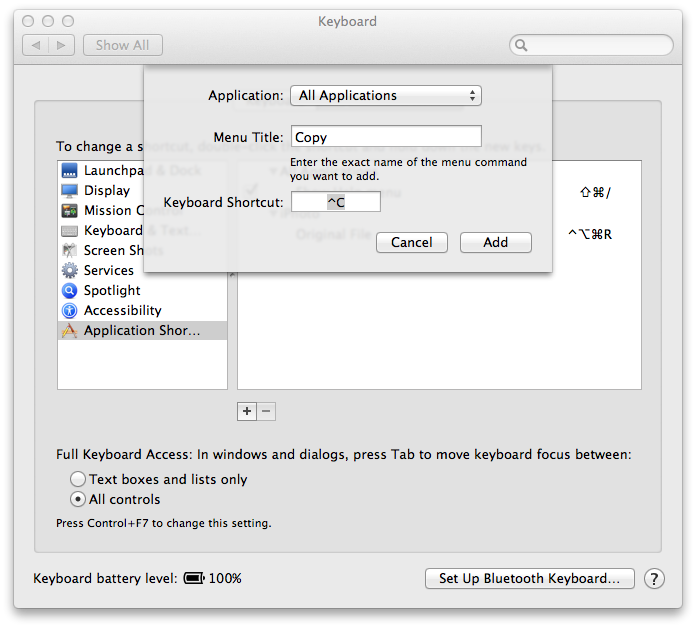 Description: Keyboard Shortcuts Description: Keyboard Shortcuts
|
|
Top
|
|
|
|
#354440 - 24/08/2012 15:52
 Re: Pimp my MacBook
[Re: drakino]
Re: Pimp my MacBook
[Re: drakino]
|
carpal tunnel

Registered: 12/11/2001
Posts: 7738
Loc: Toronto, CANADA
|
In Finder, pretty much everything has a keyboard shortcut. In Windows Explorer, almost nothing has a shortcut. Which is a shame because it's one of the things I thought MS was going to jump on when they introduced the Windows key logo program for keyboards. Watch normal/typical people using a Windows computer sometime and you'll see that the mouse is used 99% of the time. I see so many people cutting and pasting with only the mouse too. I suppose that's one reason MS didn't bother with shortcuts - they already had the majority covered.  I hope I was clear last time, the bottom task bar is a poor UI/UX design decision by MS and the novice comment was in reflection that most people don't know it can be moved at all. I should probably have used the word "typical" rather than novice, because I didn't mean to imply only a brief/short experience using Windows. While the bottom of the screen might be a fine place for the "task" portion of the task bar, the main issue is that MS attached the START menu to it. In all Western cultures there is a top->down, left->right system for layout, based of course on writing. So it's most sensible to have START at the top left which matches the conventions used elsewhere in the OS. Of course they've also been breaking a lot of sensible principles in versions of Internet Explorer, which hopefully they rectify in the latest iterations with their completely different desktop layout.
Edited by hybrid8 (24/08/2012 16:00)
|
|
Top
|
|
|
|
#354441 - 24/08/2012 16:05
 Re: Pimp my MacBook
[Re: Dignan]
Re: Pimp my MacBook
[Re: Dignan]
|
carpal tunnel

Registered: 25/12/2000
Posts: 16706
Loc: Raleigh, NC US
|
KeyRemp4MacBook, but I don't see how to get it to do what I want Make sure you have the most recent version. Then look in the section "For PC Users". There's a lot of stuff in there that does exactly what you want. Like "Use PC Style Control+Up/Down/Left/Right", and "Use PC Style Copy/Paste".
_________________________
Bitt Faulk
|
|
Top
|
|
|
|
#354442 - 24/08/2012 16:12
 Re: Pimp my MacBook
[Re: hybrid8]
Re: Pimp my MacBook
[Re: hybrid8]
|
carpal tunnel

Registered: 18/06/2001
Posts: 2504
Loc: Roma, Italy
|
the bottom task bar is a poor UI/UX design decision by MS
[...]
In all Western cultures...
Complying with a specific, albeit pervasive, western culture pattern is only one parameter to evaluate the quality of a specific solution, assuming that kind of consistency is desired at all, which is not obvious. Not only there are many other parameters you may use to evaluate a specific ergonomic solution (I offered a few above, even though I don't claim any of them to be the most sensitive one to use), but even if we only want to consider consistency with this left-right / top-down paradigm, in what way complying with it is better, and what do you mean by "better" in this case? I am just saying the issue here is not as obvious; it is rather complex, controversial, and debated.
Edited by taym (24/08/2012 17:07)
_________________________
= Taym =
MK2a #040103216 * 100Gb *All/Colors* Radio * 3.0a11 * Hijack = taympeg
|
|
Top
|
|
|
|
#354444 - 24/08/2012 17:24
 Re: Pimp my MacBook
[Re: Taym]
Re: Pimp my MacBook
[Re: Taym]
|
carpal tunnel

Registered: 25/12/2000
Posts: 16706
Loc: Raleigh, NC US
|
W8 tile-based start menu, which works exactly well as expected for me, and is at the same time criticized by possibly half of the internet I don't think it's the tile-based start menu that people have complaints with. At least for me, it's the notion that I should only be able to see one program at a time. (I've not actually played with Windows 8, so I may be wrong about that. If I'm wrong, let me know; I will try to play around with it, too.) For one thing, I frequently reference one program while using another, and it seems to me that W8's GUI gets in the way of that. Another thing is that I want my windows to be tall, not wide. Wide things are good at filling peripheral vision, but I don't use computers with my peripheral vision. It sounds like you know a lot about UI stuff, so I'll avoid repeating stuff about narrow columns, etc. Monitors are now wider than they used to be and MS wants for a program to take up the whole thing. Ultimately, though, I don't really care, as I hope to never use Windows again.
_________________________
Bitt Faulk
|
|
Top
|
|
|
|
#354445 - 24/08/2012 17:58
 Re: Pimp my MacBook
[Re: wfaulk]
Re: Pimp my MacBook
[Re: wfaulk]
|
carpal tunnel

Registered: 12/11/2001
Posts: 7738
Loc: Toronto, CANADA
|
Taym, I also agreed with the earlier points you made, especially those touching of Fitts' law. Incidentally, I never used the word "better" to describe the start menu. In terms of quick navigation and ease of targeting, top or bottom corner are both very intuitive and potentially work equally well. However, in terms of consistency and building a system paradigm, the start menu at the bottom just doesn't fit (no pun intended).
|
|
Top
|
|
|
|
#354448 - 24/08/2012 18:48
 Re: Pimp my MacBook
[Re: hybrid8]
Re: Pimp my MacBook
[Re: hybrid8]
|
carpal tunnel

Registered: 08/03/2000
Posts: 12348
Loc: Sterling, VA
|
In Finder, pretty much everything has a keyboard shortcut. In Windows Explorer, almost nothing has a shortcut. Again, I have no clue what you're going on about. Have you ever actually used Windows, or just watched a select group of novice computer users using it, as you snicker behind them? I've been using keyboard shortcuts in Windows for years. I was using them in Windows 2000. The only one I can think of that Windows didn't have was the "new folder" shortcut, as Tom pointed out, but that's a single example, while you've posted twice now about this and not offered a single one. Watch normal/typical people using a Windows computer sometime and you'll see that the mouse is used 99% of the time. I see so many people cutting and pasting with only the mouse too. I suppose that's one reason MS didn't bother with shortcuts - they already had the majority covered.  Yes, I agree, most of the users I support in my own work use the mouse for pretty much everything, but that's because it's visual to them. They can see the pointer selecting the word. They can see it point and click on "edit," then click on "copy." It's easy to them because it's describing what they want to do. It drives me up a wall, but I'm understanding because they just don't know about the shortcuts. But anyone who wants to know the shortcuts can find them. If anything, they can intuit them. In most areas of Windows, pressing the "Alt" key will underscore the letters that key will use as a modifier to get what they want. Within many menus, you'll even be shown the keyboard shortcuts. On another note, there's one shortcut that is unintuitive to me, but it's one where I'm just going to chalk it up to differences in the OS: rename. It doesn't make much sense to me to hit the enter button to rename a file, but then again hitting F2 in Windows doesn't make much sense either. I think it's just that enter seems like a good way to launch whatever you're highlighting. But hey, I'll live with that one. I hope I was clear last time, the bottom task bar is a poor UI/UX design decision by MS and the novice comment was in reflection that most people don't know it can be moved at all. I should probably have used the word "typical" rather than novice, because I didn't mean to imply only a brief/short experience using Windows. Yeah, but even in your clarification, you seem to be using "typical" as a pejorative.
_________________________
Matt
|
|
Top
|
|
|
|
#354452 - 24/08/2012 19:02
 Re: Pimp my MacBook
[Re: wfaulk]
Re: Pimp my MacBook
[Re: wfaulk]
|
carpal tunnel

Registered: 18/06/2001
Posts: 2504
Loc: Roma, Italy
|
it's the notion that I should only be able to see one program at a time. (I've not actually played with Windows 8, so I may be wrong about that. If I'm wrong, let me know; I will try to play around with it, too.) Yes, well, Windows 8 allows users to step in and out MetroUI as they wish at any moment in less than a second. So, depending on usage patterns, what you say may or may not be the case. So, as a consequence, I can only speak for me here, of course: I basically never/very rarely end up in the start menu/ModernUI when working on desktop / traditional laptop. When I do, it is in those rare times when I have to start a specific desktop application that I decided not to have a shortcut on the task/app bar for. While on the "desktop" mode, the issue of viewing one program at the time is not there as it is not with 7, or XP. Also, I can hardly imagine in which way one is getting in and out ModernUI so much, buy hey, if those people say so... I'm part of another set of users who operate on their windows 8 based machines differently. In addition to that, using the new ModernUI start menu not only does not bother me, but actually I find myself finding what I need quite faster then when I had to dig into the old start menu, so the ModernUI is up for just few moments, it's not something that gets in the way of anything your're doing, as I read in many critical articles on this topic. On a tablet instead, one would spend a lot of time, maybe always for entire usage sessions, in ModernUI, and that's where the two-apps-visible at one time limit would kick-in. I don't have any experience with Win8 tablets so far, so I can only guess that would be as ok as, or better than-my current experience with Android/IOS tablets, which do show one app at the time. Actually, I can't understand why, while having a full featured desktop OS available, MS did not push a bit further MetroUI to display 3 or 4 apps simultaneously. Or, better, I understand that the paradigm there is ONE main app + ONE side app (a messenger, a task list, and anything that can fit in just one column on one side. But allowing for 3 columns or 4 quadrants would have added two more more interesting layout opportunities compared to standard current tablets.
Another thing is that I want my windows to be tall, not wide. Wide things are good at filling peripheral vision, but I don't use computers with my peripheral vision. It sounds like you know a lot about UI stuff, so I'll avoid repeating stuff about narrow columns, etc. Monitors are now wider than they used to be and MS wants for a program to take up the whole thing.
Oh, I just had to work in UX for some projects. Again, in usual Win8 desktop usage the same typical Windows paradigms stay, so there's no change there. Using horizontal real estate and scroll, which is more typical of ModernUI (and also depends on the App within the ModernUI context), is intended for touch-screen devices, so that's an addition to, not a replacement of, typical desktop paradigm. And it is intended for a completely different usage pattern (whether one likes it or not, I mean). So, I can't see where this criticism coming from, actually. It's not that Windows8 forces you to use MetroUI in a standard desktop or laptop. I'd rather say the contrary, actually: you can easily stay away from it if you so wish.
_________________________
= Taym =
MK2a #040103216 * 100Gb *All/Colors* Radio * 3.0a11 * Hijack = taympeg
|
|
Top
|
|
|
|
#354463 - 24/08/2012 20:01
 Re: Pimp my MacBook
[Re: hybrid8]
Re: Pimp my MacBook
[Re: hybrid8]
|
carpal tunnel

Registered: 18/06/2001
Posts: 2504
Loc: Roma, Italy
|
However, in terms of consistency and building a system paradigm, the start menu at the bottom just doesn't fit (no pun intended). To re-phrase what I was saying: - Is that type of consistency wanted, needed, desired? UIs often use inconsistency purposely. A red button among ten black ones may be a very desirable thing. A larger Enter key is inconsistent and yet a very good thing. All I mean to say is: you can't generalize this way. Inconsistency per se can be good and deliberately designed into a UI of any sort. - A paradigm may be: you start apps at the bottom, you operate inside them at the top of your screen. I don't mind it at all. You may very well dislike it; both our positions don't need to be generally right or wrong. A paradigm is there in both cases. The interesting question becomes: is there, and if so which one is it, a paradigm which is more effective? To establish that, not always but very often you can only do field tests. Often, you'll be deeply surprised. They way human brain and perception works is often surprising an unexpected. Huge, centrally placed buttons go unnoticed, minor details are perceived as dominantly important, wording is misinterpreted in ways you would not imagine. Not always, but surprisingly often.  - What do you mean exactly by "just does not fit"? Maybe users take more time to start/close apps, or navigate among them, or maybe they get confused or click the wrong UI element more often with one solution rather than with the other? Or, any other measurable advantage or disadvantage? I personally can't think of any one in particular, but there may very well be. All I am saying is: either you find measurable parameters according to which the various solutions can be rated and evaluated, or a solution will fit just as any other, and yours remains a very respectable subjective opinion, absolutely relevant for your personal UX, but not sufficient to call a UI solution bs.
_________________________
= Taym =
MK2a #040103216 * 100Gb *All/Colors* Radio * 3.0a11 * Hijack = taympeg
|
|
Top
|
|
|
|
#354464 - 24/08/2012 20:02
 Re: Pimp my MacBook
[Re: wfaulk]
Re: Pimp my MacBook
[Re: wfaulk]
|
carpal tunnel

Registered: 08/03/2000
Posts: 12348
Loc: Sterling, VA
|
KeyRemp4MacBook, but I don't see how to get it to do what I want Make sure you have the most recent version. Then look in the section "For PC Users". There's a lot of stuff in there that does exactly what you want. Like "Use PC Style Control+Up/Down/Left/Right", and "Use PC Style Copy/Paste". Bitt, I should have known better than to doubt you. You were completely correct about this, and I'm extremely happy with the results. The only thing the application didn't have was remapping ctrl+W to close a tab, but I was able to do that in the keyboard preferences. I'll take a look at Witch. I'm hesitant to spend $14 on such basic utility...
_________________________
Matt
|
|
Top
|
|
|
|
#354465 - 24/08/2012 20:11
 Re: Pimp my MacBook
[Re: drakino]
Re: Pimp my MacBook
[Re: drakino]
|
carpal tunnel

Registered: 08/03/2000
Posts: 12348
Loc: Sterling, VA
|
1- that it only switches between applications and not open windows of those applications . 2- that when I stop on that application, it doesn't bring up the window. Try Cmd-H to hide the application instead of minimizing. When Command-Tabbing back, the window will unhide. Minimizing on OS X is a mouse way to hide and unhide one specific window of an application. This is an interesting UI decision, and I can see the reasoning on one level...but I still want to change it  Witch does indeed bring back minimized windows, and lets me switch between the windows of one application. I think I might use this application enough to justify the (IMO) very steep price. Keyboard Preferences is the right place, perhaps a picture will help. I eventually figured out how to do this, and I really like how it behaves. I worry about whether other developers are consistent with their menu commands, but I mostly just need it in the browser. It appears that the main thing I can't do with either this dialog or KeyRemap4MacBook is to modify actions that involve the mouse. For instance, Ctrl+click will not open a new tab, and I don't think I can change that...
_________________________
Matt
|
|
Top
|
|
|
|
#354472 - 25/08/2012 00:26
 Re: Pimp my MacBook
[Re: Dignan]
Re: Pimp my MacBook
[Re: Dignan]
|
carpal tunnel

Registered: 25/12/2000
Posts: 16706
Loc: Raleigh, NC US
|
The only thing the application didn't have was remapping ctrl+W to close a tab For Applications → Enable at only Firefox/Thunderbird → Change Control+W to Command+W As far as Witch goes, it's nagware. As far as I can tell, you can use it indefinitely.
_________________________
Bitt Faulk
|
|
Top
|
|
|
|
|
|

