Posting this here mostly for my own future reference.
I only use Chrome on OS X as a way to see Flash content. I've personally banned Flash at the system level after seeing how widely used it was for installing keyloggers via banner ads to steal game accounts in 2010. Google's work to secure Flash is very solid, a side effect of them trying to use Flash support as a feature when Apple wanted it gone in 2010. Thankfully 5 years later even Adobe wants Flash to fade away so it has a chance of being mostly gone by 2020. Workflow here involves browsing in Safari, and when a page has Flash content I want to see, I hit Command-E, and up pops the same site in Chrome. Then I Command-Q to quit Chrome and resume my place in Safari. I can expand on this setup if anyone is interested as it does require some setup work.
Chrome also reminds me too much of IE+ActiveX in the 90s. Chrome basically is the Google OS, and pretty much is exactly what Microsoft feared Netscape was going to turn into. Microsoft took those fears and worked to have IE have some native Windows only integration to try and protect their OS monopoly. Chrome will integrate into the parent OS to make Chrome Apps work and act just as native apps. It's cool technology to poke at, but not something I have a use or desire for in my personal life. I do appreciate the platform abstraction Google works on compared to Microsoft trying to lock into one OS, reminds me a lot of similar work to bring the same gaming experience to multiple diverse platforms.
Up till recently, the Chrome Apps stuff hasn't gotten in my way. Until today. I make use of the Siri feature in iOS 9 where all I say is "remind me of this", and Siri grabs context of what this is from the current screen. Yesterday someone sent me a link to a YouTube video. On iOS, I don't use the YouTube app, so the link opened in Safari. I didn't have time to watch then, so I spoke "Hey Siri, remind me of this tomorrow morning".
Woke up, settled in at my laptop for some work, and the reminder popped up like this:
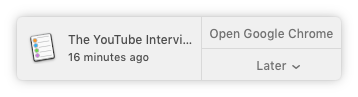
On the phone it properly wanted to use Safari, as I don't have Chrome or Youtube apps installed. On the computer where I do have Chrome installed, it wanted to use it. Chrome isn't my default browser, and I was curious how this happened.
Dug into a few places, and found some of the pieces on top of the abstraction layer buried in a Framework shipped inside Chrome. When using the Chrome browser and visiting some Google sites, users exit the Open Web and start running Google Chrome apps that can have NaCL binaries inside. Similar to how IE could switch over to running some native code on Microsoft sites via ActiveX. Google's done a better job of blending and hiding it then Microsoft did in the 90s. Basically this is a built in equivalent of what browser plugins have been doing too. However with the Chrome hooks into the OS, they can make a URL redirect to a Chrome App instead of the users default browser. Very sneaky.
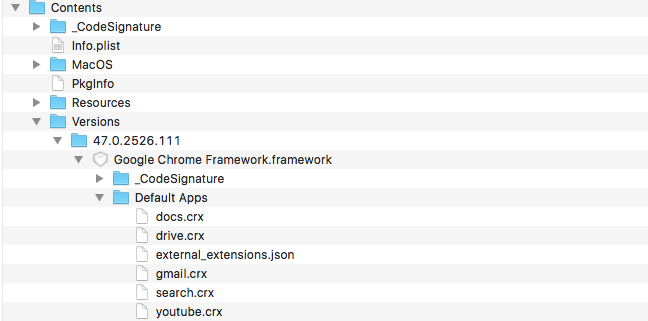
Once I set the following Chrome flags (
chrome://flags in the URL bar) to these settings, all the hooks the abstraction layer was extending into OS X seems to have been disengaged, and Reminders no longer sees a "YouTube App" inside Chrome to use. It now properly wants to open YouTube in my default browser of Safari.
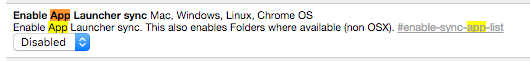
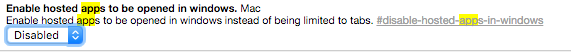
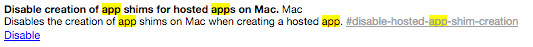
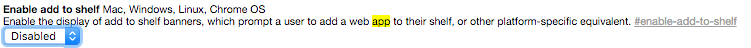
The disable to mean enable in one of those has me tempted to see if this Chrome Flags screen is in the open source part of Chrome, or in the closed source part. If I have the spare time, might submit a patch to properly apply enable/disable meanings to all flags. Looks like the Chrome team lacks a programming standard similar to the ballot standards of "no means no and yes means yes".

