#228357 - 24/07/2004 03:45
 Disc errors
Disc errors
|
carpal tunnel

Registered: 08/03/2000
Posts: 12348
Loc: Sterling, VA
|
I recently burned about 20 DVDs to get space back on my machine. Afterwards I was trying to get some of the files off to work on them, and I get the error:
"Cannot copy [filename]: Data error (cyclic redundancy check)."
It happens only on some of the discs, and always with the last file or the last couple files. I installed one of my old DVD drives to see if the drive was having problems, but it didn't work. What causes this, and is there anything I can do about it?
_________________________
Matt
|
|
Top
|
|
|
|
#228358 - 24/07/2004 04:04
 Re: Disc errors
[Re: Dignan]
Re: Disc errors
[Re: Dignan]
|
old hand

Registered: 28/12/2001
Posts: 868
Loc: Los Angeles
|
I have given up using DVDRs for backup, for just that reason. They are NOT as reliable as CDRs...not even close. I have never had a CDR fail on me, but I have lost quite a bit of data recently because of relying on DVDRs and having them fail, and have sworn off them forever.
_________________________
Ninti - MK IIa 60GB Smoke, 30GB, 10GB
|
|
Top
|
|
|
|
#228359 - 24/07/2004 17:18
 Re: Disc errors
[Re: ninti]
Re: Disc errors
[Re: ninti]
|
carpal tunnel

Registered: 08/03/2000
Posts: 12348
Loc: Sterling, VA
|
I think it's most likely the combination of my burner with this media. I've been able to read all the discs I made with the media I used to use, but have been pretty hit and miss with this new stuff.
So nobody knows a way to get the information off?
_________________________
Matt
|
|
Top
|
|
|
|
#228360 - 24/07/2004 17:34
 Re: Disc errors
[Re: Dignan]
Re: Disc errors
[Re: Dignan]
|
enthusiast

Registered: 18/02/2002
Posts: 335
|
I remember getting similar errors with a combination of cheap burner+ cheap cdr mediia. In that situation I wasn't able to recover the data.
|
|
Top
|
|
|
|
#228361 - 24/07/2004 18:41
 Re: Disc errors
[Re: Dignan]
Re: Disc errors
[Re: Dignan]
|
old hand

Registered: 28/12/2001
Posts: 868
Loc: Los Angeles
|
One of the things that worked a little bit for me was to make a disc image and then mount and read the disk image directly from the hard drive using Alcohol 120. I was able to get some more data that way, though some it was still corrupted.
_________________________
Ninti - MK IIa 60GB Smoke, 30GB, 10GB
|
|
Top
|
|
|
|
#228362 - 25/07/2004 20:16
 Re: Disc errors
[Re: Dignan]
Re: Disc errors
[Re: Dignan]
|
carpal tunnel

Registered: 25/06/1999
Posts: 2993
Loc: Wareham, Dorset, UK
|
A CRC fault means that the algorithm most likely to recover your recorded data has not been able to. Sorry - you're knackered. Moral of story: Don't delete until verified. 
_________________________
One of the few remaining Mk1 owners...  #00015 #00015
|
|
Top
|
|
|
|
#228363 - 26/07/2004 04:19
 Re: Disc errors
[Re: schofiel]
Re: Disc errors
[Re: schofiel]
|
carpal tunnel

Registered: 08/03/2000
Posts: 12348
Loc: Sterling, VA
|
Yeah, I could have sworn that I verified these discs. I might not have, though. Which of these methods is sufficient, or are both of them fine:
-simply copying the files back to the machine
-dragging them all into mplayer and fast forwarding through them to see if they all read
Attachments
227339-disc.jpg (103 downloads)
_________________________
Matt
|
|
Top
|
|
|
|
#228364 - 26/07/2004 04:22
 Re: Disc errors
[Re: Dignan]
Re: Disc errors
[Re: Dignan]
|
carpal tunnel

Registered: 08/03/2000
Posts: 12348
Loc: Sterling, VA
|
Here's another thing I'm worried about, though it does give me an explanation for all this. I looked at all the discs that were giving me problems, and at closer inspection, the discs are pretty badly scratched. So, at least I can be fairly certain that this is what's causing the problem, and that the other discs that aren't scratched are okay. But what I can't figure out is when the discs were scratched. Could I burn to a scratched disc? I just don't know what I would have done to scratch it, particularly since the scratches are in a circular pattern around the outer edge. They're pretty severe: 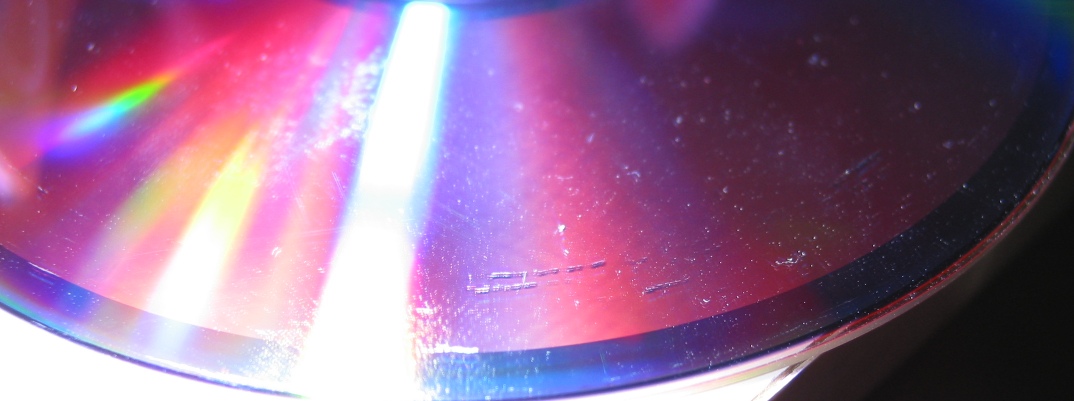
_________________________
Matt
|
|
Top
|
|
|
|
#228365 - 26/07/2004 05:11
 Re: Disc errors
[Re: Dignan]
Re: Disc errors
[Re: Dignan]
|
carpal tunnel

Registered: 18/01/2000
Posts: 5694
Loc: London, UK
|
Quote:
particularly since the scratches are in a circular pattern around the outer edge.
This is often caused by the drive itself. Some drives and CD players have a habit of not fully stopping the rotation of the disc before they drop it into the tray. If the tray's got dust in it, or is just a bit hard, this results in the distinctive circular scratches.
Scratches caused by normal (if rough) handling tend to be straight, and are more likely to cut across the "groove".
_________________________
-- roger
|
|
Top
|
|
|
|
#228366 - 26/07/2004 12:00
 Re: Disc errors
[Re: Dignan]
Re: Disc errors
[Re: Dignan]
|
pooh-bah

Registered: 20/01/2002
Posts: 2085
Loc: New Orleans, LA
|
I recently bought some relatively cheapo DVD-R's the came with those exact scratches already on them. I opened the package, looked at the disks, and mailed them back.
|
|
Top
|
|
|
|
#228367 - 26/07/2004 12:12
 Re: Disc errors
[Re: Dignan]
Re: Disc errors
[Re: Dignan]
|
carpal tunnel

Registered: 08/06/1999
Posts: 7868
|
If they got scratched after you burned them, then one of the disc cleaners that polish the durface may work. Make sure the one you use though states it can work on recordable media.
|
|
Top
|
|
|
|
#228368 - 26/07/2004 12:45
 Re: Disc errors
[Re: Dignan]
Re: Disc errors
[Re: Dignan]
|
carpal tunnel

Registered: 20/12/1999
Posts: 31636
Loc: Seattle, WA
|
Quote:
But what I can't figure out is when the discs were scratched. Could I burn to a scratched disc?
I don't know about DVD-R, but on CD-R:
- Yes you could burn to a scratched disc and the burner wouldn't know the difference. Only by running a second "Verify" pass would you know whether or not your burn was good.
- You can see where the burn was made on the surface of the disc by looking at it. For instance, if you burned only 50 percent of the disc capacity, then you'll see the inner 50 percent of the recording surface has a different sheen to it. If there was a scratch or dust on the surface at burn-time, you'd see that the recording media has a "shadow" of the unburned area beneath the scratch or dust.
Like I said, I don't know if the above applies to DVD-R, but I could always tell on a CDR whether the damage was pre-burn or post-burn.
|
|
Top
|
|
|
|
#228369 - 26/07/2004 13:59
 Re: Disc errors
[Re: tfabris]
Re: Disc errors
[Re: tfabris]
|
carpal tunnel

Registered: 08/03/2000
Posts: 12348
Loc: Sterling, VA
|
That's a good point about the shadow. I know how to tell what area of a disc is burned, but didn't think about how that could be applied to determining the time of the scratching.
The other thng you said that I think I'll definitely do from now on is to do a verification after burning. I hadn't noticed the option in Nero. Or at least I hadn't thought about it since I've been more paranoid about my burns.
_________________________
Matt
|
|
Top
|
|
|
|
|
|

