#315948 - 05/11/2008 20:33
 Really silly Vista question that has me stumped
Really silly Vista question that has me stumped
|
carpal tunnel

Registered: 08/07/1999
Posts: 5561
Loc: Ajijic, Mexico
|
I am in the process of scanning literally thousands of paper files, some in excess of 500 pages. Today I started on the second batch, saving them as *.pdf files as I did the first batch.
For some reason, Vista thinks the files are audio files, not *.pdf files (see attached picture. Names are greyed out for privacy.)
What is causing this? How do I fix it? I need to be able to sort the file on-screen by date entered.
tanstaafl.
Attachments
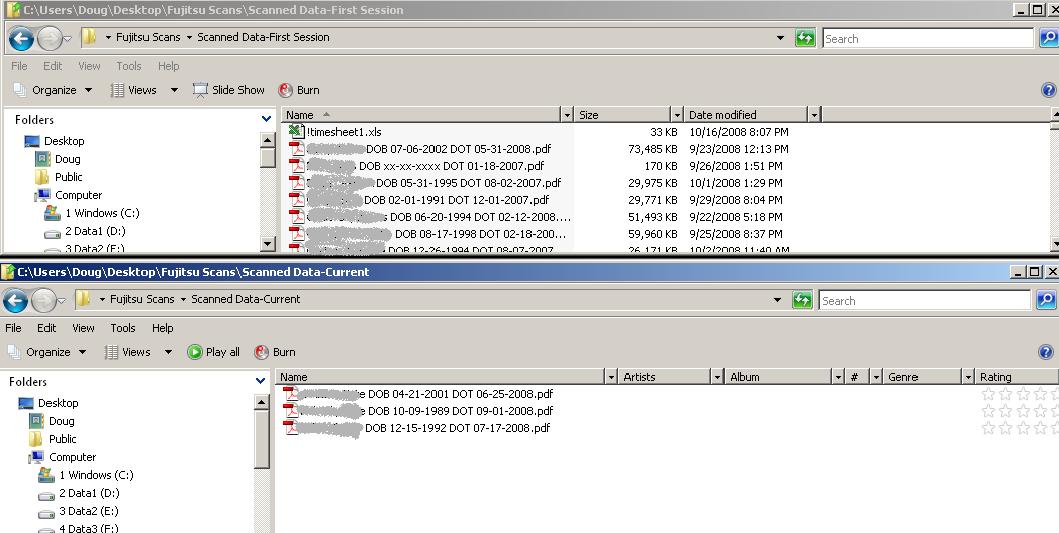
_________________________
"There Ain't No Such Thing As A Free Lunch"
|
|
Top
|
|
|
|
#315950 - 05/11/2008 20:45
 Re: Really silly Vista question that has me stumped
[Re: tanstaafl.]
Re: Really silly Vista question that has me stumped
[Re: tanstaafl.]
|
carpal tunnel

Registered: 29/08/2000
Posts: 14548
Loc: Canada
|
It looks like windows thinks they are .pdf files, at least judging from the Adobe PDF icon it's using for each of them.
"sort the file on-screen by date entered"? Do you mean by the "Date modified" field shown on the screen? If so, just click on "Date modified" at the top of that column. Otherwise, dunno.
EDIT: if you want to sort by the date you've embedded into the file names themselves, then you'll have to first use a proper date format, with Year-Month-Day-Hour-Minute order, rather than the order you're currently naming them with.
Cheers
Edited by mlord (05/11/2008 20:46)
|
|
Top
|
|
|
|
#315951 - 05/11/2008 20:48
 Re: Really silly Vista question that has me stumped
[Re: tanstaafl.]
Re: Really silly Vista question that has me stumped
[Re: tanstaafl.]
|
old hand
Registered: 16/02/2002
Posts: 867
Loc: Oxford, UK
|
Right-click an empty part of the right pane and choose Properties.
On the Customize tab, under "what type of folder do you want?" drop down the menu and choose "all items".
|
|
Top
|
|
|
|
#315952 - 05/11/2008 20:48
 Re: Really silly Vista question that has me stumped
[Re: mlord]
Re: Really silly Vista question that has me stumped
[Re: mlord]
|
carpal tunnel

Registered: 29/08/2000
Posts: 14548
Loc: Canada
|
EDIT: if you want to sort by the date you've embedded into the file names themselves, then you'll have to first use a proper date format, with Year-Month-Day-Hour-Minute order, rather than the order you're currently naming them with. If that's the case, then automatically renaming the already-saved files is pretty easy to do from a Linux shell script. Dunno about on Windows, though. Cheers
|
|
Top
|
|
|
|
#315968 - 06/11/2008 01:44
 Re: Really silly Vista question that has me stumped
[Re: mlord]
Re: Really silly Vista question that has me stumped
[Re: mlord]
|
carpal tunnel

Registered: 17/12/2000
Posts: 2665
Loc: Manteca, California
|
It can be done in windows but the batch file syntax is bizarre.
Easier to install Cygwin to do the honors.
_________________________
Glenn
|
|
Top
|
|
|
|
#315975 - 06/11/2008 04:49
 Re: Really silly Vista question that has me stumped
[Re: AndrewT]
Re: Really silly Vista question that has me stumped
[Re: AndrewT]
|
carpal tunnel

Registered: 08/07/1999
Posts: 5561
Loc: Ajijic, Mexico
|
Right-click an empty part of the right pane and choose Properties.
On the Customize tab, under "what type of folder do you want?" drop down the menu and choose "all items". Yes! That did the trick. However, it added a third pane to the view, a "Preview Window" that I don't want. How do I make that go away? tanstaafl.
_________________________
"There Ain't No Such Thing As A Free Lunch"
|
|
Top
|
|
|
|
#315976 - 06/11/2008 04:57
 Re: Really silly Vista question that has me stumped
[Re: mlord]
Re: Really silly Vista question that has me stumped
[Re: mlord]
|
carpal tunnel

Registered: 08/07/1999
Posts: 5561
Loc: Ajijic, Mexico
|
if you want to sort by the date you've embedded into the file names themselves, No, nothing that complicated. I just need to have them arranged in the same order that they were created/modified, and see the file size as well. tanstaafl
_________________________
"There Ain't No Such Thing As A Free Lunch"
|
|
Top
|
|
|
|
#315977 - 06/11/2008 05:03
 Re: Really silly Vista question that has me stumped
[Re: mlord]
Re: Really silly Vista question that has me stumped
[Re: mlord]
|
carpal tunnel

Registered: 08/07/1999
Posts: 5561
Loc: Ajijic, Mexico
|
It looks like windows thinks they are .pdf files, at least judging from the Adobe PDF icon it's using for each of them.
I think you missed the point of the picture... note the column headings of the top screenshot: Name, Date Modified, Type, Size. Then look at the lower column headings: Name, Artist, Album, Track#, Genre, Rating. Those would be appropriate headings for music files, but not PDFs. tanstaafl.
_________________________
"There Ain't No Such Thing As A Free Lunch"
|
|
Top
|
|
|
|
#315979 - 06/11/2008 05:25
 Re: Really silly Vista question that has me stumped
[Re: tanstaafl.]
Re: Really silly Vista question that has me stumped
[Re: tanstaafl.]
|
enthusiast

Registered: 29/03/2005
Posts: 364
Loc: Probably lost somewhere in Wal...
|
Looks like it's this "vista annoyance": 1. Constantly Changing Folder Views (Halfway down the page) http://www.tweakguides.com/VA_4.html
_________________________
Empeg Mk1 #00177, 2.00 final, hijack 4.76
|
|
Top
|
|
|
|
#315981 - 06/11/2008 08:44
 Re: Really silly Vista question that has me stumped
[Re: tanstaafl.]
Re: Really silly Vista question that has me stumped
[Re: tanstaafl.]
|
pooh-bah
Registered: 27/02/2004
Posts: 1948
Loc: London
|
That's a killer that one. I bashed away at it for weeks before I fixed it, should have asked here...
|
|
Top
|
|
|
|
#316011 - 06/11/2008 16:34
 Re: Really silly Vista question that has me stumped
[Re: Schido]
Re: Really silly Vista question that has me stumped
[Re: Schido]
|
carpal tunnel

Registered: 08/07/1999
Posts: 5561
Loc: Ajijic, Mexico
|
Looks like it's this "vista annoyance":
That helped bunches! Thank you. Now, does anybody know a fix for the annoyance of Windows Explorer (aka: "Computer" in Vista-ese) opening every window in the same too fscking SMALL size instead of remembering the size of the window the last time I opened it? I don't suppose there's a way to adjust window size by keyboard instead of by mouse? If there is, I'll write a macro for my programmable keyboard and just hit that key every time I open a window. But wouldn't there be a default window size setting in the registry somewhere? But I want it to remember what the size of each window was the last time I closed it. tanstaafl.
_________________________
"There Ain't No Such Thing As A Free Lunch"
|
|
Top
|
|
|
|
#316012 - 06/11/2008 16:43
 Re: Really silly Vista question that has me stumped
[Re: tanstaafl.]
Re: Really silly Vista question that has me stumped
[Re: tanstaafl.]
|
enthusiast

Registered: 29/03/2005
Posts: 364
Loc: Probably lost somewhere in Wal...
|
No idea, but i rarely use explorer. I'm so used to Gyula's Navigator (a norton commander clone): http://www.wanari.com/I should try to find another one though, the right click menu is kinda broken with vista x64.
_________________________
Empeg Mk1 #00177, 2.00 final, hijack 4.76
|
|
Top
|
|
|
|
#316014 - 06/11/2008 17:00
 Re: Really silly Vista question that has me stumped
[Re: tanstaafl.]
Re: Really silly Vista question that has me stumped
[Re: tanstaafl.]
|
carpal tunnel

Registered: 20/12/1999
Posts: 31636
Loc: Seattle, WA
|
I don't suppose there's a way to adjust window size by keyboard instead of by mouse? If there is, I'll write a macro for my programmable keyboard and just hit that key every time I open a window. To change the size of the borders of the window without maximizing the window: Alt+Spacebar (to open the window menu), "S" (for Size), right arrow key several times, down arrow key several times, Enter key to confirm. To maximize the window: Alt+Spacebar (to open the window menu), "X" (for maXimize). Edit: And for situations where you're manipulating a child window (such as single document inside of a document editing program when there are several simultaneous documents open) it's the same thing except you use Alt+hyphen to open the window menu of the active child window, then the commands are the same.
|
|
Top
|
|
|
|
#316039 - 07/11/2008 01:04
 Re: Really silly Vista question that has me stumped
[Re: Schido]
Re: Really silly Vista question that has me stumped
[Re: Schido]
|
carpal tunnel

Registered: 17/12/2000
Posts: 2665
Loc: Manteca, California
|
That entire article was a good read.
_________________________
Glenn
|
|
Top
|
|
|
|
|
|

