#332183 - 19/04/2010 16:25
 Memory upgrade oddness
Memory upgrade oddness
|
carpal tunnel

Registered: 08/07/1999
Posts: 5561
Loc: Ajijic, Mexico
|
Last Friday I finally upgraded the RAM in my computer, adding a 2-GB strip to the existing 2-GB strip, for a total of 4-GB. The computer now has two identical 2-GB strips, same manufacturer, same part number, same logo, same color, etc.
I was not happy when I powered the computer up with the new memory to find that I had no video. The monitor was working, it briefly displayed the ACER logo before going dark, then after 10 seconds the green power light turned amber, the screen flashed the message "No signal" and that was it.
I took the computer back apart, removed the video card, did the pencil eraser trick on the contacts, cleaned everything up, blew the dust out, put it all back together, and voila! The computer fired right up, but still no video.
I took it apart again, removed the new memory strip, powered it back up, and I had video. Big sigh of relief, the NVIDIA GEForce 8600 video card was OK.
So, maybe a problem with the second memory slot on the motherboard? I moved the original RAM strip into the second slot, leaving the first slot empty, started the computer, and was happy to see that I still had video, so the problem must be with the new RAM strip. Just to be OCD about the whole thing, I took the computer apart again, and put the new strip into the first slot of the motherboard, leaving the old strip in the second slot. I started it up, knowing that the defective RAM strip would kill my video.
I was astonished to find that I had all four GB of RAM working (subsequently verified in Task Manager) and I had video as well.
So why would the new RAM strip cause problems unless it was in the number one slot on the motherboard, while the old identical strip worked in either slot? Or is there some other variable I was unaware of and my computer now works in all its glory through nothing more than persistence and serendipity?
tanstaafl.
_________________________
"There Ain't No Such Thing As A Free Lunch"
|
|
Top
|
|
|
|
#332184 - 19/04/2010 16:34
 Re: Memory upgrade oddness
[Re: tanstaafl.]
Re: Memory upgrade oddness
[Re: tanstaafl.]
|
carpal tunnel

Registered: 25/12/2000
Posts: 16706
Loc: Raleigh, NC US
|
Well, you could try swapping it back around. My guess would be that there was some schmutz on the RAM slot's contacts and that doing all that insertion and removal cleaned it off.
_________________________
Bitt Faulk
|
|
Top
|
|
|
|
#332188 - 19/04/2010 17:10
 Re: Memory upgrade oddness
[Re: wfaulk]
Re: Memory upgrade oddness
[Re: wfaulk]
|
carpal tunnel
Registered: 24/12/2001
Posts: 5528
|
The new stick might be bad. You're putting it into a different slot so the bad part will end up somewhere else in the memory map so it might not trigger whatever breaks your video. If you swap it back and the video dies again then I'd get that memory stick swapped out. You should run a memory tester like memtest on your PC. Download the zipped ISO and burn it as a CD image to a CD then boot off it. Just leave it running overnight.
|
|
Top
|
|
|
|
#332191 - 19/04/2010 19:34
 Re: Memory upgrade oddness
[Re: wfaulk]
Re: Memory upgrade oddness
[Re: wfaulk]
|
carpal tunnel

Registered: 08/07/1999
Posts: 5561
Loc: Ajijic, Mexico
|
Well, you could try swapping it back around. Yeah, but it's working now and now especially I am in the mood of "If it ain't broke..." I don't want to go looking for trouble!  tanstaafl.
_________________________
"There Ain't No Such Thing As A Free Lunch"
|
|
Top
|
|
|
|
#332192 - 19/04/2010 19:38
 Re: Memory upgrade oddness
[Re: tman]
Re: Memory upgrade oddness
[Re: tman]
|
carpal tunnel

Registered: 08/07/1999
Posts: 5561
Loc: Ajijic, Mexico
|
You should run a memory tester like memtest on your PC. Download the zipped ISO and burn it as a CD image to a CD then boot off it. Just leave it running overnight. Sounds good in theory... except see my other thread about my CD burner no longer burning CDs. It will burn DVDs, however, so I have burned it to a DVD and will see if I can boot off of that. I'll have to go into my BIOS and change the bootup sequence to start with the CD player... I have an old memtest.exe file in my utilities folder that I ran, it made three passes with no errors, but of course it wasn't checking memory in use by Windows, and I'm not at all sure it was looking at all four gigabytes of RAM. tanstaafl.
_________________________
"There Ain't No Such Thing As A Free Lunch"
|
|
Top
|
|
|
|
#332195 - 19/04/2010 21:11
 Re: Memory upgrade oddness
[Re: tanstaafl.]
Re: Memory upgrade oddness
[Re: tanstaafl.]
|
carpal tunnel
Registered: 24/12/2001
Posts: 5528
|
Sounds good in theory... except see my other thread about my CD burner no longer burning CDs. It will burn DVDs, however, so I have burned it to a DVD and will see if I can boot off of that. It'll work just as well with a DVD instead of a CD. I have an old memtest.exe file in my utilities folder that I ran, it made three passes with no errors, but of course it wasn't checking memory in use by Windows, and I'm not at all sure it was looking at all four gigabytes of RAM. Yeah. You should boot off the disc if you can for the reasons you stated.
|
|
Top
|
|
|
|
#332206 - 20/04/2010 02:40
 Re: Memory upgrade oddness
[Re: tanstaafl.]
Re: Memory upgrade oddness
[Re: tanstaafl.]
|
carpal tunnel

Registered: 08/03/2000
Posts: 12348
Loc: Sterling, VA
|
...it wasn't checking memory in use by Windows, and I'm not at all sure it was looking at all four gigabytes of RAM. Technically it won't see all 4GB if you're running 32 bit Windows. More like 3.6 or something at most, isn't it?
_________________________
Matt
|
|
Top
|
|
|
|
#332208 - 20/04/2010 02:46
 Re: Memory upgrade oddness
[Re: Dignan]
Re: Memory upgrade oddness
[Re: Dignan]
|
carpal tunnel

Registered: 25/12/2000
Posts: 16706
Loc: Raleigh, NC US
|
Depends on how much memory space is allocated to your video card.
_________________________
Bitt Faulk
|
|
Top
|
|
|
|
#332218 - 20/04/2010 13:25
 Re: Memory upgrade oddness
[Re: wfaulk]
Re: Memory upgrade oddness
[Re: wfaulk]
|
carpal tunnel

Registered: 08/07/1999
Posts: 5561
Loc: Ajijic, Mexico
|
Well, you could try swapping it back around. My guess would be that there was some schmutz on the RAM slot's contacts and that doing all that insertion and removal cleaned it off. As always, Bitt, I think you nailed it. An overnight memory test suggests that everything is OK. tanstaafl. 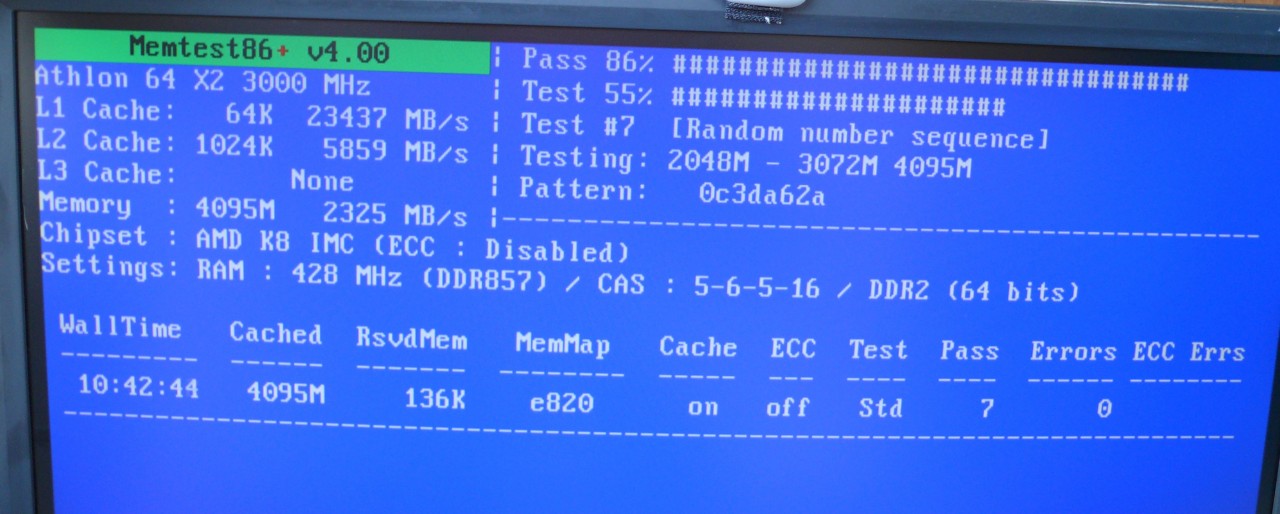
_________________________
"There Ain't No Such Thing As A Free Lunch"
|
|
Top
|
|
|
|
#332220 - 20/04/2010 13:39
 Re: Memory upgrade oddness
[Re: tanstaafl.]
Re: Memory upgrade oddness
[Re: tanstaafl.]
|
carpal tunnel
Registered: 24/12/2001
Posts: 5528
|
As always, Bitt, I think you nailed it. An overnight memory test suggests that everything is OK. Cool. You should be good then if it passes the basic test in memtest.
|
|
Top
|
|
|
|
#332223 - 20/04/2010 13:56
 Re: Memory upgrade oddness
[Re: Dignan]
Re: Memory upgrade oddness
[Re: Dignan]
|
carpal tunnel

Registered: 08/07/1999
Posts: 5561
Loc: Ajijic, Mexico
|
Technically it won't see all 4GB if you're running 32 bit Windows. More like 3.6 or something at most, isn't it? About 3.0 GB, actually, or 2.998 to be precise, after converting 3070 MB to GB. (Assuming that Windows doesn't think that 3070 MB is 3,070,000,000 bytes) tanstaafl. 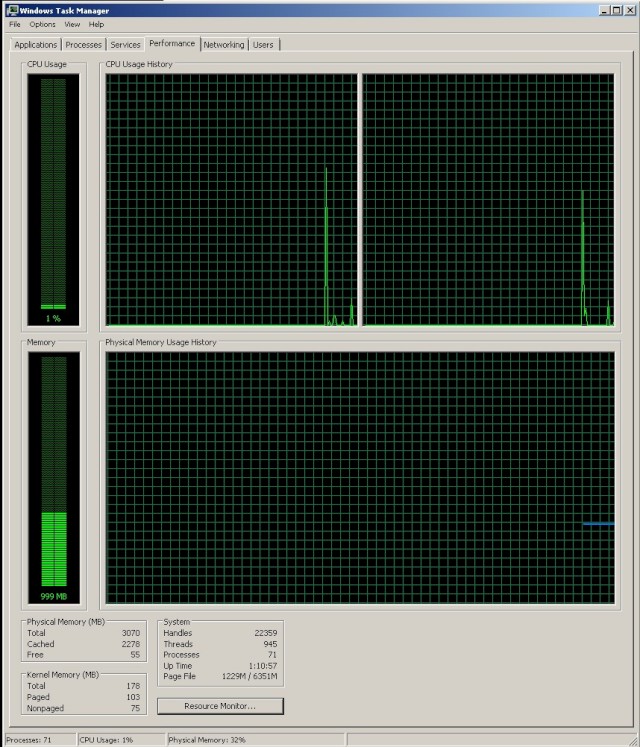
_________________________
"There Ain't No Such Thing As A Free Lunch"
|
|
Top
|
|
|
|
#332235 - 20/04/2010 17:29
 Re: Memory upgrade oddness
[Re: tanstaafl.]
Re: Memory upgrade oddness
[Re: tanstaafl.]
|
carpal tunnel

Registered: 10/06/1999
Posts: 5919
Loc: Wivenhoe, Essex, UK
|
The actual amount of memory that 32 bit Windows achieves depends on the particular machine. I've just moved my laptop to 64 bit Windows 7 and am very pleased to have 6GB to play with  That and my Intel SSD has transformed my machine.
_________________________
Remind me to change my signature to something more interesting someday
|
|
Top
|
|
|
|
#332236 - 20/04/2010 17:33
 Re: Memory upgrade oddness
[Re: andy]
Re: Memory upgrade oddness
[Re: andy]
|
carpal tunnel
Registered: 24/12/2001
Posts: 5528
|
I've just moved my laptop to 64 bit Windows 7 and am very pleased to have 6GB to play with  That and my Intel SSD has transformed my machine. Yeah. I changed my old VAIO to run 64 bit Windows 7 with 4GB RAM and a OCZ SSD. Works really well now. Finding drivers for the hardware wasn't actually that difficult.
|
|
Top
|
|
|
|
#332237 - 20/04/2010 17:52
 Re: Memory upgrade oddness
[Re: tman]
Re: Memory upgrade oddness
[Re: tman]
|
carpal tunnel

Registered: 10/06/1999
Posts: 5919
Loc: Wivenhoe, Essex, UK
|
I had some fun getting my sound card to work 100%. It worked ok with the standard Window driver, but there was no way to switch the input jack between mic and line in. In the end I managed to track down a Vista 64 bit driver for it that worked. I also had some issues getting my 3G dongle to work, though just uninstalling/reinstalling the driver a few times made it work in the end. And more importantly the memory intensive SQL Server Spatial queries no longer cause me to run out of memory 
_________________________
Remind me to change my signature to something more interesting someday
|
|
Top
|
|
|
|
#332238 - 20/04/2010 19:54
 Re: Memory upgrade oddness
[Re: andy]
Re: Memory upgrade oddness
[Re: andy]
|
carpal tunnel

Registered: 18/06/2001
Posts: 2504
Loc: Roma, Italy
|
I use Win 7 w/ 4GB RAM on a daily basis, and I can confirm that I have ONE source of slowness: the HDD. I am seriously considering an SSD to get rid of that too.
Other than that, I am impressed on how responsive the machine is. Too bad it's a laptop and I can't expand RAM more without putting some money into two 4 GB SODIMM modules.
_________________________
= Taym =
MK2a #040103216 * 100Gb *All/Colors* Radio * 3.0a11 * Hijack = taympeg
|
|
Top
|
|
|
|
#332239 - 20/04/2010 20:08
 Re: Memory upgrade oddness
[Re: andy]
Re: Memory upgrade oddness
[Re: andy]
|
carpal tunnel

Registered: 08/06/1999
Posts: 7868
|
The actual amount of memory that 32 bit Windows achieves depends on the particular machine. Yep. It all has to do with address space dedicated to I/O devices, including video cards, and such. An 8 processor (physical processor, not cores) server I worked with at Compaq included 11 PCI hot plug slots along with all the normal built in SCSI, networking and so on. 32 bit Windows was left with under a gig of usable RAM with the stock BIOS settings. This was due to each of the PCI slots holding 300+ MB worth of address space for cards that might be plugged in later. That was pretty much my wake up call that 64 bit was going to be needed much sooner then people thought. Sadly the adoption rate turned out to be pretty slow, due to Microsoft wasting time listening to Intel (Itanium), and then the disaster that was Vista development.
|
|
Top
|
|
|
|
#332250 - 21/04/2010 06:16
 Re: Memory upgrade oddness
[Re: drakino]
Re: Memory upgrade oddness
[Re: drakino]
|
carpal tunnel

Registered: 10/06/1999
Posts: 5919
Loc: Wivenhoe, Essex, UK
|
I think adoption will be pretty fast from now on. It is very noticeable that just about all of Dell's consumer machines are shipping with Win7 64-bit by default, on their UK site at least (looks a bit different on their business machines, more 32-bit there).
_________________________
Remind me to change my signature to something more interesting someday
|
|
Top
|
|
|
|
|
|

