#335087 - 17/07/2010 13:35
 Video problem coming
Video problem coming
|
carpal tunnel

Registered: 08/07/1999
Posts: 5561
Loc: Ajijic, Mexico
|
I think I am headed towards a serious problem with my computer.
Three times in the past couple of days my monitor (An Acer AL2216W) has gone black, then showed the Acer power-up logo, followed by a "No Signal" text box, the status LED showed yellow, and then nothing.
Fiddling with the connectors (power and signal) gives no change. Cycling the power on the monitor just repeats the power-up logo and the "No Signal" information. Re-booting (not power-off restart, just a re-boot) instantly restores the video.
From these symptoms I conclude that the monitor itself is OK, since power-cycling it causes it to display the Acer logo and the "No Signal" warning.
So, the question is: is my video card (An NVIDIA GeForce 8600 GTS w/256 MB RAM) going tits-up, is it some weirdness with my motherboard or the Vista OS, could it be a problem with one of my 2-GB RAM strips (When I recently added the second strip I had a problem with no video that got resolved when I swapped their positions, possibly dirty contacts), maybe something over-heating (I removed all the dust and cat hair from inside the computer when I added the second RAM strip), or is it the tooth fairy getting back at me for complaining when I was ten about only getting a lousy dime for my back molar?
Any troubleshooting suggestions would be welcome.
tanstaafl.
_________________________
"There Ain't No Such Thing As A Free Lunch"
|
|
Top
|
|
|
|
#335091 - 17/07/2010 18:22
 Re: Video problem coming
[Re: tanstaafl.]
Re: Video problem coming
[Re: tanstaafl.]
|
enthusiast
Registered: 21/02/2006
Posts: 325
|
Hi,
About 3 months ago, my GT8800 in my General Purpose PC died in a similar fashion. I too have an ACER monitor (X223w) but, I think the Display is likely unrelated.
The Fan on my video card died and allowed the chip to fry. The system cooling is quite good, which fooled me because it was very intermittent before it completely died. Replaced the card with another Nvidia (9400GT) card to preserve driver compatibility.
Check system cooling and the fan on the video card, especially since you added additional RAM to the system (increased dissipation). While you are there, check the motherboard capacitors to see if the tops are bulged, leaking (system smells like "fish" inside), or the insulation is shrinking. Same on expansion cards in the system, can happen in the power supply too - exercise caution of course - Capacitors can hold a charge after power is disconnected.
Teeth should have been worth more when we were kids - we all got ripped off. Try to get a tooth pulled (when teeth were being pulled - they do crowns now), for a "lousy dime". Certainly, it is much more expensive to have teeth put back in than removed. <toothy grin>.
Ross
_________________________
In SI, a little termination and attention to layout goes a long way. In EMC, without SI, you'll spend 80% of the effort on the last 3dB.
|
|
Top
|
|
|
|
#335092 - 17/07/2010 18:57
 Re: Video problem coming
[Re: tanstaafl.]
Re: Video problem coming
[Re: tanstaafl.]
|
old hand
Registered: 20/07/1999
Posts: 1102
Loc: UK
|
Hi.
Don't completely discount the monitor. I have a pair of Acer AL2120 monitors, about 5 years old, and both of them had died in the last month with more or less identical problems. Essentially, if the video input goes away, the power supply appears to essentially crash, making the monitor reset as if it had been power cycled, then go away in much the way you describe.
One of them sits there blinking it's lights until power cycled, the other one tends to come back to life if the computer is reset, for a while at least. The problems in both cases started out intermittent, and progressed to being there all the time.
Both of them have been faulty before, one with a bad inverter (which was replaced under warranty, nearly three years after I bought the thing), and the other with the same fault as the first one now has, the blinky lights issue. I stripped and repaired the PSU that time, it was a classic case of bad electrolytic capacitors, and it came back to life for a couple of years. I'll have to pull them both off the wall and have another go at the PSU.
It may be that yours is developing a similar problem.
pca
_________________________
Experience is what you get just after it would have helped...
|
|
Top
|
|
|
|
#335095 - 17/07/2010 20:10
 Re: Video problem coming
[Re: Ross Wellington]
Re: Video problem coming
[Re: Ross Wellington]
|
carpal tunnel

Registered: 08/07/1999
Posts: 5561
Loc: Ajijic, Mexico
|
Check system cooling and the fan on the video card, especially since you added additional RAM to the system (increased dissipation). While you are there, check the motherboard capacitors to see if the tops are bulged, leaking (system smells like "fish" inside), or the insulation is shrinking. Same on expansion cards in the system, can happen in the power supply too - exercise caution of course - Capacitors can hold a charge after power is disconnected. Well, that narrows it down to either the case (cooling fans), the video card fan, the video card CPU, motherboard (capacitors), additional RAM, expansion cards, the PSU, or (according to Patrick) the monitor itself. Whew! I was worried there for a minute that it might have been my USB headphones (Rosetta Stone). Gaaaahhh! It couldn't be something simple, like show me a picture with an arrow saying "Replace this here fuse", could it.  I'll open the case, check all the fans (I think there are seven of them), blow any dust out, reseat all the cards and the RAM strips, look at the capacitors, and then wait for the problem to become bad enough to offer a better chance of diagnosis. Thanks, guys, even though now I'm even more worried than I was before! tanstaafl.
_________________________
"There Ain't No Such Thing As A Free Lunch"
|
|
Top
|
|
|
|
#335096 - 17/07/2010 20:16
 Re: Video problem coming
[Re: pca]
Re: Video problem coming
[Re: pca]
|
carpal tunnel

Registered: 08/07/1999
Posts: 5561
Loc: Ajijic, Mexico
|
Essentially, if the video input goes away, the power supply appears to essentially crash, making the monitor reset as if it had been power cycled, then go away in much the way you describe. That's almost, but not quite what happens. When the video input [apparently] goes away, the monitor does not reset, but just displays "No Signal" and then goes to black, and the power LED changes from green to yellow. It doesn't go through the monitor "boot-up" routine and display the Acer logo, unless I manually cycle the monitor's power with the on/off switch. I hope that that is encouraging behavior. tanstaafl.
_________________________
"There Ain't No Such Thing As A Free Lunch"
|
|
Top
|
|
|
|
#335097 - 17/07/2010 22:51
 Re: Video problem coming
[Re: tanstaafl.]
Re: Video problem coming
[Re: tanstaafl.]
|
carpal tunnel

Registered: 08/06/1999
Posts: 7868
|
Check the event log for any odd messages about the video driver crashing and recovering. With an NVidia card, the source will likely start out as "NV....". It may provide at least some more clues as to the source of the problem.
|
|
Top
|
|
|
|
#335102 - 18/07/2010 14:33
 Re: Video problem coming
[Re: drakino]
Re: Video problem coming
[Re: drakino]
|
carpal tunnel

Registered: 08/07/1999
Posts: 5561
Loc: Ajijic, Mexico
|
Check the event log for any odd messages about the video driver crashing and recovering. With an NVidia card, the source will likely start out as "NV....". It may provide at least some more clues as to the source of the problem. Going all the way back to October of 2007 (when the computer was built) there are no event warnings or errors referencing NVidia. I dismantled the computer this morning, and removed the video card, the sound card, both RAM strips, and the CPU cooling assembly (but not the CPU itself). I thoroughly cleaned all connectors, blew dust out of the fans, verified that all seven fans in the computer were indeed working, checked each and every capacitor for signs of swelling or heat damage (there are a lot of them!) and then put all back together after cleaning and then renewing the silver paste on the CPU. To my satisfaction (and somewhat to my surprise) the computer started right up again, the only oddity being the re-installation of about a dozen USB drivers (mouse, scanner, external hard drive, Olympus camera, Panasonic camera, card reader, headphones, USB hub #1, USB hub #2, cooling fan for Vantek HD dock, color laser printer, WebCam, iPod Shuffle, and SWMBO's iPhone/Touch connector. There may be more, I just know I have two 7-port USB hubs filled to capacity, and I have 10 things plugged into my UPS). I think the USB reinstalls was because I plugged the USB hub into a port on the computer different from where it had been before. The last time I moved the computer (from California to Mexico) I laid out all the data and power cords on the floor, and then installed them one by one. There were 38 of them. It's a fairly complex system. There is one other data point I failed to list when describing the video problem. The only times it has happened is when I was playing a full screen video, which probably maximally stresses the video card. Maybe I'll get lucky and it won't happen again. Yeah, and maybe the tooth fairy will bring me more money the next time a molar falls out. tanstaafl.
_________________________
"There Ain't No Such Thing As A Free Lunch"
|
|
Top
|
|
|
|
#335105 - 18/07/2010 15:02
 Re: Video problem coming
[Re: tanstaafl.]
Re: Video problem coming
[Re: tanstaafl.]
|
carpal tunnel

Registered: 18/01/2000
Posts: 5694
Loc: London, UK
|
There is one other data point I failed to list when describing the video problem. The only times it has happened is when I was playing a full screen video, which probably maximally stresses the video card. Ah. Important. Two ideas: check the GPU cooling. You might want to take it off and refresh the silver paste, and double-check that the GPU fan is OK. Another thing you might want to do is update the video drivers. This last one's a long shot, but newer drivers might be more efficient (lower temperature), or they might be more robust (less oddness). First, though, I'd get hold of SpeedFan (or similar: software that can read the GPU temps) and see what happens when you're next playing full-screen video.
_________________________
-- roger
|
|
Top
|
|
|
|
#335111 - 18/07/2010 21:19
 Re: Video problem coming
[Re: Roger]
Re: Video problem coming
[Re: Roger]
|
carpal tunnel

Registered: 08/07/1999
Posts: 5561
Loc: Ajijic, Mexico
|
First, though, I'd get hold of SpeedFan (or similar: software that can read the GPU temps) and see what happens when you're next playing full-screen video. Here are two screen shots from SpeedFan. The first was taken with just "regular" video usage, the second was taken after about 10-15 minutes of full-screen motion-picture video. (Right-click the image and choose "View Image" to see them large enough to be readable on your screen.) The GPU temperature in both pictures seems pretty high to me at 70--73 degrees C (about 160 F), especially considering that it is 50% higher than any other temperature measured. Or, maybe this is normal for GPUs, I don't know. I'll try pulling the video card and renewing the heat-transfer silver, if I think I can do it without breaking anything. Meanwhile, would this be a reasonable and compatible replacement for my current 8600-GTS card? The price certainly seems right. tanstaafl. 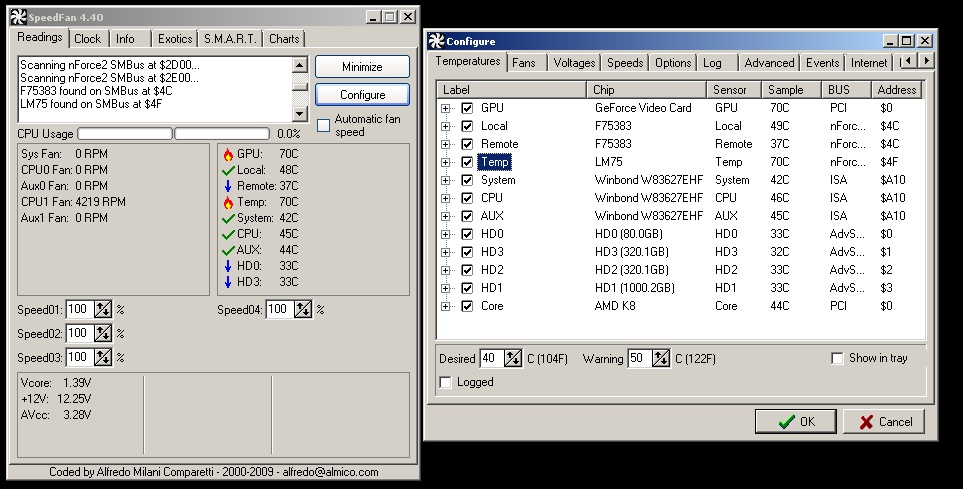 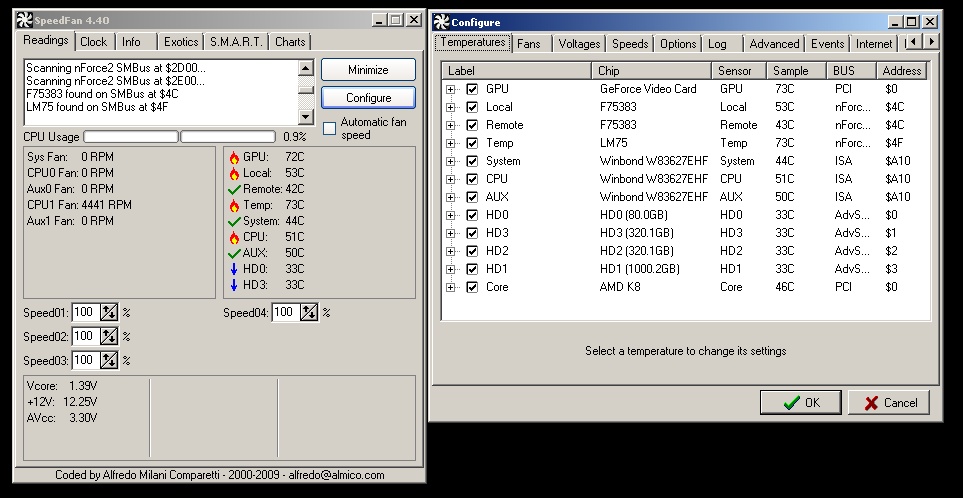
_________________________
"There Ain't No Such Thing As A Free Lunch"
|
|
Top
|
|
|
|
#335123 - 19/07/2010 14:23
 Re: Video problem coming
[Re: tanstaafl.]
Re: Video problem coming
[Re: tanstaafl.]
|
carpal tunnel
Registered: 24/12/2001
Posts: 5528
|
70C on the GPU when it isn't being taxed is high.
SpeedFan is detecting the GPU twice for some reason. It is seeing it as a nVidia GPU and as a LM75 sensor chip. The LM75 is unlikely to actually exist since the rest of your system is using a Winbond sensor chip and the values for the GPU and LM75 are the same.
|
|
Top
|
|
|
|
#335159 - 20/07/2010 00:18
 Re: Video problem coming
[Re: tman]
Re: Video problem coming
[Re: tman]
|
carpal tunnel

Registered: 08/07/1999
Posts: 5561
Loc: Ajijic, Mexico
|
70C on the GPU when it isn't being taxed is high.
SpeedFan is detecting the GPU twice for some reason. It is seeing it as a nVidia GPU and as a LM75 sensor chip. The LM75 is unlikely to actually exist since the rest of your system is using a Winbond sensor chip and the values for the GPU and LM75 are the same. That 70 degree figure is suspect. The attached screenshot was taken less than three minutes after the computer was started up after being turned off for 15 hours. Would that GPU really heat up that fast? tanstaafl. 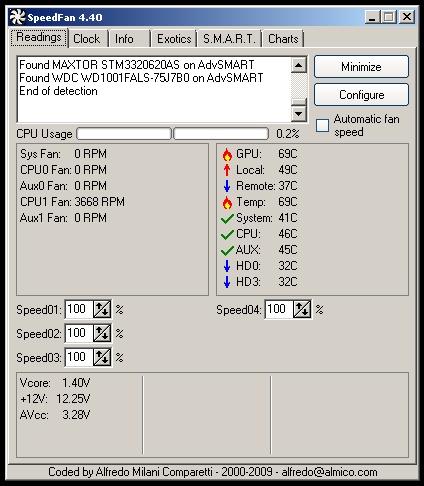
_________________________
"There Ain't No Such Thing As A Free Lunch"
|
|
Top
|
|
|
|
#335162 - 20/07/2010 00:33
 Re: Video problem coming
[Re: tanstaafl.]
Re: Video problem coming
[Re: tanstaafl.]
|
carpal tunnel
Registered: 24/12/2001
Posts: 5528
|
Maybe. If the GPU doesn't have any cooling at all then it can reach high temperatures quickly.
Can you see if the GPU fan is spinning? If so, is the GPU heatsink clean?
The mass of new USB devices that appeared is caused by you plugging it into a different port. Most USB devices don't have a unique serial number thats visible via USB so it can't tell whether its a new device or old device. The only thing it can do is assume that if you're plugging it into a new port then its a new device.
|
|
Top
|
|
|
|
#335163 - 20/07/2010 00:34
 Re: Video problem coming
[Re: tanstaafl.]
Re: Video problem coming
[Re: tanstaafl.]
|
carpal tunnel

Registered: 20/12/1999
Posts: 31636
Loc: Seattle, WA
|
Would that GPU really heat up that fast? Yes absolutely. I once spent a significant amount of time modifying fans and airflows and such, trying to get the quietest possible computer case I could manage. The system needed to double as a both a quiet studio recording PC as well as a 3D gaming machine. So I spent a significant amount of time stress testing the video card and monitoring its temperatures, to make sure that my fan-quieting work didn't jeopardize the GPU. My GPU core, when running full tilt, once got as hot as 87c at its worst-case stress-test peak, although it usually never breaks 80c during games. It "idles" (i.e., surfs the web and does things that don't tax the video card) at around 60c. And the temperature change due to the change in card activity can be surprisingly fast. It can change from that 60c to that 80c I quoted above in *seconds*.
|
|
Top
|
|
|
|
#335164 - 20/07/2010 01:24
 Re: Video problem coming
[Re: tman]
Re: Video problem coming
[Re: tman]
|
carpal tunnel

Registered: 08/07/1999
Posts: 5561
Loc: Ajijic, Mexico
|
Can you see if the GPU fan is spinning? If so, is the GPU heatsink clean? I had everything apart yesterday and all cooling fins are now squeaky clean. (The CPU fins were partially clogged, but the GPU fins were pristine.) At the same time I verified that all of the fans (there are seven of them) are working. 73 degrees is the highest temperature I have seen on the GPU, and that was during full screen video movie play. Is that a scary high number? tanstaafl.
_________________________
"There Ain't No Such Thing As A Free Lunch"
|
|
Top
|
|
|
|
#335166 - 20/07/2010 01:29
 Re: Video problem coming
[Re: tfabris]
Re: Video problem coming
[Re: tfabris]
|
carpal tunnel

Registered: 08/07/1999
Posts: 5561
Loc: Ajijic, Mexico
|
And it lived through that? !! tanstaafl.
_________________________
"There Ain't No Such Thing As A Free Lunch"
|
|
Top
|
|
|
|
|
|

