#350647 - 07/03/2012 22:00
 Video Card Advice needed
Video Card Advice needed
|
carpal tunnel

Registered: 08/07/1999
Posts: 5561
Loc: Ajijic, Mexico
|
The chief engineer at my former employer built my computer for me about five, maybe six years ago. It has a PCI bus (not the newer PCIe bus) for video. Currently I am running an nVidia GeForce 8600GTS video card with 256 MB RAM. By the standards of 2006 or '07 when we built the computer, this was a pretty hot video card. I don't know how it stacks up today.
Last month I treated myself to a new 27" HD flat-screen monitor, that finally arrived today. (I haven't taken it out of the box yet.) Its native resolution is 1920 x 1080 and the highest resolution my current video card software shows is 1680 x 1050. Does this mean I need a new video card? Does my nVidia software not show resolutions higher than the currently connected monitor? What happens if I run the new monitor at 1680 x 1050? Maybe the new monitor comes with drivers that magically make my current video card rn at 1920 x 1080?
If I need a new video card, what are the recommendations? Remember that it is PCI, not PCIe. Maybe there aren't any new PCI cards out there anymore, I could only find PCIe cards on Amazon and NewEgg, plenty of used PCI cards on eBay.
So, what do I do? ATI or nVidia? Is 256MB enough, or do I want to look for a gigabyte card?
Advice? Maybe someone here has a suitable PCI card for sale?
??
tanstaafl.
Edited by tanstaafl. (07/03/2012 22:03)
Edit Reason: Added one more question.
_________________________
"There Ain't No Such Thing As A Free Lunch"
|
|
Top
|
|
|
|
#350648 - 07/03/2012 22:15
 Re: Video Card Advice needed
[Re: tanstaafl.]
Re: Video Card Advice needed
[Re: tanstaafl.]
|
pooh-bah
Registered: 12/01/2002
Posts: 2009
Loc: Brisbane, Australia
|
I'm a little surprised it can't do 1920x1080 actually even for the age.
Are you sure it's PCI for the video card? It's much more likely to be AGP. That said you are probably more likely to get a PCI video card with an up to date chipset these days than AGP. They definitely exist in PCI.
Other option is a USB video card. No good for any kind of games but should be adequate for video. You'd need USB 2.0 for sure though.
256MB is plenty for regular 2D and video applications. Memory comes in more for 3D gaming to load textures etc into video RAM.
_________________________
Christian
#40104192 120Gb (no longer in my E36 M3, won't fit the E46 M3)
|
|
Top
|
|
|
|
#350653 - 08/03/2012 00:24
 Re: Video Card Advice needed
[Re: Shonky]
Re: Video Card Advice needed
[Re: Shonky]
|
carpal tunnel

Registered: 12/11/2001
Posts: 7738
Loc: Toronto, CANADA
|
Short answer in case you want to skip the rest: Connect the new monitor, it's going to work fine.
If the computer is 6 years old it's most definitely AGP for the video card. If it were 10 then I'd believe PCI. 256MB video cards were also most definitely AGP-class cards.
I'd be very surprised if that card can't do 1920x1080, since ATI cards of the time could easily handle 1920x1200 to an LCD.
I'm quite confident that your card will handle the new monitor's resolution. The driver will definitely not show resolutions your current monitor does not support if it properly recognizes your monitor and its specs (via EDID).
But I'm also surprised that a current 27" monitor is only 1920x1080 and not 2560x1440. That card will not likely support 2560x1440 unless it supports dual-link DVI.
Connect the new monitor and you should be fine. You might want to just make sure you're running up to date drivers.
|
|
Top
|
|
|
|
#350654 - 08/03/2012 00:27
 Re: Video Card Advice needed
[Re: Shonky]
Re: Video Card Advice needed
[Re: Shonky]
|
carpal tunnel

Registered: 29/08/2000
Posts: 14548
Loc: Canada
|
256MB is enough. Plug in the new monitor and see what it does. Lower rez output from the video card won't harm anything, other than your eyes.  In practice, I expect the card you have will do the 1920x1080 once connected to the new screen. Maybe also check with NVIDIA for a driver update. They've had quite a few releases / enhancements over the years.
|
|
Top
|
|
|
|
#350656 - 08/03/2012 00:54
 Re: Video Card Advice needed
[Re: Shonky]
Re: Video Card Advice needed
[Re: Shonky]
|
carpal tunnel

Registered: 08/07/1999
Posts: 5561
Loc: Ajijic, Mexico
|
Are you sure it's PCI for the video card? It's much more likely to be AGP. You may be right. How can I tell? Here is a photo of a spare video card I bought on ebay last year when I thought my regular one might be going bad. It turned out that the power cable was loose where it plugged into the monitor.  Can you tell by looking at it whether it is AGP, PCI, or even PCIe? tanstaafl. 
_________________________
"There Ain't No Such Thing As A Free Lunch"
|
|
Top
|
|
|
|
#350657 - 08/03/2012 01:26
 Re: Video Card Advice needed
[Re: tanstaafl.]
Re: Video Card Advice needed
[Re: tanstaafl.]
|
carpal tunnel

Registered: 12/11/2001
Posts: 7738
Loc: Toronto, CANADA
|
Looks like oldest AGP 1 - 3.3v
Newer cards are keyed differently. Also note the hook on the right side of the image (rear of the card) - older PCI graphics cards don't have that. It mates with a locking clip on AGP ports.
|
|
Top
|
|
|
|
#350658 - 08/03/2012 01:42
 Re: Video Card Advice needed
[Re: hybrid8]
Re: Video Card Advice needed
[Re: hybrid8]
|
pooh-bah
Registered: 12/01/2002
Posts: 2009
Loc: Brisbane, Australia
|
To clarify what Bruno said, It's definitely AGP. The hook on the end is a dead give away before even looking at the "keyed" slots.
Also if you have a look in a machine of that vintage you'll see a bunch of slots all the same which will be PCI and then the slot closest to the CPU will be set back a bit further from the edge of the board. Conventional colours would be PCI=white, AGP=brown or something else too.
Yes that's 3.3V only card (1 key on the left). But remember this is a replacement card bought as a spare and is not necessarily indicative of the card in the machine now.
Got a motherboard model?
Re-reading, you haven't even tried it yet. Plug it in like Mark says and let the card talk to the monitor. Yes the driver will only show what it thinks the monitor is capable of so is probably basing that off your old model. It will read the capabilities. Does the card have DVI? Use it if you can. Worst case it won't run at its native resolution and will be slightly blurry (pet hate of mine is people that do that...)
_________________________
Christian
#40104192 120Gb (no longer in my E36 M3, won't fit the E46 M3)
|
|
Top
|
|
|
|
#350659 - 08/03/2012 02:09
 Re: Video Card Advice needed
[Re: hybrid8]
Re: Video Card Advice needed
[Re: hybrid8]
|
carpal tunnel

Registered: 08/06/1999
Posts: 7868
|
But I'm also surprised that a current 27" monitor is only 1920x1080 and not 2560x1440. It's a 27 inch TV panel in a computer monitor case. Ever since the 1080p panels dropped rapidly in price due to the adoption of HDTV, many manufacturers out there decided to ship computer monitors as well as TVs. Works fine for computing purposes.
|
|
Top
|
|
|
|
#350661 - 08/03/2012 02:59
 Re: Video Card Advice needed
[Re: drakino]
Re: Video Card Advice needed
[Re: drakino]
|
pooh-bah
Registered: 12/01/2002
Posts: 2009
Loc: Brisbane, Australia
|
Hmmm.... I'm not so sure on the AGP now. Comparing against this, AGP had those alternately offset wider pads like this  And the slot is not in the same position. Actually the replacement card is looking more like PCIe. Doug, perhaps you bought a PCIe replacement card thinking it was PCI?
_________________________
Christian
#40104192 120Gb (no longer in my E36 M3, won't fit the E46 M3)
|
|
Top
|
|
|
|
#350662 - 08/03/2012 03:08
 Re: Video Card Advice needed
[Re: Shonky]
Re: Video Card Advice needed
[Re: Shonky]
|
carpal tunnel

Registered: 08/06/1999
Posts: 7868
|
It's a PCIe 16x video card.  And Shonky, you found a rather interesting AGP card to show. Thats a very specific model that has an ADC port on it. That extra connector in front of the AGP connector was used to pull extra power, to allow a 17 inch CRT attach to the computer with just one cable (no power cable needed).
|
|
Top
|
|
|
|
#350663 - 08/03/2012 05:16
 Re: Video Card Advice needed
[Re: drakino]
Re: Video Card Advice needed
[Re: drakino]
|
pooh-bah
Registered: 12/01/2002
Posts: 2009
Loc: Brisbane, Australia
|
Yeah it was a Mac AGP card just taken from Wikipedia. An nVidia Ti 4600.
I assume there is some mechnical mounting reason why it extends so far back. I guess there was some kind of card guide there to hold it in place. No one wastes PCB real estate like that if they don't have to.
_________________________
Christian
#40104192 120Gb (no longer in my E36 M3, won't fit the E46 M3)
|
|
Top
|
|
|
|
#350671 - 08/03/2012 11:51
 Re: Video Card Advice needed
[Re: hybrid8]
Re: Video Card Advice needed
[Re: hybrid8]
|
carpal tunnel

Registered: 08/07/1999
Posts: 5561
Loc: Ajijic, Mexico
|
Short answer in case you want to skip the rest: Connect the new monitor, it's going to work fine. As usual, you are correct. Once the new monitor was connected, I had the 1920x1080 resolution choice available. It is just a temporary hookup at the moment, as I am waiting for this to arrive. I am really going to enjoy the 50% increase in screen area (compared to my 22" monitor). Hmmm... I notice the desktop icon spacing has increased proportionally to match the larger screen, now there are bigger gaps between them. Is this adjustable in Windows? I'll have to look. Oh, of course, how simple: Control Panel --> Personalization --> Window Color and Appearance --> Appearance Settings --> Windows Classic --> Advanced --> Desktop [dropdown box] --> Item [dropdown box] --> Icon Spacing Vertical --> [my setting]. How could I not have known that!  So far the monitor looks OK. It didn't catch on fire when I plugged it in, so that's always a good start. (Back in my slave days (pre-retirement) at work we received six 15" CRT monitors from a well-known company that will remain unnamed (rhymes with freight bay) before we got one that worked. Two of them did catch fire when we plugged them in!)tanstaafl.
_________________________
"There Ain't No Such Thing As A Free Lunch"
|
|
Top
|
|
|
|
#350673 - 08/03/2012 12:11
 Re: Video Card Advice needed
[Re: Shonky]
Re: Video Card Advice needed
[Re: Shonky]
|
carpal tunnel

Registered: 17/01/2002
Posts: 3996
Loc: Manchester UK
|
Doug's card is definitely not AGP. All AGP cards I've come across have that staggered pinout seen in Shonky's picture.
_________________________
Cheers,
Andy M
|
|
Top
|
|
|
|
#350674 - 08/03/2012 12:20
 Re: Video Card Advice needed
[Re: andym]
Re: Video Card Advice needed
[Re: andym]
|
carpal tunnel

Registered: 29/08/2000
Posts: 14548
Loc: Canada
|
Doug's card is definitely not AGP. All AGP cards I've come across have that staggered pinout seen in Shonky's picture. Yeah. Doug, that spare card is a PCI-Express (PCIe) card. Not PCI. Not AGP. EDIT: heck, from your photo one can even see the 16 PCIe "lanes" (pairs of wires/traces). Count'em! 16 lanes == a "x16" card. (note: there will be 16 more pairs on the flip side of the card, for the other direction). Cheers
Edited by mlord (08/03/2012 12:31)
|
|
Top
|
|
|
|
#350675 - 08/03/2012 12:32
 Re: Video Card Advice needed
[Re: tanstaafl.]
Re: Video Card Advice needed
[Re: tanstaafl.]
|
carpal tunnel

Registered: 29/08/2000
Posts: 14548
Loc: Canada
|
It is just a temporary hookup at the moment, as I am waiting for this to arrive. SWMBO has that mount, and I have the desktop version of the same mount. Excellent products. They retail for about CAD$120 around here, depending upon sales etc..
|
|
Top
|
|
|
|
#350684 - 08/03/2012 15:39
 Re: Video Card Advice needed
[Re: tanstaafl.]
Re: Video Card Advice needed
[Re: tanstaafl.]
|
carpal tunnel

Registered: 20/12/1999
Posts: 31636
Loc: Seattle, WA
|
Once the new monitor was connected, I had the 1920x1080 resolution choice available. Yep! What's happening here is that newer video cards and monitors can talk to each other and communicate what resolutions they'll do. So Windows doesn't show you the available resolutions of the new monitor until after you plug it in. This makes it a spectacular pain when you want to force nonstandard resolutions, involving third party utilities and registry hacking. I'm still having trouble doing a particular nonstandard rez on one particular secondary monitor in my studio.
|
|
Top
|
|
|
|
#350996 - 19/03/2012 19:59
 Re: Video Card Advice needed
[Re: tanstaafl.]
Re: Video Card Advice needed
[Re: tanstaafl.]
|
carpal tunnel

Registered: 08/07/1999
Posts: 5561
Loc: Ajijic, Mexico
|
Last month I treated myself to a new 27" HD flat-screen monitor,
In the unlikely event that anybody cares, here is what my computer setup looks like now. It is very compact, as there is not a lot of room in the house. To the right of the monitor is my 60 ipm* scanner, below the keyboard is a 20 ppm color laser printer, left of the printer is the subwoofer for my sound system and on top of that is an APC UPS with eleven A/C things plugged into it! (Used to be 16, but I moved the cable modem, the router, the OOMA phone, the OOMA base station, and the local phone over to SWMBO's UPS.) Behind the monitor on the left is a Vantec external HD dock with my 2-TB backup drive in it. There's another external drive you can't see behind the scanner. The monitor will swing back flat against the wall to give unimpeded desktop space when needed. If you look carefully you'll see the pickup for the wireless mouse stuck to the wall next to the scanner. There are shelves below the keyboard tray for storing four reams of printer paper. I deliberately did not show the top of the computer hutch which is piled a foot and a half high with really ugly-looking odds and ends: CD/DVD containers, cables, some headphones, tape, dust-off cans, spare video card, my Rosetta Stone software box, etc.  I apologize for the ugly hand-lettered labels on the USB hubs but the cables are all different lengths and when I try to run them through my laser printer I keep getting "Unexpected Paper Size" errors. When I get that sorted out I'll print the cables up real pretty with an Arial Black font.  In addition to the 14 USB ports populated on the hubs, there are two more (headphones and Flash Drive) coming out of the front of the tower. Yes, it is a pretty loaded system. The keyboard is PS2. The computer is nothing too special by today's standards, but it was pretty hot stuff when we built it in 2007 with dual-core 3gHz AMD processor, 4 GB RAM, 256MB video card, and [now] more than 6-TB of hard drive (including the two external backup drives). There is also a pair of 2-TB backup drives kept off-premises. All in all it is an ergonomically friendly and extremely space-efficient setup, and I am quite pleased with it. tanstaafl. * 30 ppm duplex = 60 Images Per Minute 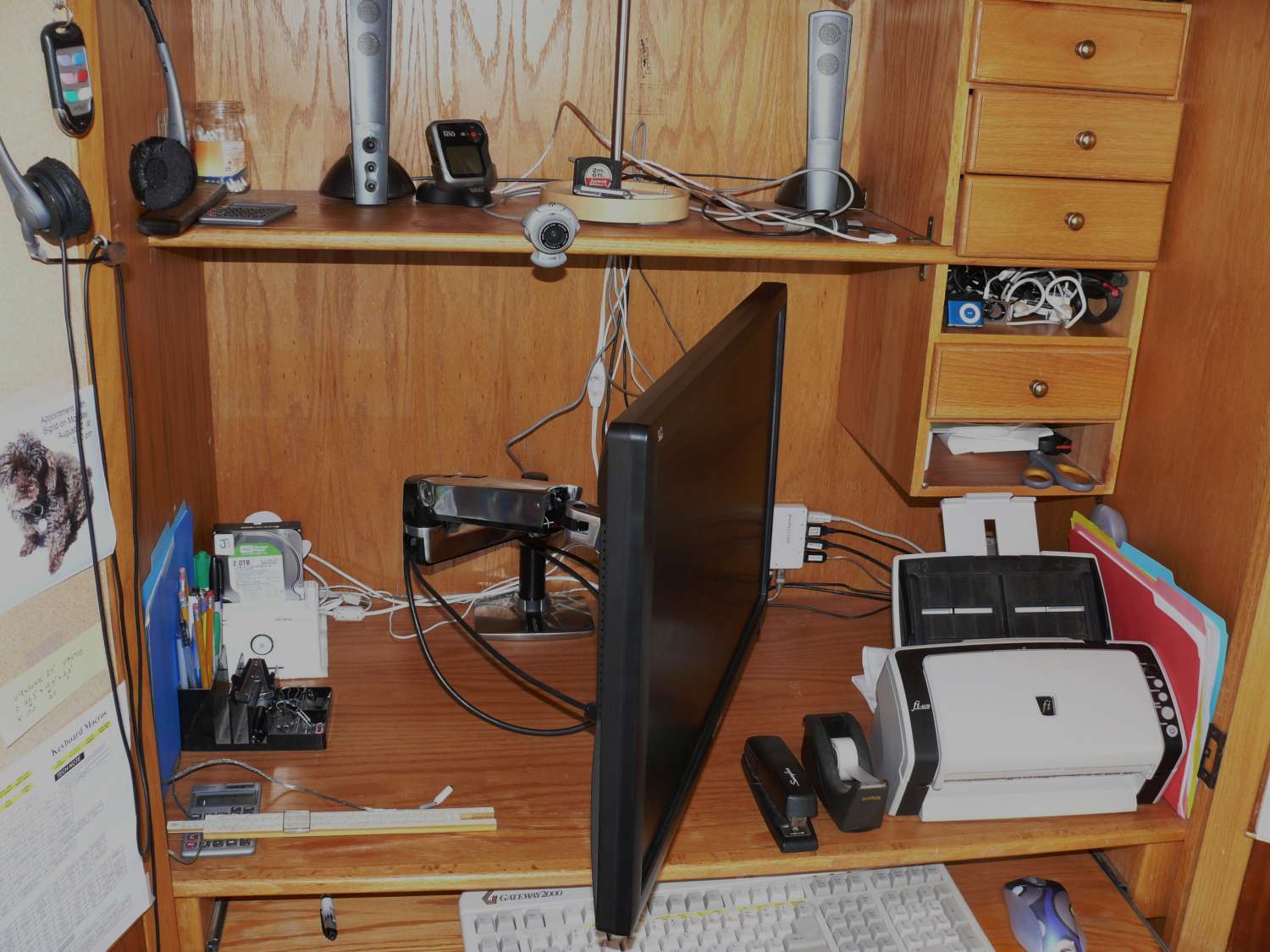 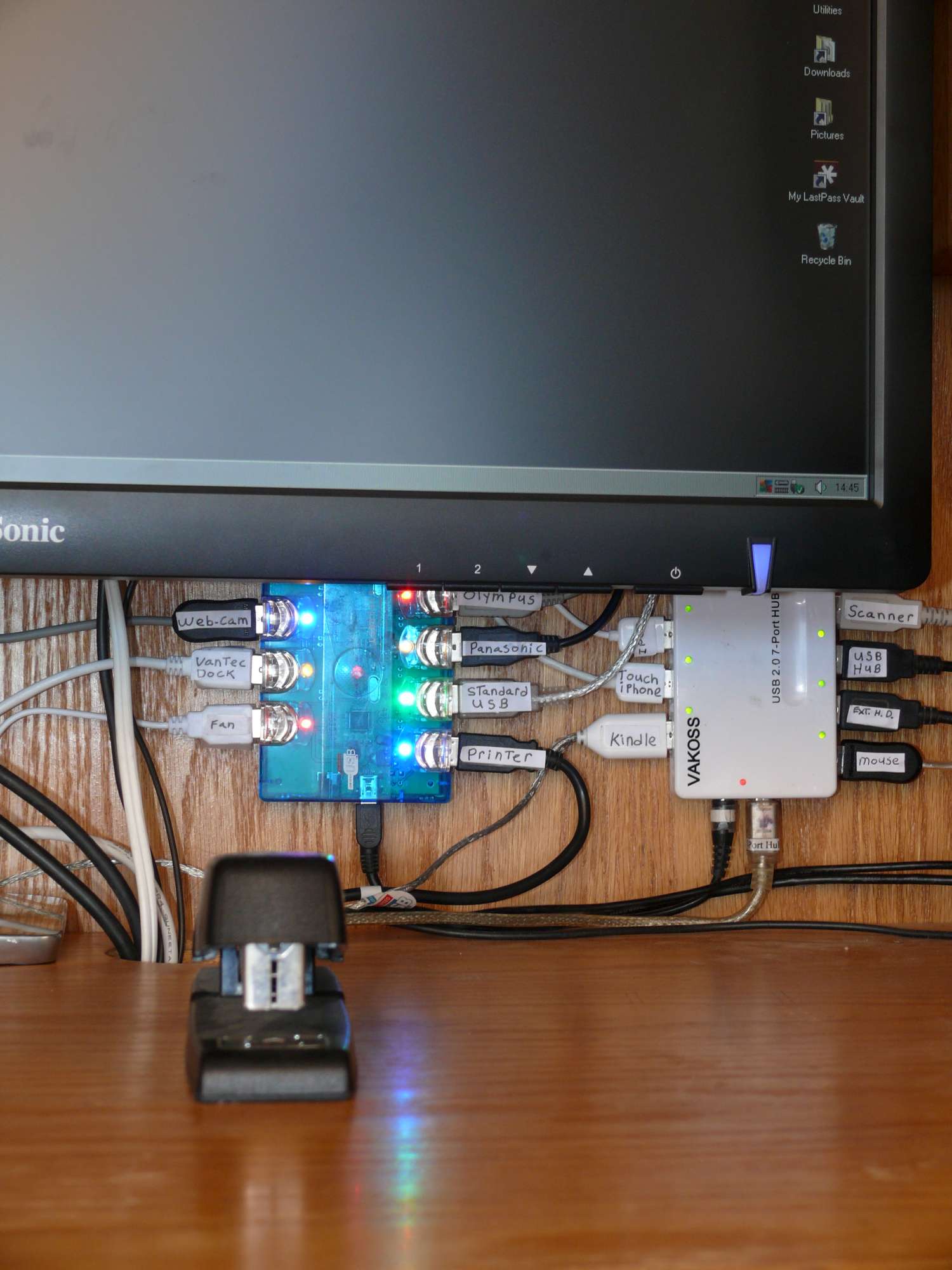 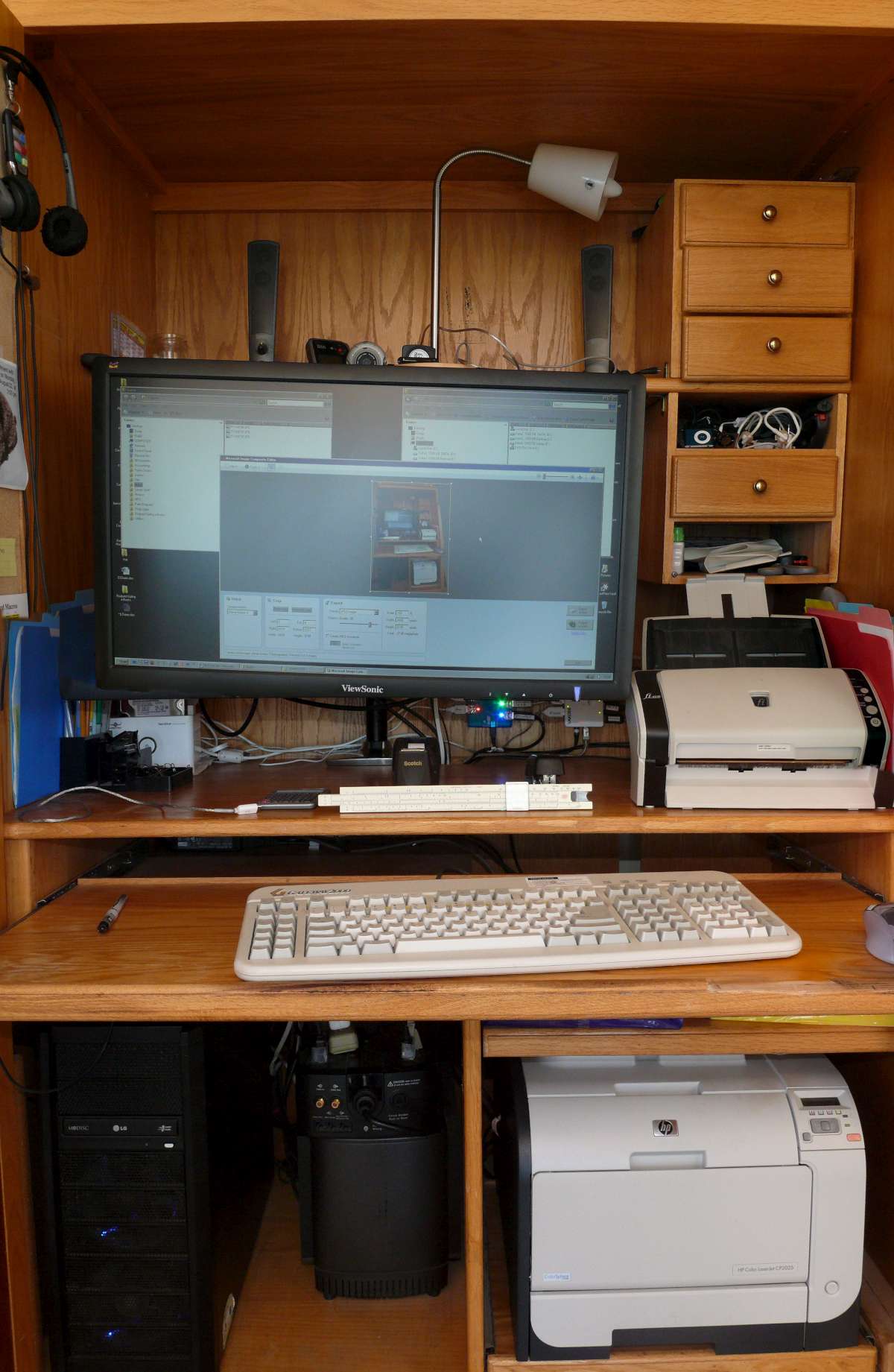
Edited by tanstaafl. (19/03/2012 20:04)
Edit Reason: One of the pictures didn't load.
_________________________
"There Ain't No Such Thing As A Free Lunch"
|
|
Top
|
|
|
|
#351467 - 10/04/2012 16:04
 Re: Video Card Advice needed
[Re: mlord]
Re: Video Card Advice needed
[Re: mlord]
|
carpal tunnel

Registered: 18/06/2001
Posts: 2504
Loc: Roma, Italy
|
It is just a temporary hookup at the moment, as I am waiting for this to arrive. SWMBO has that mount, and I have the desktop version of the same mount. Excellent products. They retail for about CAD$120 around here, depending upon sales etc.. I have the desktop version too. I use it on a Dell 24", and I love it. Absolutely recommended! 
_________________________
= Taym =
MK2a #040103216 * 100Gb *All/Colors* Radio * 3.0a11 * Hijack = taympeg
|
|
Top
|
|
|
|
#351477 - 10/04/2012 23:59
 Re: Video Card Advice needed
[Re: tanstaafl.]
Re: Video Card Advice needed
[Re: tanstaafl.]
|
carpal tunnel

Registered: 17/12/2000
Posts: 2665
Loc: Manteca, California
|
That mount then, is to allow reclamation of the table space below the display?
_________________________
Glenn
|
|
Top
|
|
|
|
#351480 - 11/04/2012 01:34
 Re: Video Card Advice needed
[Re: gbeer]
Re: Video Card Advice needed
[Re: gbeer]
|
carpal tunnel

Registered: 29/08/2000
Posts: 14548
Loc: Canada
|
Below, in-front, and behind.
|
|
Top
|
|
|
|
#351483 - 11/04/2012 10:07
 Re: Video Card Advice needed
[Re: gbeer]
Re: Video Card Advice needed
[Re: gbeer]
|
carpal tunnel

Registered: 08/07/1999
Posts: 5561
Loc: Ajijic, Mexico
|
That mount then, is to allow reclamation of the table space below the display? Also... tanstaafl. 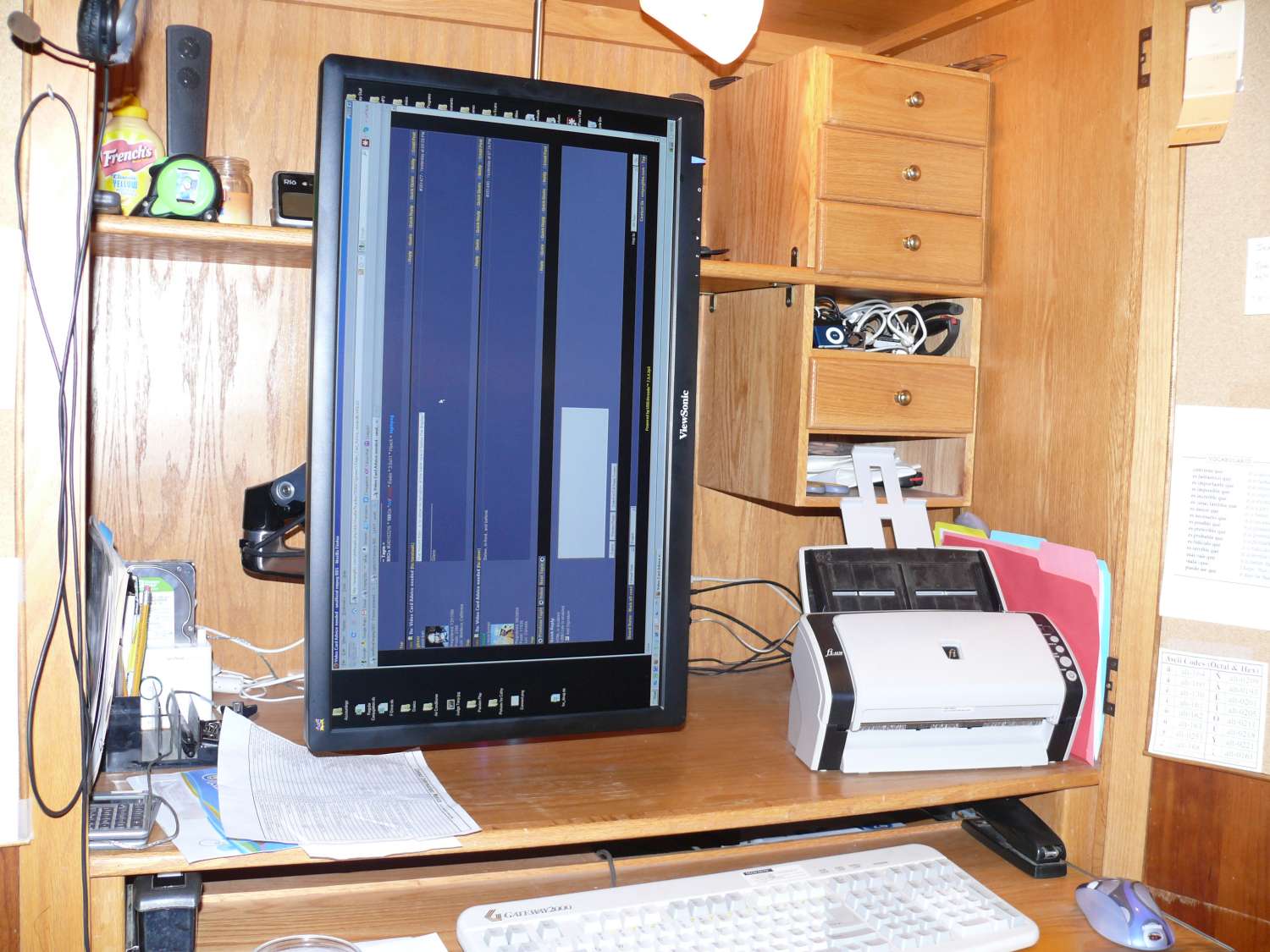
_________________________
"There Ain't No Such Thing As A Free Lunch"
|
|
Top
|
|
|
|
#351486 - 11/04/2012 10:44
 Re: Video Card Advice needed
[Re: gbeer]
Re: Video Card Advice needed
[Re: gbeer]
|
carpal tunnel

Registered: 18/06/2001
Posts: 2504
Loc: Roma, Italy
|
That mount then, is to allow reclamation of the table space below the display? Also. And, to adjust height very precisely, move your monitor left-right as you do the same along your desk, as it happens to me for a number of reasons. Or, to bring it closer to you occasionally, if needed. Really, it changes the way you use your monitor in so many ways. Not a cheap mount, but worth each penny in my view.
_________________________
= Taym =
MK2a #040103216 * 100Gb *All/Colors* Radio * 3.0a11 * Hijack = taympeg
|
|
Top
|
|
|
|
#351493 - 11/04/2012 13:20
 Re: Video Card Advice needed
[Re: Taym]
Re: Video Card Advice needed
[Re: Taym]
|
carpal tunnel

Registered: 08/07/1999
Posts: 5561
Loc: Ajijic, Mexico
|
Really, it changes the way you use your monitor in so many ways. Not a cheap mount, but worth each penny in my view. With 20/20 hindsight, knowing what I do now, I would pay twice the price to buy that arm if I needed to. tanstaafl.
_________________________
"There Ain't No Such Thing As A Free Lunch"
|
|
Top
|
|
|
|
#351494 - 11/04/2012 13:39
 Re: Video Card Advice needed
[Re: tanstaafl.]
Re: Video Card Advice needed
[Re: tanstaafl.]
|
carpal tunnel

Registered: 18/06/2001
Posts: 2504
Loc: Roma, Italy
|
With 20/20 hindsight, knowing what I do now, I would pay twice the price to buy that arm if I needed to.
tanstaafl. Yes. And also, just because I'm happy to give a good review to a so well conceived product: - The arm is very accurately adjustable to compensate for various monitor weigth, so the arm itself potentially lasts way beyond the life of a monitor. - Cable management is also falwless, in my experience. I just can't find any issue with this thing, yet, after using it for almost two years. This is the one i got: http://www.amazon.it/Ergotron-LX-LCD-Sup...8595&sr=1-1And I actually regret I did not buy the double-monitor version. http://www.amazon.it/Ergotron-Impostazio...8595&sr=1-7I suspect I could actually add one more arm to the setup. I've never bothered making a real research on the vendor's website, so I don't know for sure. http://www.ergotron.com/
_________________________
= Taym =
MK2a #040103216 * 100Gb *All/Colors* Radio * 3.0a11 * Hijack = taympeg
|
|
Top
|
|
|
|
#351495 - 11/04/2012 14:10
 Re: Video Card Advice needed
[Re: gbeer]
Re: Video Card Advice needed
[Re: gbeer]
|
carpal tunnel

Registered: 25/12/2000
Posts: 16706
Loc: Raleigh, NC US
|
Also, you can just move the monitor completely out of the way if and when you want to use the desk as an open surface.
_________________________
Bitt Faulk
|
|
Top
|
|
|
|
#351496 - 11/04/2012 14:35
 Re: Video Card Advice needed
[Re: wfaulk]
Re: Video Card Advice needed
[Re: wfaulk]
|
carpal tunnel

Registered: 12/11/2001
Posts: 7738
Loc: Toronto, CANADA
|
I have two of these iLifts in silver powder coat. Thankfully I didn't pay for them as they're a bit pricy ($350ea when I got them).
Edited by hybrid8 (11/04/2012 14:36)
|
|
Top
|
|
|
|
|
|

