#352290 - 20/05/2012 16:05
 Keyboard Catch-22
Keyboard Catch-22
|
carpal tunnel

Registered: 08/07/1999
Posts: 5561
Loc: Ajijic, Mexico
|
As you know, I love my Gateway Anykey keyboard(s). They are fully programmable, any key can store a macro or be remapped as another key, except for the three function keys Shift, Ctrl, and Alt. Maybe the Esc key as well, but at the moment I can't check that. Edit: with spare keyboard in place, the Esc key is programmable. FWIW.
Here's why...
Somehow my Ctrl key has gotten remapped as a .
Any time I press the Ctrl key, instead of getting the proper Ctrl response, I get . If I press and hold it I get ...............
Now normally with an AnyKey keyboard when things go this badly wrong, all you do is press Ctrl-Alt-SuspndMacro to clear all the macros and key reassignments, then you reprogram the keyboard. Unfortunately, (you're way ahead of me here) .-Alt-SuspendMacro doesn't do much in that regard.
Turning off (as opposed to clearing) the keyboard macros by pressing the SuspndMacro key doesn't help. The Ctrl key still produces a . and does not enable any functions.
Any suggestions while I get out one of my spare AnyKeys?
Edit: I have tried the obvious steps of unplugging and replugging the keyboard and doing a power-off reboot.
tanstaafl.
Edited by tanstaafl. (20/05/2012 16:14)
Edit Reason: Add'l info.
_________________________
"There Ain't No Such Thing As A Free Lunch"
|
|
Top
|
|
|
|
#352291 - 20/05/2012 16:41
 Re: Keyboard Catch-22
[Re: tanstaafl.]
Re: Keyboard Catch-22
[Re: tanstaafl.]
|
carpal tunnel

Registered: 18/01/2000
Posts: 5694
Loc: London, UK
|
http://www.md4pc.com/questions/08.htmSays: If the Program light does not blink when pressing CTL-ALT-SUSPEND MACRO, the CTL or ALT keys may be remapped. To reset them:
1. Press REMAP once
2. Press CTL twice
3. Press ALT twice
4. Press REMAP once
5. Press CTL-ALT-SUSPEND MACRO to clear all macros.
_________________________
-- roger
|
|
Top
|
|
|
|
#352293 - 20/05/2012 17:26
 Re: Keyboard Catch-22
[Re: Roger]
Re: Keyboard Catch-22
[Re: Roger]
|
carpal tunnel

Registered: 08/03/2000
Posts: 12348
Loc: Sterling, VA
|
My apologies, Doug. I don't have a solution to your exact problem, but in case it helps you or someone else, I thought I'd mention a way to get this kind of functionality independent of keyboard model (at least under Windows): AutoHotkey
_________________________
Matt
|
|
Top
|
|
|
|
#352296 - 20/05/2012 19:12
 Re: Keyboard Catch-22
[Re: Dignan]
Re: Keyboard Catch-22
[Re: Dignan]
|
carpal tunnel

Registered: 08/07/1999
Posts: 5561
Loc: Ajijic, Mexico
|
If the Program light does not blink when pressing CTL-ALT-SUSPEND MACRO, the CTL or ALT keys may be remapped. To reset them:
1. Press REMAP once
2. Press CTL twice Unfortunately, this instruction is incorrect. It explains how to start the remap function and then remap the CTRL key into the CTRL key, but it assumes that the REMAP function is activated by pressing the REMAP key. You have to type CTRL-REMAP, not just REMAP, to activate the remap function, and .-REMAP just doesn't work. In any case, under normal conditions, the ALT, SHIFT, and CTRL keys cannot be remapped. The firmware doesn't allow it. Is there any keyboard "shortcut" (similar to typing ALT-168 to make a ¿ character) that would generate a CTRL command? Even if there is, I don't think it will help. How would I type "ALT-xxx" while simultaneously holding the ALT and the SUSPND-MACRO key? And, since the key remains remapped even when the Macro function is turned off on the keyboard, it would appear there is a hardware problem, where the CTRL key is physically generating a . instead of a CTRL command. No, a little experimenting with the spare keyboard shows that when you remap a key (as opposed to storing a macro in the key) the key stays remapped no matter what. So, maybe if I can somehow clear the eprom on the keyboard where the macros and key remaps are stored... Meanwhile I'll take the keyboard apart and see if I can find some physical problem inside. tanstaafl.
_________________________
"There Ain't No Such Thing As A Free Lunch"
|
|
Top
|
|
|
|
#352297 - 20/05/2012 19:58
 Re: Keyboard Catch-22
[Re: Dignan]
Re: Keyboard Catch-22
[Re: Dignan]
|
carpal tunnel

Registered: 08/07/1999
Posts: 5561
Loc: Ajijic, Mexico
|
I've tried that route before, and it isn't what I do. I use my macros dynamically, that is I create macros on-the-fly for any job that is repeated more than twice. For example, on my keyboard if I want a Macro that types "Mary had a little lamb", I type the following: 1) CTRL-PROGRM_MACRO (This key combination starts the macro recorder)2) / (I am storing this macro in the "/" key on the keypad)3) Mary had a little lamb [ENTER] (This is the macro)4) ProgramMacro (This key stops the macro recorder)5) / (and "Mary had a little lamb" magically appears on the screen.To do the same with the AutoHotkey program... 1) Right-Click the desktop 2) Using the mouse, in the drop down menu, select New 3) Using the mouse, in the subsequent drop down menu, select AutoHotkey Script 4) Think of a filename, and type it with an .ahk suffix. 5) With the mouse, right-click the file and in the drop down menu select Edit Script. 6) Type "/" [Enter] 7) Type "Send" 8) Type "Mary had a little lamb" 9) Type "Enter" 10) With the mouse, Save the file. 11) With the mouse, close the file. 12) With the mouse, double-click the file icon. 13) Type "/" and "Mary had a little lamb" appears on your screen. Mary had a little lamb Mary had a little lamb Mary had a little lamb I created and ran twice the macro on my AnyKey that created the three lines above in 9.5 seconds. I'm not even going to try and do it with AutoHotkey. AutoHotkey is a great program for someone who doesn't need to make quick little "disposable" macros. It is vastly more powerful than my AnyKey, able to record mouse clicks and start programs and use variables etc. My AnyKey macros to accomplish those things are complex and convoluted, and many of the AutoHotkey functions I can't do at all. But I would go crazy if it took me five minutes to program a macro that, say, reformatted a bunch of Excel cells, rather than doing it in 10 keystrokes with a macro on my AnyKey. Don't think I am unappreciative of your pointing that program out. For a lot of people it would be really good, but it doesn't do what I need. tanstaafl.
_________________________
"There Ain't No Such Thing As A Free Lunch"
|
|
Top
|
|
|
|
#352299 - 20/05/2012 20:13
 Re: Keyboard Catch-22
[Re: Roger]
Re: Keyboard Catch-22
[Re: Roger]
|
carpal tunnel

Registered: 08/07/1999
Posts: 5561
Loc: Ajijic, Mexico
|
Another possible option... I finally managed to find and download a copy of the AnyKey34.exe program. It is designed to store your keyboard macros in a file on your hard drive, and then restore them to the keyboard.
However, the program won't run on my computer. I suspect that it is because it is a 16-bit program (written in about 1980, I think) and my computer is 32-bit.
Does this seem reasonable?
Is there some sort of compatibility mode or something in Vista that would run this 16-bit program?
tanstaafl.
_________________________
"There Ain't No Such Thing As A Free Lunch"
|
|
Top
|
|
|
|
#352301 - 20/05/2012 23:54
 Re: Keyboard Catch-22
[Re: tanstaafl.]
Re: Keyboard Catch-22
[Re: tanstaafl.]
|
pooh-bah
Registered: 12/01/2002
Posts: 2009
Loc: Brisbane, Australia
|
If it's really that old, it's probably hitting the hardware so unlikely to work in any modern Windows install. Is it a DOS application or Windows 3.xx? Get a DOS boot disk (might be able to boot on USB if you don't have a floppy drive). http://www.bootdisk.com/ has some boot disks.
_________________________
Christian
#40104192 120Gb (no longer in my E36 M3, won't fit the E46 M3)
|
|
Top
|
|
|
|
#352304 - 21/05/2012 06:03
 Re: Keyboard Catch-22
[Re: tanstaafl.]
Re: Keyboard Catch-22
[Re: tanstaafl.]
|
carpal tunnel

Registered: 18/01/2000
Posts: 5694
Loc: London, UK
|
it assumes that the REMAP function is activated by pressing the REMAP key. You have to type CTRL-REMAP, not just REMAP, to activate the remap function Did you try it? Maybe REMAP works by itself for this specific case...
_________________________
-- roger
|
|
Top
|
|
|
|
#352310 - 21/05/2012 11:03
 Re: Keyboard Catch-22
[Re: Roger]
Re: Keyboard Catch-22
[Re: Roger]
|
carpal tunnel

Registered: 08/07/1999
Posts: 5561
Loc: Ajijic, Mexico
|
_________________________
"There Ain't No Such Thing As A Free Lunch"
|
|
Top
|
|
|
|
#352311 - 21/05/2012 11:54
 Re: Keyboard Catch-22
[Re: tanstaafl.]
Re: Keyboard Catch-22
[Re: tanstaafl.]
|
carpal tunnel

Registered: 18/01/2000
Posts: 5694
Loc: London, UK
|
Fair enough. I sometimes find that, when I think I understand something, I think "that'll never work", so I don't try it. Turns out that (because of something I didn't know) it does work. No offence intended.
_________________________
-- roger
|
|
Top
|
|
|
|
#352319 - 21/05/2012 21:45
 Re: Keyboard Catch-22
[Re: Roger]
Re: Keyboard Catch-22
[Re: Roger]
|
carpal tunnel

Registered: 08/07/1999
Posts: 5561
Loc: Ajijic, Mexico
|
Fair enough. I sometimes find that, when I think I understand something, I think "that'll never work", so I don't try it. Turns out that (because of something I didn't know) it does work. No offence intended. And absolutely none taken, believe me. However... ANYKEY LIVES!I found this: Won't clear a macro. Following information was sent by email and taken from: http://support.gateway.com/support/faq/dt-mouse/07039803.shtml (that link has probably been broken for 20 years now)The Anykey keyboard is a programmable keyboard that lets you change what a certain key types. This gibberish usually happens when the Program Macro key is accidentally pressed during normal typing. Do the following to clear this and return the keyboard to normal: 1. On your screen, locate and click your Start button. 2. Click Shut Down. 3. Select Shut down your computer?, then click Yes. 4. Hold the Suspend Macro key down when you turn your computer back on. 5. Release the Suspend Macro key after the Windows logo appears. on the internet, and it worked!And, I owe you an apology. I also found (on the same website as above) that some models of the AnyKey require the CTRL key for the remap function, and some do not. As it turns out, all of my AnyKeys require it. Now I just have to take the keyboard apart again and find out what I did to bollix up two of the keys that worked fine before, but now don't work at all. I've an idea what the problem is; these AnyKeys are pretty tricky to reassemble. LOTS of pieces to get just a little bit out of alignment. tanstaafl.
_________________________
"There Ain't No Such Thing As A Free Lunch"
|
|
Top
|
|
|
|
#352338 - 22/05/2012 19:44
 Re: Keyboard Catch-22
[Re: tanstaafl.]
Re: Keyboard Catch-22
[Re: tanstaafl.]
|
carpal tunnel

Registered: 08/07/1999
Posts: 5561
Loc: Ajijic, Mexico
|
Now I just have to take the keyboard apart again and find out what I did to bollix up two of the keys that worked fine before, but now don't work at all. I've an idea what the problem is; these AnyKeys are pretty tricky to reassemble. LOTS of pieces to get just a little bit out of alignment. OK, got it. It was more than two keys, it was a whole segment of the keyboard. A design weakness of these keyboards is where the circuit board attaches to the Mylar sheet that the keys touch to register the keystrokes. After repeated dis- and re-assemblies, one of the traces on the connector was worn. A touch-up of all the traces with a #1 pencil solved that. However (you knew that was coming, didn't you)... now there is another problem. Only in Microsoft Word my space bar puts a non-ascii symbol on my screen instead of a space. This symbol looks like a period raised to mid-line height. This symbol does not print, and it does not appear in any other text application (including this one) that I have tried. It only shows up in MS Word. Oh, hell, I just Googled for "MS Word puts dots instead of spaces" and got 9,960,000 hits. Apparently I'm not the first person to experience this. Let's see what the problem is. And the problem is caused by... (drum roll, please) Operator Ineptitude! I like to have my paragraph marks show up, so I clicked on the Show Paragraph Mark icon in the Home ribbon. Unbeknownst to me, that turned on all formatting marks, including those scary dots between the words. So the problem is no more, but I leave this here on the chance that it might help someone else. BTW... with a little digging into the options, there is a lot of customizing that can be done to the ribbon interface. tanstaafl. 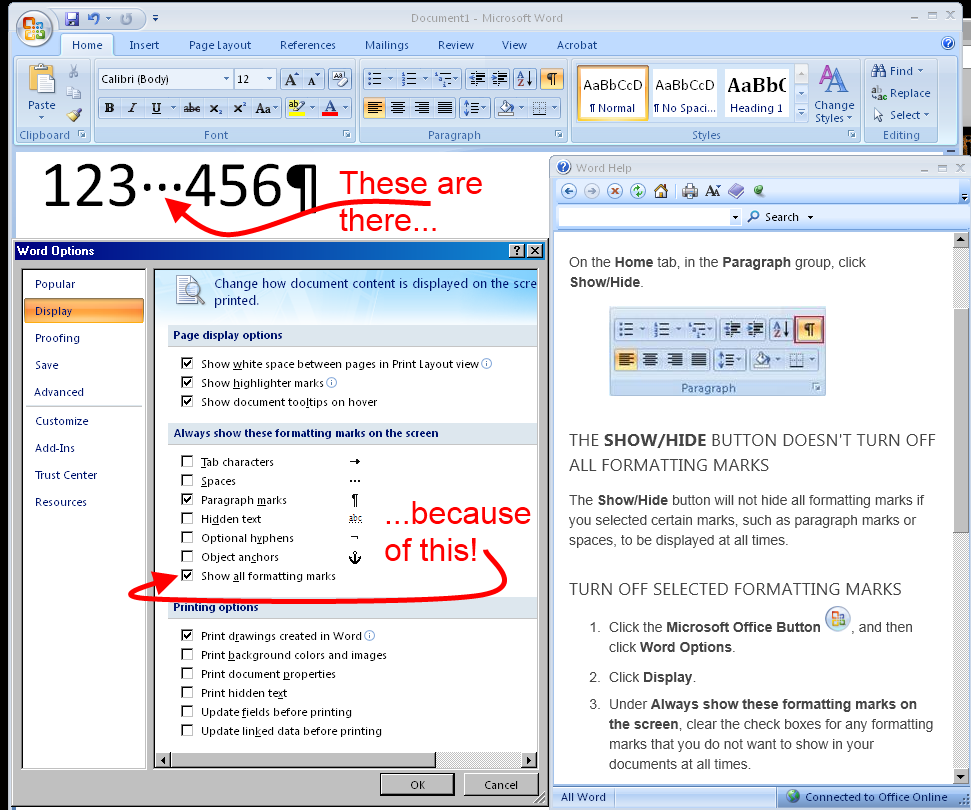
_________________________
"There Ain't No Such Thing As A Free Lunch"
|
|
Top
|
|
|
|
|
|

