#357194 - 19/01/2013 11:49
 Really dumb iMac question
Really dumb iMac question
|
carpal tunnel

Registered: 08/07/1999
Posts: 5561
Loc: Ajijic, Mexico
|
As you may know, my wife and I have serious problems with religion: She is Macintosh, I am PC.
She recently upgraded from her dying 17" iMac to a very nice looking 24" iMac. There was a 20" iMac in between but that's another story.
About all she wants from her old iMac is the photographs. I can use Finder on her hard drive to list all 7,703 *.jpg files. I thought I could then drag that list onto a flash drive to copy them, but there is apparently some Steve Jobs mystery involved about why I'm not smart enough to do so.
What's the easiest (not necessarily the fastest or the best, but the easiest way to move every *.jpg file on her hard drive onto the flash drive, whereupon I can put them into a "temporary" [yeah, right!] directory on her new computer where they will be completely ignored forever or until I have to move them to some future Macintosh machine.
You know my mantra: "It's different from what I'm used to, so it can't be..." (I think that's related to something about old dogs and new tricks.)
tanstaafl.
_________________________
"There Ain't No Such Thing As A Free Lunch"
|
|
Top
|
|
|
|
#357195 - 19/01/2013 12:48
 Re: Really dumb iMac question
[Re: tanstaafl.]
Re: Really dumb iMac question
[Re: tanstaafl.]
|
pooh-bah

Registered: 06/02/2002
Posts: 1904
Loc: Leeds, UK
|
Get the correct Firewire cable, connect the 2 machines up with said cable.
Turn off the 17", turn on holding the T key down, now the old hard drive will mount on the desktop of the new machine.
You can use migration assistant to move all your wife's files and applications across without many problems at all.
Cheers
Cris
|
|
Top
|
|
|
|
#357197 - 19/01/2013 15:05
 Re: Really dumb iMac question
[Re: tanstaafl.]
Re: Really dumb iMac question
[Re: tanstaafl.]
|
carpal tunnel

Registered: 08/06/1999
Posts: 7868
|
Shouldn't be anything special, and no, Steve Jobs has not returned from the grave to complicate your life. You really need to stop thinking the Apple boogeyman is out to get you and everyone else  Find images, select all, drag and drop on the thumb drive. Bonus trick, use "kind:images" in the search instead of by extension to just find any image file. Here's a video to show how to do it, along with where to go in Disk Utility if the issue is the drive can't be seen by the Mac. It need to be FAT32, or a Mac format to be read properly on a Mac. (Or if it's running a new enough OS, exFAT also works). https://vimeo.com/57747473
|
|
Top
|
|
|
|
#357198 - 19/01/2013 15:06
 Re: Really dumb iMac question
[Re: Cris]
Re: Really dumb iMac question
[Re: Cris]
|
carpal tunnel

Registered: 08/06/1999
Posts: 7868
|
The solution Chris is recommending is also worthwhile to consider, and it works over the network too. Macs have a program called Migration Assistant, which pulls all user data and Applications from one machine to another. Since Macs don't have anything like a registry, it's simply copying normal files from one to the other. I've used this many times with no issues. http://support.apple.com/kb/HT4889 is the Apple help document on this option.
|
|
Top
|
|
|
|
#357199 - 19/01/2013 15:14
 Re: Really dumb iMac question
[Re: tanstaafl.]
Re: Really dumb iMac question
[Re: tanstaafl.]
|
carpal tunnel

Registered: 08/06/1999
Posts: 7868
|
I should ask, why your file copy failed the first time?
Does your wife use iPhoto? If so, her images are inside an iPhoto special folder and the individual images don't show up when you search. In this case, you just need to open the Pictures folder in her home folder, and copy what looks to be a file called "iPhoto Library". Place it on the new Mac in the same spot.
A quick way to get to the Pictures folder is to press Command-Shift-H in finder (goes to the home folder) then Pictures. There is also this option in the Go menu up top.
|
|
Top
|
|
|
|
#357200 - 19/01/2013 15:14
 Re: Really dumb iMac question
[Re: drakino]
Re: Really dumb iMac question
[Re: drakino]
|
pooh-bah

Registered: 06/02/2002
Posts: 1904
Loc: Leeds, UK
|
Ahhh yes, even easier I forgot you could use it over a network.
Cheers
Cris
|
|
Top
|
|
|
|
#357204 - 19/01/2013 18:06
 Re: Really dumb iMac question
[Re: Cris]
Re: Really dumb iMac question
[Re: Cris]
|
carpal tunnel

Registered: 08/07/1999
Posts: 5561
Loc: Ajijic, Mexico
|
I should ask, why your file copy failed the first time? Probably because I was expecting it to act like Windows. I had those 7703 filenames highlighted, but they would not drag over onto the flash drive. (I have had no difficulty moving files onto and off of that flash drive from the iMac in the past). It looked as though they were dragging across, but when I let go of the mouse button, nothing happened. Is it because they were located using the search utility in Finder, and were spread across (I assume) many directories on the hard drive? I am so used to doing this kind of work at a filesystem level that the idea of bringing up an application (iPhoto in this case) to do things just isn't how I think of doing it. I mean, I've got filenames, I've got a flash drive, why can't I just... I tell you, the day that Apple takes over the computer world will be the day I start using an abacus!  tanstaafl.
_________________________
"There Ain't No Such Thing As A Free Lunch"
|
|
Top
|
|
|
|
#357206 - 19/01/2013 18:18
 Re: Really dumb iMac question
[Re: tanstaafl.]
Re: Really dumb iMac question
[Re: tanstaafl.]
|
carpal tunnel

Registered: 08/06/1999
Posts: 7868
|
If you watch the video I posted, selecting them all in a search and copying worked fine. That's why in puzzled about the difficulties you are having.
Did anything happen when you held the files over the flash drive icon? Normally this should cause a feature called spring loaded folders to kick in. It will open the folder and allow cotinued folder navigation.
The way you tried should be working, since it sounds like iPhoto was not in use.
|
|
Top
|
|
|
|
#357207 - 19/01/2013 19:11
 Re: Really dumb iMac question
[Re: tanstaafl.]
Re: Really dumb iMac question
[Re: tanstaafl.]
|
carpal tunnel

Registered: 10/06/1999
Posts: 5919
Loc: Wivenhoe, Essex, UK
|
If the flash drive was formatted with NTFS then you'd see that behaviour as OSX can't write to NTFS disks (though it can read them).
_________________________
Remind me to change my signature to something more interesting someday
|
|
Top
|
|
|
|
#357208 - 19/01/2013 19:16
 Re: Really dumb iMac question
[Re: tanstaafl.]
Re: Really dumb iMac question
[Re: tanstaafl.]
|
carpal tunnel

Registered: 10/06/1999
Posts: 5919
Loc: Wivenhoe, Essex, UK
|
If you had the files visible in Finder then the issue was nothing to do with iPhoto. OSX isn't as different to Windows as you seem to think it is  If the files wouldn't copy to the flash drive it was due to some the issue stopping the files being written to the drive. Apart from the possible NTFS issue it is hard to know what the problem was without seeing the problem in person. Even if the files are managed by iPhoto, the originals are still there in plain files on the file system.
_________________________
Remind me to change my signature to something more interesting someday
|
|
Top
|
|
|
|
#357209 - 19/01/2013 19:49
 Re: Really dumb iMac question
[Re: andy]
Re: Really dumb iMac question
[Re: andy]
|
carpal tunnel

Registered: 08/07/1999
Posts: 5561
Loc: Ajijic, Mexico
|
If the flash drive was formatted with NTFS then you'd see that behaviour as OSX can't write to NTFS disks (though it can read them). No, that's not it. I'll drag the iMac back down out of the cupboard (takes a ladder to reach it) and try it again. tanstaafl. 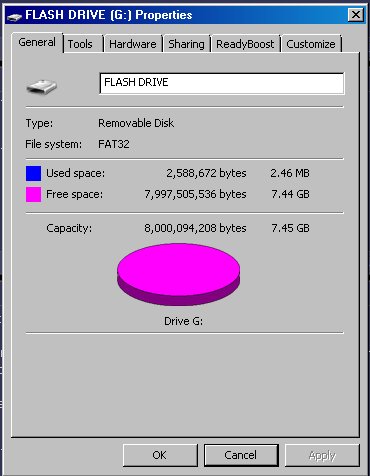
_________________________
"There Ain't No Such Thing As A Free Lunch"
|
|
Top
|
|
|
|
#357210 - 20/01/2013 00:37
 Re: Really dumb iMac question
[Re: tanstaafl.]
Re: Really dumb iMac question
[Re: tanstaafl.]
|
old hand
Registered: 29/05/2002
Posts: 811
Loc: near Toronto, Ontario, Canada
|
How large is that set of image files you want to copy? Larger than the USB drive capacity?
|
|
Top
|
|
|
|
#357211 - 20/01/2013 01:50
 Re: Really dumb iMac question
[Re: K447]
Re: Really dumb iMac question
[Re: K447]
|
carpal tunnel

Registered: 08/07/1999
Posts: 5561
Loc: Ajijic, Mexico
|
How large is that set of image files you want to copy? Larger than the USB drive capacity? As it turns out... yes. But I was only trying to move a few files at a time over to the flash drive. I made considerable progress when I discovered that I couldn't drag and drop the files onto the Flash Drive icon. I had to open the flash drive and drop them "inside". Then I ran into weird behavior. I had several hundred files successfully transferred to the flash drive, and then every time I tried to move another file, instead of dragging the selected file it would then highlight all the remaining 6000+ files and refuse to drag any of them. A full power-down reboot made things work again for a little while, but then the same problem arose. I finally just created a new folder on the desktop and started dragging selected files into it, that seemed to work better. Now I am transferring half of the folder into the flash drive (that's about all that will fit) after which I will copy the flash drive into a temporary work folder on the new computer. Then I'll erase the flash drive and repeat the process with the second half of the folder. My wife honestly believes that she will then go through and organize the pictures, grouping them by subject matter, deleting the ones that aren't worth keeping, and naming them appropriately. This is someone who has more than 6,000 unread emails in her inbox. (2,200 in GMail, about 4,000 in Yahoo.) I'm not holding my breath. I learned what little I know about computers starting with a C:> prompt, and my mindset is keyed to hands-on file management, organized with a logical directory tree and filenames. From that perspective, I can tell you that Apple's file management procedures are simply terrible. Of course, YMMV, and I suspect that if I had grown up in an Apple environment I would find Windows file management to be complex and arcane. All I know is that every time I have to work with SWMBO's Macintosh, in a short time I am ready to give it a bounce test from my fourth-floor window. I am gaining a new appreciation of the problems caused by conflicts of religion.  tanstaafl.
_________________________
"There Ain't No Such Thing As A Free Lunch"
|
|
Top
|
|
|
|
#357214 - 20/01/2013 03:19
 Re: Really dumb iMac question
[Re: tanstaafl.]
Re: Really dumb iMac question
[Re: tanstaafl.]
|
carpal tunnel

Registered: 08/06/1999
Posts: 7868
|
I made considerable progress when I discovered that I couldn't drag and drop the files onto the Flash Drive icon. I had to open the flash drive and drop them "inside". There is still something wrong. Dragging it to the icon should have worked (again, as seen in the video I posted). My only thought is that the number of files is quite considerable, and Finder is struggling on that older machine. Finder, especially in older releases is not the most solid file manager out there. I learned what little I know about computers starting with a C:> prompt, and my mindset is keyed to hands-on file management, organized with a logical directory tree and filenames. From that perspective, I can tell you that Apple's file management procedures are simply terrible. There is a logic to the Mac file system layout that doesn't really vary much from modern Windows, though I can't say for certain if your wife adhered to it. Much like Windows, OS X provides some nice defaults (My Documents/Pictures etc) that users can ignore. I cringe when I see a file in C:\, just as much as I cringe when I see a picture sitting in Documents. This is why Apple is moving away from exposing file structures to users in iOS and slowly OS X. Only people who wanted to fully learn the computer, no matter the OS, bothered to adhere to any logical file layout. For Apple, their new direction is to just associate files with the program that works with them. Want to edit a word processing document? Open the word processing program, and do any save, open or sharing via the program, and not a file manager. In general, I appreciate Apple's attempt to rethink computing. There is a lot of legacy cruft every system drags along with it, including OS X. We the power users have gotten used to the cruft and work with it, sometimes even screaming loudly when it's changed. The people who never adopted the cruft and started on something like iOS are doing some amazing things with little to no help. Opening the power of computing to more people is a noble goal.
|
|
Top
|
|
|
|
#357215 - 20/01/2013 12:23
 Re: Really dumb iMac question
[Re: drakino]
Re: Really dumb iMac question
[Re: drakino]
|
old hand

Registered: 01/10/2002
Posts: 1047
Loc: Fullerton, Calif.
|
This is why Apple is moving away from exposing file structures to users in iOS They have gone too far, since their method seems to be to just not to let you save anything. I'd love to just save a pdf for later viewing, but this seems to be impossible. I have to save it to my web site and download it every time I wanna see it. This is why I have a windows tablet for business purposes and an iPad to play Hay Day.
|
|
Top
|
|
|
|
#357216 - 20/01/2013 13:14
 Re: Really dumb iMac question
[Re: larry818]
Re: Really dumb iMac question
[Re: larry818]
|
pooh-bah

Registered: 06/02/2002
Posts: 1904
Loc: Leeds, UK
|
Can't you just "print" to a pdf ???
Cheers
Cris
|
|
Top
|
|
|
|
#357217 - 20/01/2013 13:38
 Re: Really dumb iMac question
[Re: Cris]
Re: Really dumb iMac question
[Re: Cris]
|
carpal tunnel

Registered: 10/06/1999
Posts: 5919
Loc: Wivenhoe, Essex, UK
|
Can't you just "print" to a pdf ???
On iOS, which is what I believe was being discussed, no.
_________________________
Remind me to change my signature to something more interesting someday
|
|
Top
|
|
|
|
#357218 - 20/01/2013 14:16
 Re: Really dumb iMac question
[Re: larry818]
Re: Really dumb iMac question
[Re: larry818]
|
carpal tunnel

Registered: 08/06/1999
Posts: 7868
|
They have gone too far, since their method seems to be to just not to let you save anything. I'd love to just save a pdf for later viewing, but this seems to be impossible. I have to save it to my web site and download it every time I wanna see it. I'll admit the setup on iOS isn't without flaws either. PDFs in particular frustrate me as well, considering iCloud currently offers no ability to let me save a PDF on the Mac and have it move to iOS like some other documents. It's still pretty new though, so I'll give Apple a few more years to iron this out before I call it a complete failure. Saving PDFs from the web, or e-mail, or from other sources however does work fine for me on iOS. Out of the box it won't work, but if you open the App Store once and download the free iBooks, they end up being saved in there. A number of 3rd party apps also work for this.
|
|
Top
|
|
|
|
#357219 - 20/01/2013 15:00
 Re: Really dumb iMac question
[Re: drakino]
Re: Really dumb iMac question
[Re: drakino]
|
old hand

Registered: 01/10/2002
Posts: 1047
Loc: Fullerton, Calif.
|
Ok, I installed ibooks, redownloaded my pdf, and it does not appear in ibooks. Is there something I'm missing?
|
|
Top
|
|
|
|
#357220 - 20/01/2013 15:19
 Re: Really dumb iMac question
[Re: larry818]
Re: Really dumb iMac question
[Re: larry818]
|
carpal tunnel

Registered: 10/06/1999
Posts: 5919
Loc: Wivenhoe, Essex, UK
|
Ok, I installed ibooks, redownloaded my pdf, and it does not appear in ibooks. Is there something I'm missing? You need to use the "Open in..." feature to open the PDF into iBooks when you download it. (you can do the same thing to open PDFs and other documents into apps like DropBox, Evernote etc if you'd rather store them there)
Edited by andy (20/01/2013 15:20)
_________________________
Remind me to change my signature to something more interesting someday
|
|
Top
|
|
|
|
#357222 - 20/01/2013 17:48
 Re: Really dumb iMac question
[Re: tanstaafl.]
Re: Really dumb iMac question
[Re: tanstaafl.]
|
carpal tunnel

Registered: 08/07/1999
Posts: 5561
Loc: Ajijic, Mexico
|
Then I'll erase the flash drive and repeat the process with the second half of the folder. Done. But not without some frustration. Of course, to do the second half, I had to get rid of the files currently on the flash drive. OK... how to delete files on a Macintosh? I guess the only way to do it is to drag them into the Trash, which I did. Took about three minutes to delete them all. Then I happily dragged the second half of the image files onto the Flash drive and went away knowing the rest was easy. Until I came back and found that there wasn't enough room on the flash drive because the #%&@!$ iMac helpfully created a Trash directory on the flash drive and moved all the files I wanted to delete from the flash drive into it. I don't know if I need a minister to address our religious differences, or a divorce attorney, but I devoutly  hope I never have to lay hands on that accursed iMac again! tanstaafl.
_________________________
"There Ain't No Such Thing As A Free Lunch"
|
|
Top
|
|
|
|
#357223 - 20/01/2013 19:43
 Re: Really dumb iMac question
[Re: tanstaafl.]
Re: Really dumb iMac question
[Re: tanstaafl.]
|
carpal tunnel

Registered: 10/06/1999
Posts: 5919
Loc: Wivenhoe, Essex, UK
|
You see, this is yet another case where OSX isn't that different to Windows. In Windows if you'd have asked to delete thousands of files via Explorer, it too would have taken a long time to do it (it is much quicker in a cmd window and it would have been much quicker in OSX's equivalent of a cmd window). With the Trash, again it isn't much different. If you had deleted files using Explorer on a fixed disk on Windows, without holding down shift at the same time, it would have moved them to the Recycle bin just like OSX did to a Trash folder. The only difference is that OSX does the same on removable disks, whereas Windows only does it on fixed disks. OSX doesn't have a builtin equivalent of shift-del to bypass the Trash, you do have to Trash the files and then empty the trash (unless you are on the command line when all that is bypassed). It isn't that OSX is dramatically different to Windows, you're just very used to the precise way that Windows works... And for the record, while I jump back and forth between Windows and OSX many dozens of time each work day, I had to go and plug a flash drive into a Windows box to check it behaved the way I thought it did when it came to Recycle bins and removable drives 
Edited by andy (20/01/2013 19:47)
_________________________
Remind me to change my signature to something more interesting someday
|
|
Top
|
|
|
|
#357226 - 21/01/2013 14:46
 Re: Really dumb iMac question
[Re: tanstaafl.]
Re: Really dumb iMac question
[Re: tanstaafl.]
|
carpal tunnel

Registered: 13/02/2002
Posts: 3212
Loc: Portland, OR
|
I learned what little I know about computers starting with a C:> prompt, and my mindset is keyed to hands-on file management, organized with a logical directory tree and filenames. Then stop using Apple's crummy UI, and open Terminal. 
|
|
Top
|
|
|
|
#357229 - 21/01/2013 15:57
 Re: Really dumb iMac question
[Re: tanstaafl.]
Re: Really dumb iMac question
[Re: tanstaafl.]
|
carpal tunnel

Registered: 20/12/1999
Posts: 31636
Loc: Seattle, WA
|
Then I ran into weird behavior. I had several hundred files successfully transferred to the flash drive, and then every time I tried to move another file, instead of dragging the selected file it would then highlight all the remaining 6000+ files and refuse to drag any of them. A full power-down reboot made things work again for a little while, but then the same problem arose. Interesting. Hm. Stuck ctrl/shift/alt/swizzlestick key on the keyboard, or stuck button2 on a multi-button mouse?
|
|
Top
|
|
|
|
#357245 - 22/01/2013 12:47
 Re: Really dumb iMac question
[Re: tfabris]
Re: Really dumb iMac question
[Re: tfabris]
|
carpal tunnel

Registered: 08/07/1999
Posts: 5561
Loc: Ajijic, Mexico
|
Interesting. Hm. Stuck ctrl/shift/alt/swizzlestick key on the keyboard, or stuck button2 on a multi-button mouse? You could be onto something there. For example, I had to reboot my computer (not the accursed iMac, but a REAL computer  )just now to respond to this post because it was not registering any input from my Ctrl key. On the iMac, a stuck Shift key might have caused the symptoms I was seeing, although as much as I am not a fan of Apple, I have to say that their hardware is generally absolutely top quality. I'll give that iMac another week or so tucked up high in the cabinet over the bed to make sure there isn't anything else on it that SWMBO might want to keep, then I'll nuke and repave it, and see if I can make it run using my old 22" LCD monitor (the iMac's monitor is failing) and if so, I'll put it up on the bulletin board at the Lake Chapala Society (that's the local Gringo hangout) and see if anybody'll give me $100 for it. tanstaafl.
_________________________
"There Ain't No Such Thing As A Free Lunch"
|
|
Top
|
|
|
|
|
|

