#361842 - 30/05/2014 00:40
 Two hard drive failures in one week.
Two hard drive failures in one week.
|
carpal tunnel

Registered: 08/07/1999
Posts: 5561
Loc: Ajijic, Mexico
|
I have suffered two hard drive failures this week. Actually, I think they failed months, even years ago, but only now have the symptoms become severe enough to make them unusable. The disks are both 2-TB Western Digital Caviar Green series, neither one with more than 100 hours of actual powered-up time. These are disks used in an external dock, used only for backup purposes. One of them is an off-premises disk, only used three or four times a year for less than half an hour at a time. The other is kept on-premises and used more frequently, but for even less time during each use. Attached are screen shots of the SMART data that I am not smart enough to understand, other than that the little yellow triangles are not funny-looking happy faces.  The computer shop tells me there is nothing that can be done. I'm hoping that someone here (are you listening, Mark?) might know more than they do. Any hope for these drives, or are they expensive paper weights? These drives were both purchased on-line and sent to me here in Mexico. Quite possibly they were not gently treated during shipment. tanstaafl. 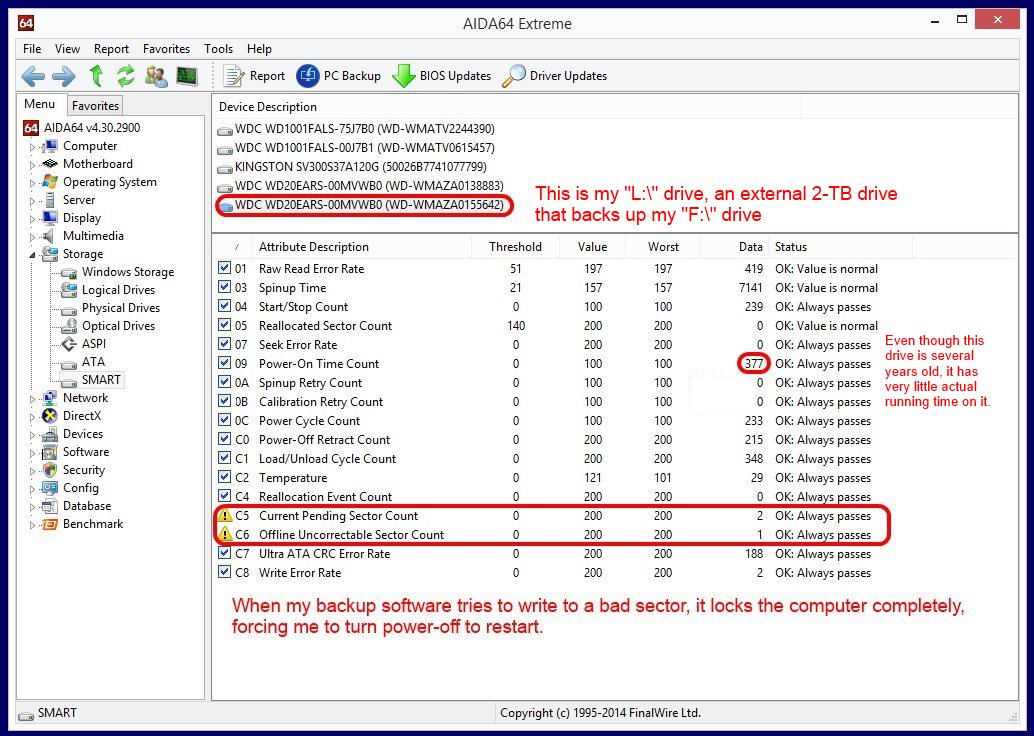 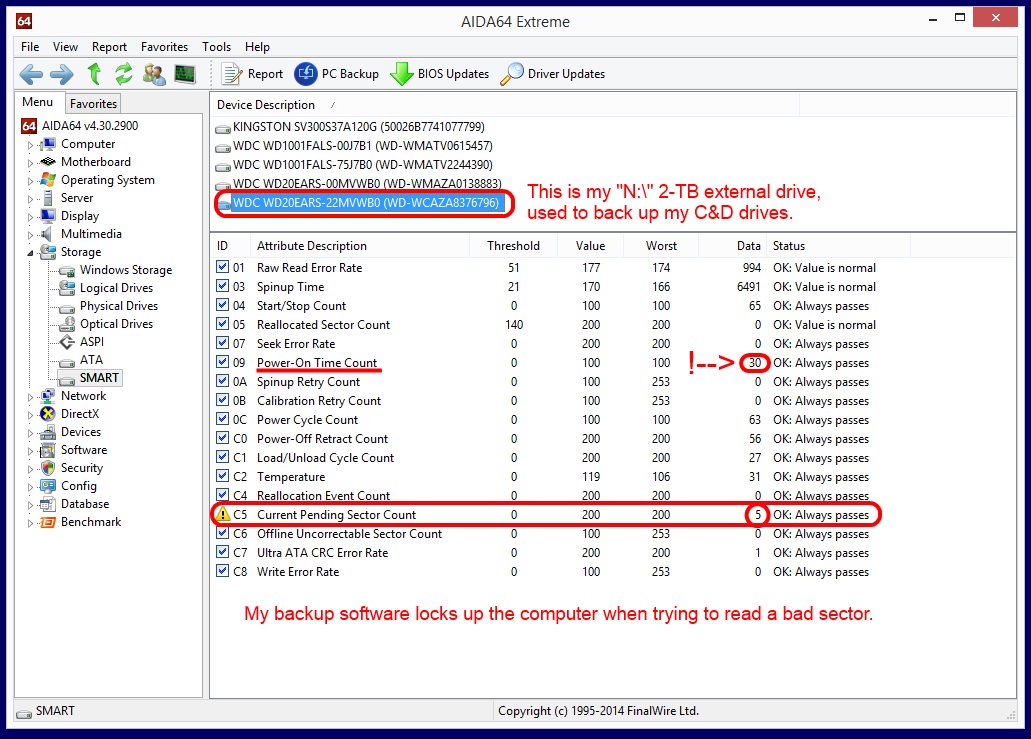
_________________________
"There Ain't No Such Thing As A Free Lunch"
|
|
Top
|
|
|
|
#361843 - 30/05/2014 01:56
 Re: Two hard drive failures in one week.
[Re: tanstaafl.]
Re: Two hard drive failures in one week.
[Re: tanstaafl.]
|
carpal tunnel

Registered: 29/08/2000
Posts: 14548
Loc: Canada
|
The stats are showing ATA CRC errors, which is not a normal thing to have. Check the cabling, or get new SATA cables, as short in length as possible.
The little yellow triangle things indicate to me that the drive is starting to have issues. WD drives do behave strangely compared with other drives here, so it's never clear exactly what the heck is going on with those attributes. Other than that those are never good to see non-zero values on.
The nice thing, is that I *think* both drives are probably still readable in full. The "pending" bad sector counts seem to mean that the drive has temporarily marked some locations as "bad", but intends to try correcting that the next time those locations are overwritten with fresh data.
After which they may (or not) go bad again.
Were they my drives, I'd probably relegate them to non-critical uses, or scrap them. But given your situation, you may want to try to hang onto them until they show worse symptoms.
In which case, run a low-level format on each drive, by issuing an ATA SECURITY ERASE command to each of them. This will destroy all data, and correct all current bad sectors.
MS-Windows does NOT know how to do this, though you might find a utility for that system which does know how.
Here, I would just connect them to a Linux box (or boot from a Linux USB stick), and determine the device names they got assigned (kinda like MS-Windows drive letters), using the "lsscsi" command.
Assuming they got named /dev/sda and /dev/sdb they could then be erased as follows:
sudo hdparm --security-set-pass NULL /dev/sda
sudo hdparm --security-erase NULL /dev/sda
and repeat with /dev/sdb to do the other one in another window, so that both commands run in parallel to save some time. These commands will take HOURS to complete.
Cheers
|
|
Top
|
|
|
|
#361854 - 30/05/2014 16:27
 Re: Two hard drive failures in one week.
[Re: tanstaafl.]
Re: Two hard drive failures in one week.
[Re: tanstaafl.]
|
carpal tunnel

Registered: 08/07/1999
Posts: 5561
Loc: Ajijic, Mexico
|
MS-Windows does NOT know how to do this, though you might find a utility for that system which does know how. Is FDISK what I should be looking for? Microsoft stopped including it with Windows after XP. Probably I would need it on a bootable disk and try to convince my BIOS to boot from the optical drive. Does that sound right? tanstaafl.
_________________________
"There Ain't No Such Thing As A Free Lunch"
|
|
Top
|
|
|
|
#361857 - 30/05/2014 18:18
 Re: Two hard drive failures in one week.
[Re: tanstaafl.]
Re: Two hard drive failures in one week.
[Re: tanstaafl.]
|
carpal tunnel

Registered: 20/05/2001
Posts: 2616
Loc: Bruges, Belgium
|
No, FDISK is not for low-level formatting, it was used for partitioning. You need specific software for low-level formatting. In the old days, some bios'es were capable of doing this. Nowadays, some HD manufacturers supply special software that's able to this this, but usually only for their brand of harddisk.
Your best bet it doing what Mark suggests though. This will most likely also work from a bootable Linux cd. This indeed will require you to boot from the optical drive, unless you create a bootable USB stick.
_________________________
Riocar 80gig S/N : 010101580 red
Riocar 80gig (010102106) - backup
|
|
Top
|
|
|
|
#361866 - 31/05/2014 15:39
 Re: Two hard drive failures in one week.
[Re: mlord]
Re: Two hard drive failures in one week.
[Re: mlord]
|
carpal tunnel

Registered: 08/07/1999
Posts: 5561
Loc: Ajijic, Mexico
|
Here, I would just connect them to a Linux box (or boot from a Linux USB stick), and determine the device names they got assigned (kinda like MS-Windows drive letters), using the "lsscsi" command.
What is an easy (i.e., not too technical) way to prepare a bootable linux media? I don't know whether my BIOS can be convinced to boot from a flash drive or not, it is pretty likely that it can be persuaded to boot from CD/DVD. Where would I start with this? It would have to be something I could download and burn, as receiving mail is expensive and takes weeks to arrive. Just a non-GUI, command-line interface is all I would need. tanstaafl.
_________________________
"There Ain't No Such Thing As A Free Lunch"
|
|
Top
|
|
|
|
#361868 - 31/05/2014 15:55
 Re: Two hard drive failures in one week.
[Re: tanstaafl.]
Re: Two hard drive failures in one week.
[Re: tanstaafl.]
|
carpal tunnel

Registered: 29/08/2000
Posts: 14548
Loc: Canada
|
Pretty much all Linux distros are available as .iso "LiveCD" images, so just download one of those (eg. Linux Mint), and use whatever CD/DVD burning software you have to put it onto a DVD or CD disc.
With a computer already running Linux, I would instead just throw the raw .iso file onto a USB stick, and then boot/run from that on the target system afterward.
cat linuxmint.iso > /dev/sdb ## assuming /dev/sdb is the non-mounted stick
Dunno how to do that from MS-Windows though. One problem you'll have is that the .iso Linux distro won't have the lsscsi command by default. If you use Linux Mint, then after booting up, you can install the missing command before doing the rest with this:
sudo apt-get install lsscsi ## requires a network connection
|
|
Top
|
|
|
|
#361871 - 31/05/2014 17:58
 Re: Two hard drive failures in one week.
[Re: mlord]
Re: Two hard drive failures in one week.
[Re: mlord]
|
carpal tunnel

Registered: 08/07/1999
Posts: 5561
Loc: Ajijic, Mexico
|
Dunno how to do that from MS-Windows though. Me too.  So, a Google search for "Hard Drive low level format tool Windows 8.1" took me here and I downloaded the tool and even paid for the upgrade which more than doubled the speed. It seems to be working just fine, and reasonably quickly. I figure the whole job should be done in, hmmm, let's see... 1,800,000 megabytes @ 115 MB/sec = 15,652 seconds, or about four hours and twenty minutes. All in all, much easier (for me, anyway, probably not for you!) than trying to set up a Linux boot media and mis-typing the command line parameters.  In about four hours, I'll let you know how things turned out. tanstaafl. 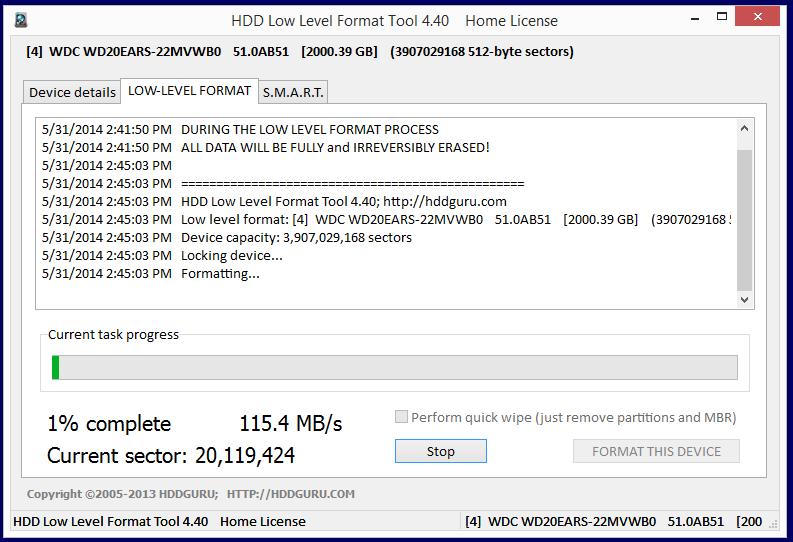
_________________________
"There Ain't No Such Thing As A Free Lunch"
|
|
Top
|
|
|
|
#361872 - 31/05/2014 18:22
 Re: Two hard drive failures in one week.
[Re: tanstaafl.]
Re: Two hard drive failures in one week.
[Re: tanstaafl.]
|
carpal tunnel

Registered: 29/08/2000
Posts: 14548
Loc: Canada
|
That tool very likely does NOT really do a real low-level format. It certainly does NOT issue the SECURITY ERASE command, because if it did, the tool would not have any control over how quickly or slowly it runs.
Cheers
|
|
Top
|
|
|
|
#361875 - 31/05/2014 21:20
 Re: Two hard drive failures in one week.
[Re: tanstaafl.]
Re: Two hard drive failures in one week.
[Re: tanstaafl.]
|
carpal tunnel

Registered: 08/07/1999
Posts: 5561
Loc: Ajijic, Mexico
|
In about four hours, I'll let you know how things turned out. Ooops... a bit more than four hours now. I failed to disable the "Sleep" mode in Power Save options, so after two hours it, uhhh, slept. Coming out of Sleep generated about 300 691 format errors in three seconds, so I aborted the format and started it over again. So now, four hours to go. Again. tanstaafl.
Edited by tanstaafl. (31/05/2014 21:24)
Edit Reason: adjust accuracy
_________________________
"There Ain't No Such Thing As A Free Lunch"
|
|
Top
|
|
|
|
#361876 - 31/05/2014 21:35
 Re: Two hard drive failures in one week.
[Re: mlord]
Re: Two hard drive failures in one week.
[Re: mlord]
|
carpal tunnel

Registered: 08/07/1999
Posts: 5561
Loc: Ajijic, Mexico
|
That tool very likely does NOT really do a real low-level format. It certainly does NOT issue the SECURITY ERASE command, because if it did, the tool would not have any control over how quickly or slowly it runs. Can you elaborate on that a bit? I don't fully understand what Security Erase does. I thought the low level format wrote zeroes to every bit on the hard drive. So, are you saying that this tool will not remap the bad sectors? I thought the disk firmware did that. The upgrade just removes the throttling put on to the free version of the tool (max speed of the free version is 50MB/sec) as an incentive to purchase the reasonably priced ($3.30) upgrade. tanstaafl.
_________________________
"There Ain't No Such Thing As A Free Lunch"
|
|
Top
|
|
|
|
#361877 - 01/06/2014 02:18
 Re: Two hard drive failures in one week.
[Re: tanstaafl.]
Re: Two hard drive failures in one week.
[Re: tanstaafl.]
|
carpal tunnel

Registered: 29/08/2000
Posts: 14548
Loc: Canada
|
So, are you saying that this tool will not remap the bad sectors? I thought the disk firmware did that. That tool, apparently, just attempts to write zeros to every mapped sector on the drive. Which works, most of the time. So it sits there, in a loop, writing 512 zero bytes at a time, until the entire drive is accounted for. The Linux equivalent (free) is simply " cat /dev/zero > /dev/sda". Except this program deliberately slows itself down unless you pay the ransom. What a SECURITY ERASE command does, is tell the drive to format itself, which will always be better / more reliable than some hokey program writing zeros. Since the drive itself is doing the format, it runs at full drive media speed. As fast as the mechanism can do it. And with full knowledge of defect management. Cheers!
|
|
Top
|
|
|
|
#361880 - 01/06/2014 08:28
 Re: Two hard drive failures in one week.
[Re: mlord]
Re: Two hard drive failures in one week.
[Re: mlord]
|
carpal tunnel

Registered: 20/05/2001
Posts: 2616
Loc: Bruges, Belgium
|
I've been meaning to ask Mark, a program like Darik's Boot and Nuke (DBAN), which contains several levels of security erasing, is that comparable to a low-level format? Or still not exactly the same and comparable to the tool Doug bought? (if it is, it might be a good alternative for Doug as well since it's easy to set up and does a pretty good job -erasing disks that is- in my experience)
_________________________
Riocar 80gig S/N : 010101580 red
Riocar 80gig (010102106) - backup
|
|
Top
|
|
|
|
#361883 - 01/06/2014 10:38
 Re: Two hard drive failures in one week.
[Re: tanstaafl.]
Re: Two hard drive failures in one week.
[Re: tanstaafl.]
|
carpal tunnel

Registered: 29/08/2000
Posts: 14548
Loc: Canada
|
Well, from the DBAN documentation, it says it preserves the Host Protected Area (HPA), if any. Which means it is just overwriting mapped sectors the same as the tool Doug paid for. When the drive itself does the erasure, it normally erases all logical sectors, including the HPA. Especially if the drive supports the even better SECURITY ERASE ENHANCED command -- which is supposed to also erase the sectors reserved for defect management. I suspect the thoroughness of this will be manufacturer dependent, and they ain't talking.  EDIT: I guess this HPA thing, which is designed for MS-Windows machines, is the likely reason that real erase programs for MS-Windows are rare. I gather that name brand computers rarely include MS-Win re-installation discs, prefering instead to use a hidden "restore" partition on the main drive.. hidden as in, HPA.
Edited by mlord (01/06/2014 10:40)
|
|
Top
|
|
|
|
#361886 - 01/06/2014 17:01
 Re: Two hard drive failures in one week.
[Re: tanstaafl.]
Re: Two hard drive failures in one week.
[Re: tanstaafl.]
|
carpal tunnel

Registered: 08/07/1999
Posts: 5561
Loc: Ajijic, Mexico
|
So now, four hours to go. Again. Here is the SMART data after the reformat. The "Current Pending Sector Count" went from 2 to 0 (that's good, isn't it?) while the "Offline Uncorrectable Sector Count" remained at 1. Isn't the "Offline Pending Sector Count" just the number of sectors found to be bad and remapped so they won't be used? Or do I misunderstand that completely. At the moment I am running a Western Digital extended diagnostic test. The "Quick" test indicated that the drive "Passed". I think I'll cancel the WD diagnostic and give it a real test by seeing if it will successfully back up my "F:\" drive. My backup software isn't very robust, and crashes hard when it finds an unreadable sector, so it may be a more effective test than WD's.  tanstaafl. 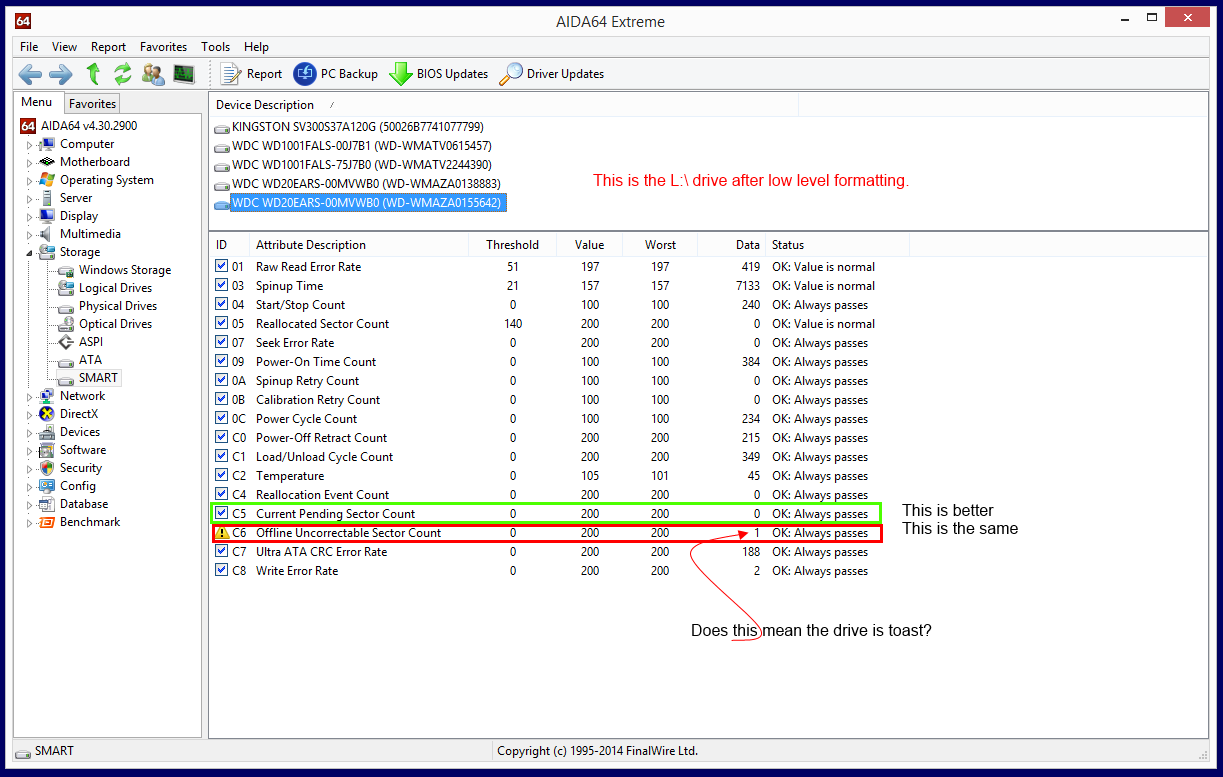 Description: L-Drive after low level format Description: L-Drive after low level format
_________________________
"There Ain't No Such Thing As A Free Lunch"
|
|
Top
|
|
|
|
#361887 - 01/06/2014 18:16
 Re: Two hard drive failures in one week.
[Re: tanstaafl.]
Re: Two hard drive failures in one week.
[Re: tanstaafl.]
|
carpal tunnel

Registered: 29/08/2000
Posts: 14548
Loc: Canada
|
Dunno what "pending" means.. I think WD invented that word in this context.  The "reallocated" count tells how many bad sectors have been remapped to good spares. And I find that the vendor's tools overlook errors ON PURPOSE to reduce the number of warranty returns. Seagate definitely does this too. Cheers
|
|
Top
|
|
|
|
#361889 - 01/06/2014 20:27
 Re: Two hard drive failures in one week.
[Re: mlord]
Re: Two hard drive failures in one week.
[Re: mlord]
|
carpal tunnel

Registered: 08/07/1999
Posts: 5561
Loc: Ajijic, Mexico
|
Dunno what "pending" means.. I think WD invented that word in this context. From what I've been able to determine, the "Current Pending Sector Count" is the number of bad sectors that for some reason cannot be remapped as bad, whether it's a glitch in the firmware of the hard drive, or there are no more reserve sectors into which to map them, or some other reason. When the CPSC is non-zero, it is bad news because the hard drive cannot reallocate any more bad sectors. Of course, I may have completely misunderstood all that... Right now I am backing up 1.72 TB (out of 1.81 total, 95% of capacity) onto the formerly defunct L:\ drive. The backup runs alphabetically by author (that's how the files are sorted) and before it always crashed at "Feehan, Christine...". It is currently at "Hugo, Victor..." and chugging along nicely. Fingers crossed... tanstaafl.
_________________________
"There Ain't No Such Thing As A Free Lunch"
|
|
Top
|
|
|
|
|
|

