#368121 - 30/12/2016 05:29
 USB Port Failure
USB Port Failure
|
carpal tunnel

Registered: 08/07/1999
Posts: 5546
Loc: Ajijic, Mexico
|
My computer has four USB 2.0 ports and two USB 1.0 ports on the back of the computer, plus two more USB 2.0 ports on the front.
The four USB 2.0 ports on the back of the computer have stopped working. All other ports continue to work.
Is this something the local computer shop might be able to repair, or are they just going to throw up their hands and say I need a new motherboard?
tanstaafl.
_________________________
"There Ain't No Such Thing As A Free Lunch"
|
|
Top
|
|
|
|
#368122 - 30/12/2016 05:43
 Re: USB Port Failure
[Re: tanstaafl.]
Re: USB Port Failure
[Re: tanstaafl.]
|
old hand
Registered: 29/05/2002
Posts: 798
Loc: near Toronto, Ontario, Canada
|
My computer has four USB 2.0 ports and two USB 1.0 ports on the back of the computer, plus two more USB 2.0 ports on the front.
The four USB 2.0 ports on the back of the computer have stopped working.
All other ports continue to work.
Is this something the local computer shop might be able to repair, or are they just going to throw up their hands and say I need a new motherboard?
tanstaafl. Are you sure about those being USB 1.0 ports? How old is this motherboard? Are the failed USB ports on a small daughter board attached to the motherboard? If yes, perhaps the daughter board has worked loose and needs to be reseated in the slot or mating connector.
|
|
Top
|
|
|
|
#368123 - 30/12/2016 06:18
 Re: USB Port Failure
[Re: tanstaafl.]
Re: USB Port Failure
[Re: tanstaafl.]
|
carpal tunnel

Registered: 20/12/1999
Posts: 31596
Loc: Seattle, WA
|
look for little yellow boo boo icons in Device Manager.
|
|
Top
|
|
|
|
#368124 - 30/12/2016 15:51
 Re: USB Port Failure
[Re: K447]
Re: USB Port Failure
[Re: K447]
|
carpal tunnel

Registered: 08/07/1999
Posts: 5546
Loc: Ajijic, Mexico
|
Are you sure about those being USB 1.0 ports? How old is this motherboard? No. You are correct. The motherboard has a combination of USB2 and USB3, not 1 & 2 as stated. The computer was built for me to my specifications by the local shop here about two years ago. I am pretty sure that the USB ports in question are on the backplane of the motherboard. See the photos. I am assuming that the "black" USB connectors are USB 2, and the "blue" connectors are USB 3. I don't know what the SS--- symbol on the blue connector on the front panel means. In any case, the only "blue" connector that functions on the whole computer is the one on the front panel. The only USB connectors of any kind that function on the back of the computer are the two black ones. If you zoom in on the pictures (I am leaving them as high a resolution as the bbs will allow for clarity, sorry for the download time) you can clearly read all the labeling. look for little yellow boo boo icons in Device Manager. None visible if I am looking in the right place. (see screenshot) tanstaafl. 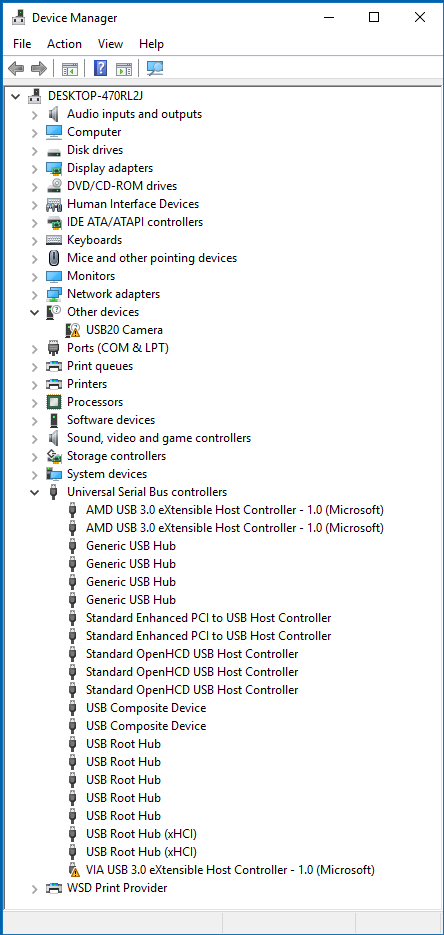
_________________________
"There Ain't No Such Thing As A Free Lunch"
|
|
Top
|
|
|
|
#368125 - 30/12/2016 16:20
 Re: USB Port Failure
[Re: tanstaafl.]
Re: USB Port Failure
[Re: tanstaafl.]
|
carpal tunnel

Registered: 20/12/1999
Posts: 31596
Loc: Seattle, WA
|
You have two yellow boo boo icons in that screen shot. One on your USB camera, and one on your USB 3.0 extensible host controller.
"There's your problem".
|
|
Top
|
|
|
|
#368126 - 30/12/2016 16:29
 Re: USB Port Failure
[Re: tanstaafl.]
Re: USB Port Failure
[Re: tanstaafl.]
|
old hand
Registered: 29/05/2002
Posts: 798
Loc: near Toronto, Ontario, Canada
|
... I am assuming that the "black" USB connectors are USB 2, and the "blue" connectors are USB 3. I don't know what the SS--- symbol on the blue connector on the front panel means... Per my post here the SS means SuperSpeed which is yet another silly USB marketing term. SS = 5Gbps or faster, USB 3.1 or higher.
Edited by K447 (30/12/2016 16:31)
|
|
Top
|
|
|
|
#368127 - 30/12/2016 17:43
 Re: USB Port Failure
[Re: tanstaafl.]
Re: USB Port Failure
[Re: tanstaafl.]
|
carpal tunnel

Registered: 20/12/1999
Posts: 31596
Loc: Seattle, WA
|
Based on the Device Manager screen shot, the issue could simply be a bad device driver on the USB3 controller.
|
|
Top
|
|
|
|
#368130 - 30/12/2016 22:48
 Re: USB Port Failure
[Re: tfabris]
Re: USB Port Failure
[Re: tfabris]
|
carpal tunnel

Registered: 08/07/1999
Posts: 5546
Loc: Ajijic, Mexico
|
You have two yellow boo boo icons in that screen shot. My bad. I thought those boo-boo icons were larger, I just overlooked them. The camera I don't care about. It is an inexpensive Microsoft webcam that apparently has been orphaned - there are no drivers available for it anymore, probably happened when I went from 32 to 64 bit computer. The Via 3.0 eXtensible Host Controller - 1.0 (Microsoft) I am more concerned about. I made the yellow boo-boo go away by deleting and reinstalling the driver. Everything looks good, except that none of the 3.0 USB ports on the back of the computer work. Still. Now what? tanstaafl. 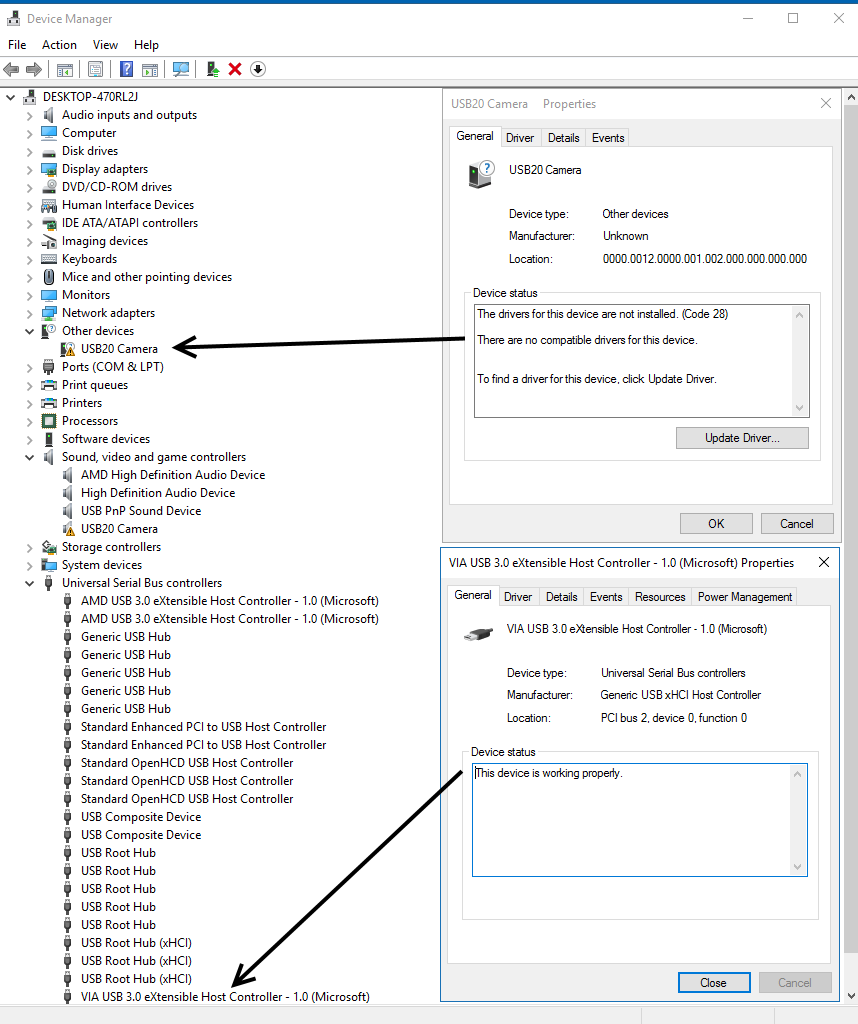
_________________________
"There Ain't No Such Thing As A Free Lunch"
|
|
Top
|
|
|
|
#368131 - 30/12/2016 23:10
 Re: USB Port Failure
[Re: tanstaafl.]
Re: USB Port Failure
[Re: tanstaafl.]
|
carpal tunnel

Registered: 20/12/1999
Posts: 31596
Loc: Seattle, WA
|
Check to make sure that the USB3 controller isn't disabled in the BIOS somehow.
Unplug that camera.
Unplug all USB devices from the PC except: Plug a single USB mouse into one of the blue USB ports, boot into the BIOS, and see if the mouse works in the BIOS.
|
|
Top
|
|
|
|
#368133 - 31/12/2016 00:10
 Re: USB Port Failure
[Re: K447]
Re: USB Port Failure
[Re: K447]
|
carpal tunnel

Registered: 29/08/2000
Posts: 14491
Loc: Canada
|
SS = 5Gbps or faster, USB 3.1 or higher. USB 3.0 or higher, not just USB 3.1. -ml
|
|
Top
|
|
|
|
#368139 - 31/12/2016 18:40
 Re: USB Port Failure
[Re: tanstaafl.]
Re: USB Port Failure
[Re: tanstaafl.]
|
carpal tunnel

Registered: 08/07/1999
Posts: 5546
Loc: Ajijic, Mexico
|
Unplug all USB devices from the PC except: Plug a single USB mouse into one of the blue USB ports, boot into the BIOS, and see if the mouse works in the BIOS. With all 17 USB devices (yes, 17) unplugged, I booted into BIOS and plugged a USB mouse into one of the blue USB-3 ports. It worked. I tried the other three USB-3 ports. They all worked. I tried the two black USB-2 ports. They worked. I tried the blue USB-3 port on the front panel, it worked. I tried the black USB-2 port on the front panel. It worked. After booting up into Windows, only the two black USB-2 ports on the backplane, plus the mixed pair (one blue, one black) on the front panel worked. Those four USB ports have always worked. Only the four blue USB-3 ports on the backplane have failed. Since everything works in BIOS, does this mean it is not a hardware problem? tanstaafl.
_________________________
"There Ain't No Such Thing As A Free Lunch"
|
|
Top
|
|
|
|
#368140 - 31/12/2016 18:57
 Re: USB Port Failure
[Re: tfabris]
Re: USB Port Failure
[Re: tfabris]
|
carpal tunnel

Registered: 08/07/1999
Posts: 5546
Loc: Ajijic, Mexico
|
Check to make sure that the USB3 controller isn't disabled in the BIOS somehow. tanstaafl. 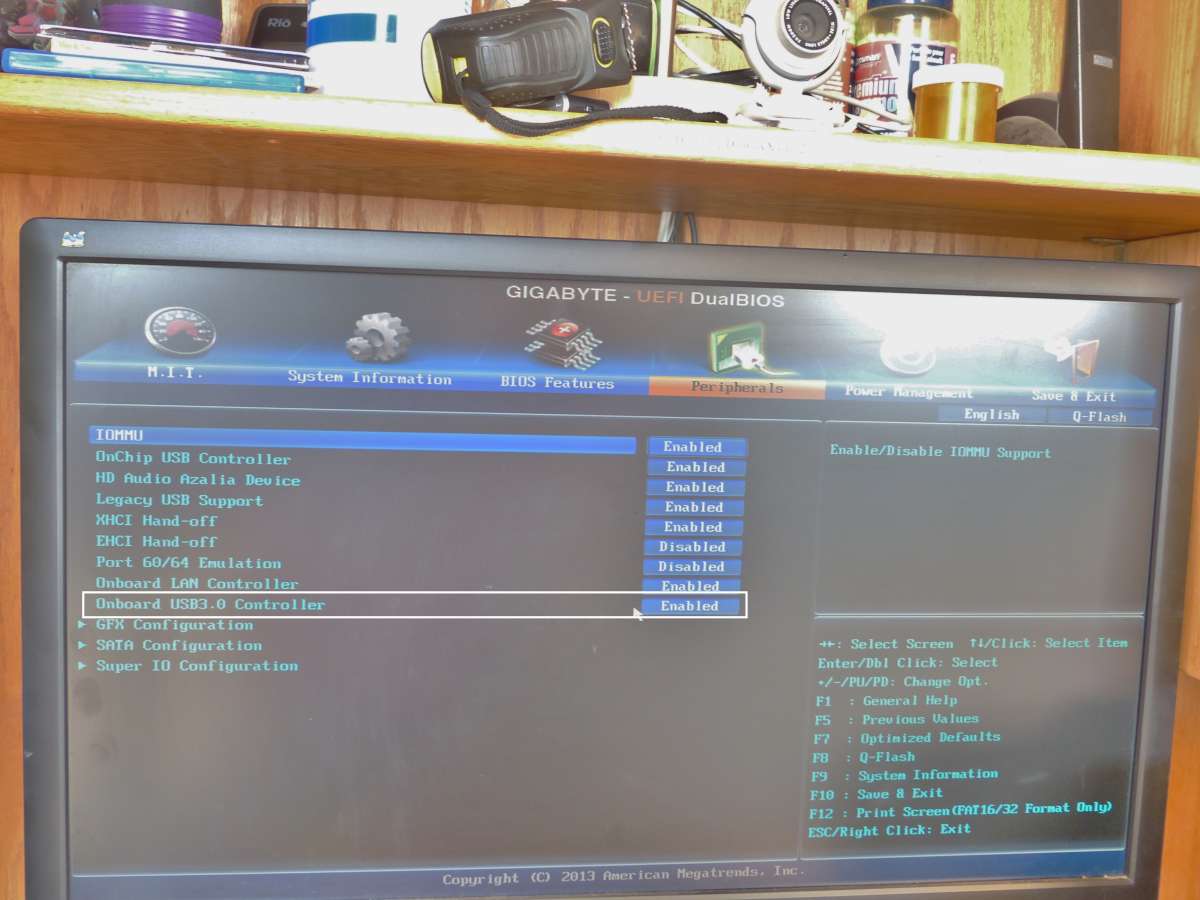
_________________________
"There Ain't No Such Thing As A Free Lunch"
|
|
Top
|
|
|
|
#368142 - 01/01/2017 06:52
 Re: USB Port Failure
[Re: tanstaafl.]
Re: USB Port Failure
[Re: tanstaafl.]
|
carpal tunnel

Registered: 20/12/1999
Posts: 31596
Loc: Seattle, WA
|
Since everything works in BIOS, does this mean it is not a hardware problem? That's my guess. Windows Device Driver issue of some kind is my guess. Exactly what, I don't know.
|
|
Top
|
|
|
|
#368164 - 05/01/2017 03:00
 Re: USB Port Failure
[Re: tanstaafl.]
Re: USB Port Failure
[Re: tanstaafl.]
|
carpal tunnel

Registered: 08/07/1999
Posts: 5546
Loc: Ajijic, Mexico
|
Since everything works in BIOS, does this mean it is not a hardware problem? Well, it apparently wasn't a hardware problem. But apparently it wasn't a software problem either. I took the computer to the computer store, and once there it magically began working properly on all eight USB ports without them doing anything other than plugging it in and testing each port with a USB mouse. Exactly what I had been doing, except for me four of the ports wouldn't work. Now they do. I was not imagining this problem. The problem came on over a period of a few hours, the first sign was when one of my external hard drives started getting flaky, with the computer "seeing" it less and less often, finally nothing would bring it on line, except for plugging it into one of the USB-2 ports. Then it worked fine. Then other peripherals started failing (the USB-3 ports were feeding a pair of 7-port hubs) until nothing worked from the backplane except the USB-2 ports. The computer shop wouldn't take any money for "fixing" my problem. tanstaafl.
_________________________
"There Ain't No Such Thing As A Free Lunch"
|
|
Top
|
|
|
|
#368166 - 05/01/2017 07:48
 Re: USB Port Failure
[Re: tanstaafl.]
Re: USB Port Failure
[Re: tanstaafl.]
|
carpal tunnel

Registered: 20/12/1999
Posts: 31596
Loc: Seattle, WA
|
So you now have some "repro" situations and some "non repro" situations.
Is uptime a variable in any of them?
In other words, in the "non repro" situation, when you booted it into the BIOS, and things worked, it has obviously been at least restarted, but was it cold? And when you took it into the computer store, it had definitely been cold because you would have had to power it off and haul it to the store.
|
|
Top
|
|
|
|
#368169 - 05/01/2017 13:51
 Re: USB Port Failure
[Re: tfabris]
Re: USB Port Failure
[Re: tfabris]
|
carpal tunnel

Registered: 08/07/1999
Posts: 5546
Loc: Ajijic, Mexico
|
Is uptime a variable in any of them?
No. The problem started out "soft" -- some things worked, others didn't, over a period of an hour or so after which nothing worked that was connected to the four USB-3 ports n the backplane. I rebooted many times, usually a cold reboot, occasionally a restart, with the computer itself both warm and cold (I turn it off overnight). I tested with several devices (Kindle, iPod, two different mice (mouses?), scanner, and the two USB hubs themselves) and even replaced the two hubs, thinking they may have been the problem. Nothing worked... until the computer went to the repair shop at which point it began working perfectly, and has been doing so ever since. tanstaafl.
_________________________
"There Ain't No Such Thing As A Free Lunch"
|
|
Top
|
|
|
|
#368172 - 05/01/2017 15:21
 Re: USB Port Failure
[Re: tanstaafl.]
Re: USB Port Failure
[Re: tanstaafl.]
|
old hand
Registered: 29/05/2002
Posts: 798
Loc: near Toronto, Ontario, Canada
|
Perhaps a mechanical problem with a partially seated connector somewhere. Carrying the machine to the repair shop may have shifted the contacts just enough to reestablish connections.
Could be a cable connector, a chip socket connector or even a cracked solder joint on a chip somewhere. Intermittent problems can be annoying and time consuming to troubleshoot. Sometimes the actual original cause is never fully determined.
Hopefully it stays 'fixed' and requires no further attention.
|
|
Top
|
|
|
|
|
|

