#370884 - 23/04/2018 21:39
 Re: New car...
[Re: tfabris]
Re: New car...
[Re: tfabris]
|
carpal tunnel

Registered: 20/12/1999
Posts: 31636
Loc: Seattle, WA
|
Yeah, I just tried it again, here was my steps of things I pressed:
- on iPhone, launch MUSIC app.
- Press LIBRARY in the lower left corner.
- Press ALBUMS.
- Scroll to M.
- Scroll to MOVING PICTURES.
- Press MOVING PICTURES.
- The album "Moving Pictures" comes up on the screen.
- I notice that the song titles are listed in the correct order on that screen in fact. So I have no tagging problems and no uploading problems. The screen says "1. Tom Sawyer 2. Red Barchetta 3. YYZ" etc, exactly like it should. So the iPhone knows the correct album order, it's showing the correct order on the screen. So far so good...
- There are two buttons on the screen, one named PLAY and one named SHUFFLE.
- Press the button titled "PLAY".
First track that plays is "The Camera Eye" rather than "Tom Sawyer". GAH.
It doesn't seem to matter if I press the button titled "PLAY" or the button titled "SHUFFLE", either way I don't get the album playing back in album order. In fact, even if the thing that I press is "1. Tom Sawyer" instead of "PLAY", it still doesn't play the songs in album order.
So this thing just doesn't like to play albums in album order, despite the fact that it knows the order and displays it for me on the screen. I have no idea how it works for you. Are you pressing something different than what I just listed?
|
|
Top
|
|
|
|
#370885 - 23/04/2018 22:31
 Re: New car...
[Re: canuckInOR]
Re: New car...
[Re: canuckInOR]
|
carpal tunnel

Registered: 19/01/2002
Posts: 3584
Loc: Columbus, OH
|
Followed your exact steps and it works fine for me.
EDIT: IPhone SE, songs either loaded by iTunes or downloaded direct from iTunes Store.
Edited by JBjorgen (24/04/2018 02:39)
Edit Reason: Add more info
_________________________
~ John
|
|
Top
|
|
|
|
#370890 - 24/04/2018 06:04
 Re: New car...
[Re: tfabris]
Re: New car...
[Re: tfabris]
|
carpal tunnel

Registered: 10/06/1999
Posts: 5919
Loc: Wivenhoe, Essex, UK
|
Much of what you described in your use case works as you want on my iPhone on my library.
Note, I didnít say you tagging was bad or wrong, I said the iOS app didnít like it. When I first started transcoding my flacs to mp3s it took a bit of tweaking of the tags until iTunes worked well with them.
And yes, the on the fly stuff is very much there.
I think however it only works for whole albums (on MacOS it works for individual songs):
- start playing whole library (from albums screen)
- go and find a new album
- open the screen for it
- tap on the three dot button
- tap play next
You are now in up next mode, if you tap on a single song now it will ask you if you want to clear the up next playlist or not.
I believe however you are stuck with only play now, not play next. And it plays the song you select AND the rest of the album it is in before carrying on with your existing up next playlist.
You are now
I tried to take a video to show all this, but audio playback doesnít work I when you use the screen recording feature is on.
P.S. the empeg way of operation you described was not how I used my empeg 😉
_________________________
Remind me to change my signature to something more interesting someday
|
|
Top
|
|
|
|
#370891 - 24/04/2018 06:08
 Re: New car...
[Re: canuckInOR]
Re: New car...
[Re: canuckInOR]
|
carpal tunnel

Registered: 10/06/1999
Posts: 5919
Loc: Wivenhoe, Essex, UK
|
You can add single songs, and chose to play next or add to the end. You need to 3D Touch on a song and you get a pop up (or long tap on devices with no 3D Touch).
_________________________
Remind me to change my signature to something more interesting someday
|
|
Top
|
|
|
|
#370892 - 24/04/2018 06:10
 Re: New car...
[Re: canuckInOR]
Re: New car...
[Re: canuckInOR]
|
carpal tunnel

Registered: 10/06/1999
Posts: 5919
Loc: Wivenhoe, Essex, UK
|
You can reorder the up next playlist too, just swipe up on the now playing screen to see the playlist and drag to rearrange.
_________________________
Remind me to change my signature to something more interesting someday
|
|
Top
|
|
|
|
#370893 - 24/04/2018 06:23
 Re: New car...
[Re: canuckInOR]
Re: New car...
[Re: canuckInOR]
|
carpal tunnel

Registered: 10/06/1999
Posts: 5919
Loc: Wivenhoe, Essex, UK
|
To show we arenít making it up  , here I am playing all albums, switching to shuffle, changing track, switching back out of shuffle, ending back in album order: https://youtu.be/Y6PBQiLnAD4
Edited by andy (24/04/2018 06:23)
_________________________
Remind me to change my signature to something more interesting someday
|
|
Top
|
|
|
|
#370894 - 24/04/2018 13:05
 Re: New car...
[Re: tfabris]
Re: New car...
[Re: tfabris]
|
carpal tunnel

Registered: 08/03/2000
Posts: 12348
Loc: Sterling, VA
|
I've had a good experience switching to the iPhone. Mostly positive and I don't see myself switching back. Even without using Siri, just working from the phone's own touch screen, I can't figure out how to get the iPhone to do the following things. Since you're working with it successfully, do you know how to do these things? I should have been clearer. My mostly positive experience has been with the phone overall, but I've never used the music player. I subscribed to Apple Music, but didn't like the player much so I stayed with Google Play Music for now. I gave up handling a music library years ago. I was never as advanced as you all are at programming your music and altering playlists like you do. I [sadly] don't even listen to music as much anymore, and podcasts have taken the lion's share of my music time.
_________________________
Matt
|
|
Top
|
|
|
|
#370896 - 24/04/2018 19:38
 Re: New car...
[Re: andy]
Re: New car...
[Re: andy]
|
carpal tunnel

Registered: 20/12/1999
Posts: 31636
Loc: Seattle, WA
|
To show we arenít making it up  , here I am playing all albums, switching to shuffle, changing track, switching back out of shuffle, ending back in album order: https://youtu.be/Y6PBQiLnAD4 AHA!!!!!! YOUR VIDEO SHOWED THE SECRET. There was a secret screen I was missing all along. Hidden, no indication it was there. You have to do a secret special scroll to see it, with no indication that it's there at all. This solves most of the problems, but boy would I like a private meeting with the person who designed that UI. Preferably in a soundproof room. 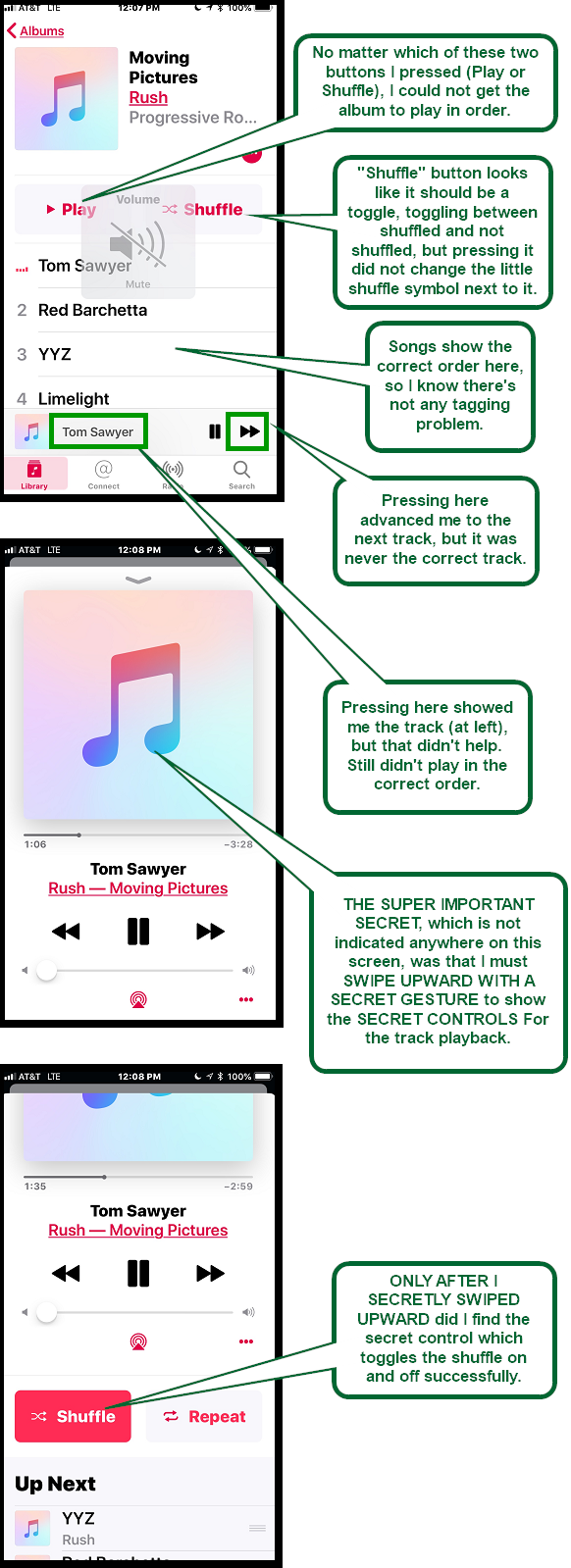
|
|
Top
|
|
|
|
#370897 - 25/04/2018 02:54
 Re: New car...
[Re: canuckInOR]
Re: New car...
[Re: canuckInOR]
|
old hand
Registered: 27/02/2003
Posts: 780
Loc: Washington, DC metro
|
'Cause apple stuff has always been so intuitive! (Especially dragging a floppy disk to the trash to eject it. Yeah, I still haven't gotten over that one...)
-jk
|
|
Top
|
|
|
|
#370898 - 25/04/2018 11:36
 Re: New car...
[Re: canuckInOR]
Re: New car...
[Re: canuckInOR]
|
pooh-bah
Registered: 27/02/2004
Posts: 1948
Loc: London
|
This is why I use the Denon music player app. You'd have thought that the company that invented the ipod would be able to make a decent music app.
The Karma was soooooo much better.
|
|
Top
|
|
|
|
#370905 - 29/04/2018 06:15
 Re: New car...
[Re: tfabris]
Re: New car...
[Re: tfabris]
|
carpal tunnel

Registered: 20/05/2001
Posts: 2616
Loc: Bruges, Belgium
|
I've used an iPhone for more than 4 years, but the iTunes and music playing experience was getting so frustrating. Some playlists would play, others would not. Getting tracks onto the player was a pain. I tried alternatives to iTunes, but those weren't all that either. And don't get me started on the tagging. iTunes demanded some specifics that had never been necessary before, like filling in the "Album Artist" field, or all the tracks of a same album would get scattered around in my library and not be contained in the same album as they should (very strange: iTunes seemed to ignore the the "Album" field - which would mean I would have to re-tag all of my 40.000+ files. No thank you) So in an attempt to preserve my mental health, I switched to Android (Samsung S8). And I found Android -for my use case- to be better than iPhone ever was. I can now simply copy the mp3's to my phone using Windows Explorer. I can keep my own folder structure. Android finds the files and plays them correctly. About the only thing I miss is an easy way to create playlists on the PC, but I can live with that. There was a time that iPhone was leaps and bounds ahead of Android, but in my opinion this is no longer the case. I was very pleasantly surprised with my current phone's features and simply love it. I still have a lot of respect for Apple for paving and showing the way, but IMO Android has surpassed them by now.
_________________________
Riocar 80gig S/N : 010101580 red
Riocar 80gig (010102106) - backup
|
|
Top
|
|
|
|
#370996 - 06/06/2018 00:19
 Re: New car...
[Re: Tim]
Re: New car...
[Re: Tim]
|
carpal tunnel

Registered: 18/06/2001
Posts: 2504
Loc: Roma, Italy
|
Honestly, my other project idea is to just write an iPhone/Android app which perfectly emulates all the empeg features. Candy bar indeed. I was planning on doing something like that for the capstone of this CS program. The world (or at least me?) needs empeg functionality back, badly. Sigh. I am currently using Android, but that would make me switch to iPhone if it was only available there (or vice versa); that's how much I miss the Empeg feature set. Seriously.
_________________________
= Taym =
MK2a #040103216 * 100Gb *All/Colors* Radio * 3.0a11 * Hijack = taympeg
|
|
Top
|
|
|
|
#370999 - 06/06/2018 12:14
 Re: New car...
[Re: Taym]
Re: New car...
[Re: Taym]
|
carpal tunnel

Registered: 20/05/2001
Posts: 2616
Loc: Bruges, Belgium
|
Agreed so very much!
When it comes to my smartphone, this is probably my biggest wish left...
_________________________
Riocar 80gig S/N : 010101580 red
Riocar 80gig (010102106) - backup
|
|
Top
|
|
|
|
#371253 - 06/09/2018 04:14
 Re: New car...
[Re: tfabris]
Re: New car...
[Re: tfabris]
|
carpal tunnel

Registered: 17/12/2000
Posts: 2665
Loc: Manteca, California
|
This seems to be a case of making the ui just a bit too clean. The scroll bar indicator only shows when actively scrolling. Leaving no real indication that scrolling is possible. To show we arenít making it up  , here I am playing all albums, switching to shuffle, changing track, switching back out of shuffle, ending back in album order: https://youtu.be/Y6PBQiLnAD4 AHA!!!!!! YOUR VIDEO SHOWED THE SECRET. There was a secret screen I was missing all along. Hidden, no indication it was there. You have to do a secret special scroll to see it, with no indication that it's there at all. This solves most of the problems, but boy would I like a private meeting with the person who designed that UI. Preferably in a soundproof room. 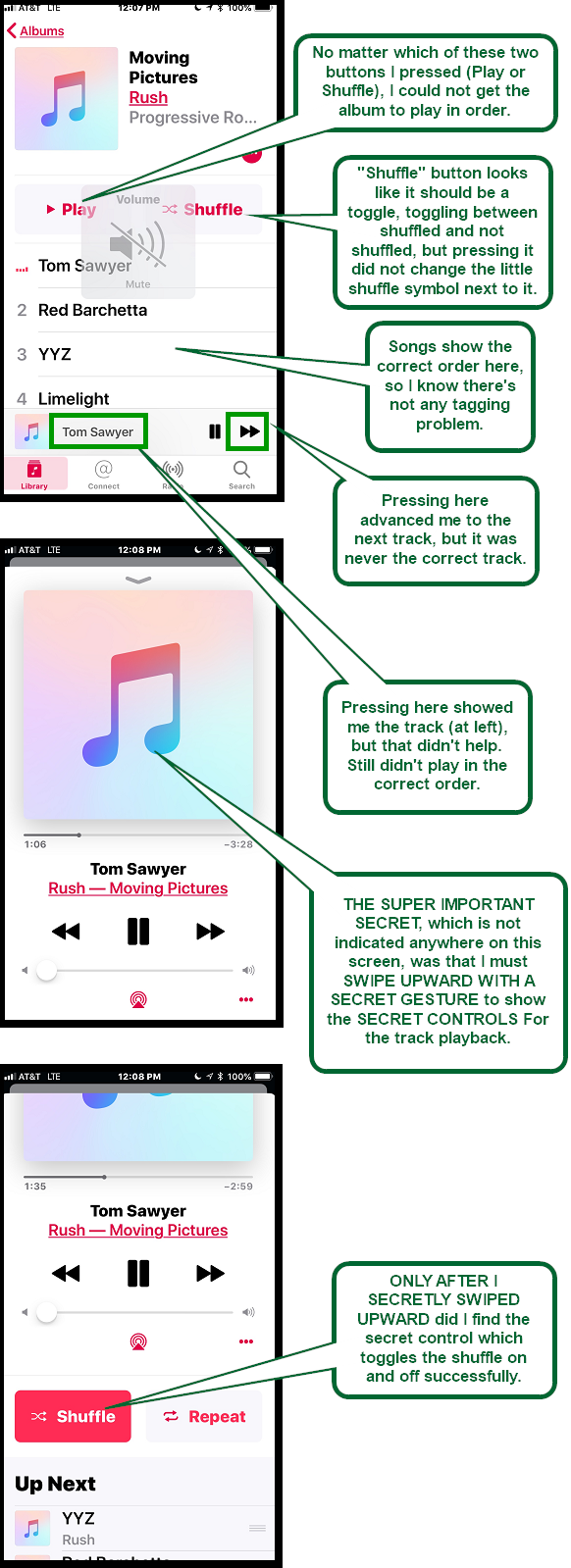
_________________________
Glenn
|
|
Top
|
|
|
|
|
|

