#372910 - 05/07/2020 15:21
 Mesh Wireless Network in 2020
Mesh Wireless Network in 2020
|
carpal tunnel

Registered: 18/06/2001
Posts: 2504
Loc: Roma, Italy
|
Everyone, what do you think is the best Mesh WiFi solution at present? So, this is what I want to do. Current situation: Wired LAN for my apartment and my garage is OK. CAT6, working beautifully in both locations. Nothing wrong there. MY Apt and my garage are physically separated from each other by other apartments in my building (two floors below me, then, below that, is my garage). So, from the perspective my wired LAN, both locations are in one network (good). From WiFi perspective, coverage of the apartment does not, and should not, reach the garage, and vice versa. Not intentionally, I mean: to do that I should beam a very strong signal though other people's private property, as you can understand. So, currently, WiFi coverage in my apartment is insured by a good Linksysy WiFi Access Point (router configured in bridge mode, as I want it), and in my garage by using another Wireless Access Point, similarly configured, also good. I decided to go with a single SSID and same WPA2 password. So, as I go from my pt to my garage and vice versa, my devices will disconnect from my apartment as I leave it, and re-connect to my garage wifi as I get there, with the same configuration. Since there has to be a coverage hole in between, this has never bothered me. Some device occasionally complained when realizing that the two identically configured networks are in fact not the same, but then they learn, and all is good. Plan: Here comes MESH upgrade. Why? Well, after working daily from home for months, I found out my great wifi netowrk is not that great after all  . In particular, we refurnished my apt balcony (thankfully we have one), and both my wife and I spent much more time there. I worked from there a lot. There, signal is just OK, and not as consistent as I'd like. So, I am considering an upgrade, and, since I am at it, maybe going MESH makes sense, as I like the Idea that I can add nodes as needed over time. Also, what if I could bring together my garage wifi and my apt wifi in a more solid way, not only by using same SSID and credentials? That'd be great. So, main question is: Do MESH nodes (Access points) need to see each other wirelessly with whatever the mesh protocol does via radio, or will they see each other and work well if they only are connected one another via LAN? If so, all I need to do is buy a set of 3 MESH devices (Linksys VELOP series seems ok), use one to replace my current WiFi router, configure it as a Bridge (it can be done, THAT I did find out on their website), place a second node in the apt close to the balcony and join it via mesh radio, and place a third node in the garage and connect it via LAN. I can't find on Linksys website anything that confirms I can do that last part. Any help is welcome  Thank you!
_________________________
= Taym =
MK2a #040103216 * 100Gb *All/Colors* Radio * 3.0a11 * Hijack = taympeg
|
|
Top
|
|
|
|
#372911 - 05/07/2020 15:36
 Re: Mesh Wireless Network in 2020
[Re: Taym]
Re: Mesh Wireless Network in 2020
[Re: Taym]
|
carpal tunnel

Registered: 18/06/2001
Posts: 2504
Loc: Roma, Italy
|
Finally, from Linksys website: "However, if your home is already wired with Ethernet cables in every room, some mesh systems can still connect the nodes together using an Ethernet cable to create a whole-home WiFi system. Even using the wired option, you’ll still be able to expand your signal to hard-to-reach areas such as the garage or basement." So, SOME Mesh systems will do what I want. Which ones? Who knows!  Still, a step forward.
_________________________
= Taym =
MK2a #040103216 * 100Gb *All/Colors* Radio * 3.0a11 * Hijack = taympeg
|
|
Top
|
|
|
|
#372912 - 06/07/2020 08:46
 Re: Mesh Wireless Network in 2020
[Re: Taym]
Re: Mesh Wireless Network in 2020
[Re: Taym]
|
carpal tunnel

Registered: 18/06/2001
Posts: 2504
Loc: Roma, Italy
|
Ok, after diving into the Wireless Mesh technology a bit, it looks like Synology has the best solution, as far as I can tell so far, mostly because of its superb management software built into its mesh routers (only two products).
Better than that, possibly, is a low-end Ubiquiti solution.
Again, this is what I seem to understand after few hours learning.
_________________________
= Taym =
MK2a #040103216 * 100Gb *All/Colors* Radio * 3.0a11 * Hijack = taympeg
|
|
Top
|
|
|
|
#372913 - 06/07/2020 12:42
 Re: Mesh Wireless Network in 2020
[Re: Taym]
Re: Mesh Wireless Network in 2020
[Re: Taym]
|
veteran

Registered: 21/03/2002
Posts: 1424
Loc: MA but Irish born
|
My understanding of "mesh" is that it is using dedicated radios for connecting to the next access point. This is as opposed to a "extender" where it uses the one radio which keeps swapping between providing client access and connecting to the next access point - hence reducing bandwidth.
I know with Ubiquiti the mesh APs can be used as regular APs - which is not surprising as their APs do POE. Google's AP are the same, except for the POE part. For what you want to do the AP in the garage would not need to be replaced, but by going with something like Ubiquiti or Synology everywhere you gain a single point of management.
I've gone full Ubiquiti and I'm happy with it. I started with just a single AP to add AC to my existing router whose wifi I disabled. Later, when we moved to a very non-American house build with three layers of red brick, I added two additional APs, switch for POE, and router (USG3). At about $500 total it was not cheap, but it has been boringly rock solid.
|
|
Top
|
|
|
|
#372914 - 06/07/2020 16:23
 Re: Mesh Wireless Network in 2020
[Re: Taym]
Re: Mesh Wireless Network in 2020
[Re: Taym]
|
carpal tunnel

Registered: 24/01/2002
Posts: 3937
Loc: Providence, RI
|
Our space is weird and in order to get good coverage I ended up deploying 3 eero units and letting them mesh, but i had to do it in bridge mode to avoid a double NAT off the FiOS routers. They just work (something like $350 for the 3 units, total) and I don't think about it.
|
|
Top
|
|
|
|
#372915 - 06/07/2020 18:14
 Re: Mesh Wireless Network in 2020
[Re: Taym]
Re: Mesh Wireless Network in 2020
[Re: Taym]
|
carpal tunnel

Registered: 18/06/2001
Posts: 2504
Loc: Roma, Italy
|
Thanks Daria and Phoenix. You seem to confirm my understanding of mesh too.
Yes, so, this is where I got so far: in Mesh there apparently has to be a "backhaul" link connecting all APs (nodes), and there has to be a central controller, usually a role assigned to one of the units.
You can extend such backhaul link either via cable, or via wireless - in which case, one of the radio interfaces of any AP is dedicated to that.
So, main mesh unit (like a Wireless Controller in a corporate type of network) will constantly talk via backhaul to all APs in the mesh network, and allow for client roaming, authentication, extend SSID everywhere, etc.
That's tricky because if you have an AP with two radio interfaces, one 2.4GHz, one 5GHz, then whichever is used for the backhaul is then unavailable for your "real" wireless network. So, it seems most of the mesh APs thee days come with three radio interfaces (one 2.4, two 5 GHz, one of which end up being the backhaul link).
Since my wired network is as I want it, DHCP server is in place, etc., I too will need the main mesh node to act as a AP (so, bridged), and all other nodes also connected via ethernet for the backhaul. In every location where I want to have an AP, I also have an ethernet port. So, that's good - again, if I am understanding this correctly -.
Having one central management point for the wifi is really nice, yes. That's where the Synology units seem to stand out. Their software is quite something (compared to the others).
Also, I don't like much when the setup requires an App on a smartphone, and, worse, some sort of cloud account. So, even there, Synology seems to be pretty good.
A bit expensive though.
_________________________
= Taym =
MK2a #040103216 * 100Gb *All/Colors* Radio * 3.0a11 * Hijack = taympeg
|
|
Top
|
|
|
|
#372916 - 06/07/2020 18:33
 Re: Mesh Wireless Network in 2020
[Re: Taym]
Re: Mesh Wireless Network in 2020
[Re: Taym]
|
carpal tunnel

Registered: 24/01/2002
Posts: 3937
Loc: Providence, RI
|
We're doing wireless backhaul with the eero; the only wire in the apartment runs to the basement and back up to the FiOS router which is in the main space in the building. We initially tried a simpler (but still wireless backhaul) repeater, but that went badly.
|
|
Top
|
|
|
|
#372917 - 06/07/2020 20:14
 Re: Mesh Wireless Network in 2020
[Re: Taym]
Re: Mesh Wireless Network in 2020
[Re: Taym]
|
carpal tunnel

Registered: 08/07/1999
Posts: 5561
Loc: Ajijic, Mexico
|
Don't let that stop you from getting what works best for you. "The bitterness of poor quality remains long after the sweetness of low price is forgotten." -- Ben Franklin Or as I like to put it, a year from now you'll never miss that extra hundred dollars you spent to get what you really want. tanstaafl.
_________________________
"There Ain't No Such Thing As A Free Lunch"
|
|
Top
|
|
|
|
#372918 - 06/07/2020 22:15
 Re: Mesh Wireless Network in 2020
[Re: Taym]
Re: Mesh Wireless Network in 2020
[Re: Taym]
|
carpal tunnel

Registered: 20/12/1999
Posts: 31633
Loc: Seattle, WA
|
it seems most of the mesh APs thee days come with three radio interfaces (one 2.4, two 5 GHz, one of which end up being the backhaul link). Indeed, this confused me at first, when I installed and configured DD-WRT on my Linksys WRT3200ACM. I didn't understand what the third radio was for, and DD-WRT lets you shoot yourself in the foot with the settings and configuration of that third radio. The AP has some interesting, er, "undefined behavior" when you try to configure the backhaul's radio the same way as one of the regular radios.
|
|
Top
|
|
|
|
#372919 - 07/07/2020 05:44
 Re: Mesh Wireless Network in 2020
[Re: Taym]
Re: Mesh Wireless Network in 2020
[Re: Taym]
|
carpal tunnel

Registered: 08/03/2000
Posts: 12348
Loc: Sterling, VA
|
Phoenix is correct about the backhaul. It's the reason I always strongly discourage my clients who say "I'll just get an extender." WiFi extenders might be the least successful consumer electronics devices I've worked with in my career. Almost all of them stop working at some point for one reason or another, and even if they're working at peak performance, historically they only worked by halving the bandwidth for any device that's connected to them. And they're also terrible at handing off devices.
I'm a HUGE Unifi fan, and I've used their products for at least 8 years now. As we speak, I'm doing a major network upgrade, installing some of their latest home switches on my network, including a 16 port POE model that I plan to use to power a whole bunch of stuff, and a couple of their new tiny switches that are powered by POE.
But I have to admit, I haven't had a ton of success with Unifi wireless up-links in the past. There's been times where I got it to work, but the connection was measured in Kbps. Nobody at Ubiquiti could explain it and I never figured it out. Granted, this was very long ago, and they're very very good at iterating their hardware, firmware, and software. I need to give it another shot, because I've heard about setups from the Ubiquiti Reddit group where they're linking 4-6 APs in a chain without trouble, and that's pretty incredible to me.
_________________________
Matt
|
|
Top
|
|
|
|
#372920 - 07/07/2020 05:58
 Re: Mesh Wireless Network in 2020
[Re: Taym]
Re: Mesh Wireless Network in 2020
[Re: Taym]
|
carpal tunnel

Registered: 08/03/2000
Posts: 12348
Loc: Sterling, VA
|
BTW, I've only occasionally worked with other mesh products. I had the very first Google Wifi mesh system, and it worked but I started experiencing some speed issues. I set up one of their more recent products and the process was weirdly difficult, with frequent failures on the side of their app and cloud services.
A "low end Unifi" solution is still pretty pricey, but looking at the Synology prices, I think it's pretty comparable. First, it looks like you need a full router for each of the access points. Do you know the MSRP? It seems to be out of stock most places but I'm seeing ~$250. So if you have three access points, that's going to be $750. These days, for home users, I generally recommend the Unifi Dream Machine, which is ~$300. Then you can add on any other Unifi devices in any configuration (they have a product for pretty much every use case). The access points are around $135-150. So basically you're around the same cost, perhaps saving a couple hundred.
The reason I suggest the Dream Machine is that it's more powerful than their basic gateway/cloud key pairing, and can do full DPI on a gigabit connection.
I think you'll be fine with whatever you pick. I think Unifi is objectively more customizable, and the rest of it is mostly subjective differences.
_________________________
Matt
|
|
Top
|
|
|
|
#372921 - 07/07/2020 11:04
 Re: Mesh Wireless Network in 2020
[Re: Dignan]
Re: Mesh Wireless Network in 2020
[Re: Dignan]
|
carpal tunnel

Registered: 18/01/2000
Posts: 5690
Loc: London, UK
|
I generally recommend the Unifi Dream Machine The problem that I have with the Dream Machine is this: how the hell do I wall-mount it? Almost all of the kit in my "comms cabinet" (entrance hallway cupboard, above the shoes) is mounted to the side of the cupboard, to keep it neatly out of the way.
_________________________
-- roger
|
|
Top
|
|
|
|
#372922 - 07/07/2020 16:21
 Re: Mesh Wireless Network in 2020
[Re: Roger]
Re: Mesh Wireless Network in 2020
[Re: Roger]
|
carpal tunnel

Registered: 08/03/2000
Posts: 12348
Loc: Sterling, VA
|
I generally recommend the Unifi Dream Machine The problem that I have with the Dream Machine is this: how the hell do I wall-mount it? Almost all of the kit in my "comms cabinet" (entrance hallway cupboard, above the shoes) is mounted to the side of the cupboard, to keep it neatly out of the way. I couldn't agree more. It's definitely designed for a more typical home user who will likely put it on their desk or something. I'd probably end up making a wall-mounted shelf or buy one online. They're around $20. I've definitely found that not enough companies think about making their stuff wall-mounted. Every time I see a networking device without wall mount screw holes or a bracket I'm pretty disappointed. It's weird that I can get a $20 5-port switch and mount that way more easily than the $200 Unifi Cloud Key Gen2 Plus.
_________________________
Matt
|
|
Top
|
|
|
|
#372923 - 07/07/2020 16:53
 Re: Mesh Wireless Network in 2020
[Re: Taym]
Re: Mesh Wireless Network in 2020
[Re: Taym]
|
carpal tunnel

Registered: 08/03/2000
Posts: 12348
Loc: Sterling, VA
|
This is what my network enclosure looks like after my upgrades last night.  Please forgive the mess, I was up until 3:30am working on everything, including three other switches in various places and another access point on the other side of the house. In this cabinet, I would be able to replace the top-left and bottom-right devices (cloud key and gateway, respectively) with a Dream Machine. I would probably turn that top-left bracket upside down and figure out some way to lash the UDM to it. This would save some space in the enclosure, but I don't really need much room at the moment. My automation hubs are in my secondary network location which is more central to the house. They're all running off a POE switch there using POE to USB splitters. The access points are an AP-AC-LR and an AP-AC-Pro. One is in the basement on on corner of the house, the other is on the middle floor on the opposite side of the house. The home is roughly 3300sqft and I'm getting full coverage with those two APs.
_________________________
Matt
|
|
Top
|
|
|
|
#372924 - 07/07/2020 16:57
 Re: Mesh Wireless Network in 2020
[Re: Taym]
Re: Mesh Wireless Network in 2020
[Re: Taym]
|
carpal tunnel

Registered: 08/03/2000
Posts: 12348
Loc: Sterling, VA
|
Running off POE:
-two APs
-two 5 port switches
-Lutron Caseta hub
-Philips Hue hub
-Logitech Harmony hub
-two Logitech Circle 2 cameras
-Unifi CKGen2Plus
This has really minimized the number of cables and plugs I've needed in my networking locations. Everything is much cleaner now.
_________________________
Matt
|
|
Top
|
|
|
|
#372925 - 07/07/2020 17:16
 Re: Mesh Wireless Network in 2020
[Re: Taym]
Re: Mesh Wireless Network in 2020
[Re: Taym]
|
carpal tunnel

Registered: 08/03/2000
Posts: 12348
Loc: Sterling, VA
|
I apologize, but I just read the initial post more carefully. Am I reading it correctly that your apartment and garage are on the same wired network? If so, this is less about mesh networking and more about a consolidated SSID. Wireless mesh is more referring to the backhaul used to connect the access points to one another, where this is done wirelessly rather than wired. If, however, you have CAT6 running to that second location, then you don't need a wireless mesh system, you just need a system that hands off between devices gracefully. Unifi is fantastic for this type of setup. Without knowing more about the layout of your apartment and garage, I'm assuming you have a single-floor apartment somewhere in the 500-1500sqft range, and a typical 1 or 2 car garage that's somewhere between 120-200 sqft? In that case I'd highly recommend a Unifi Dream Machine for the apartment and a Unifi AP-AC-IW for the garage (there's a Pro version but it's more than twice as expensive and only a little faster which I assume you don't need in the garage). It's a nifty access point that goes over a typical low voltage box and replaces the face plate with a small playing card-sized AP. It even has a built in switch you can connect other devices to. To power the in-wall AP you'll either need a POE injector between the Dream Machine and the line going to the AP, or you can add the Unifi Flex (not Flex Mini - both can be powered by POE but the former is able to pass POE to the other four ports or provide it its self) for an inexpensive 5-port POE switch, which would expand the ports on your UDM anyway. Or get a Unifi POE switch in a wide number of configurations depending on your needs. They have 5/8/16/24/48 port switches in both regular and POE varieties, some with fiber uplinks 
Edited by Dignan (07/07/2020 17:52)
_________________________
Matt
|
|
Top
|
|
|
|
#372926 - 07/07/2020 17:21
 Re: Mesh Wireless Network in 2020
[Re: Dignan]
Re: Mesh Wireless Network in 2020
[Re: Dignan]
|
carpal tunnel

Registered: 24/01/2002
Posts: 3937
Loc: Providence, RI
|
This is what my network enclosure looks like after my upgrades last night.  Please forgive the mess, I was up until 3:30am working on everything, including three other switches in various places and another access point on the other side of the house. You're doing better than me. Our network/rack space is on top of the booze shelf.
|
|
Top
|
|
|
|
#372927 - 07/07/2020 17:47
 Re: Mesh Wireless Network in 2020
[Re: Daria]
Re: Mesh Wireless Network in 2020
[Re: Daria]
|
carpal tunnel

Registered: 08/03/2000
Posts: 12348
Loc: Sterling, VA
|
This is what my network enclosure looks like after my upgrades last night. You're doing better than me. Our network/rack space is on top of the booze shelf. Nothing wrong with that! And my other main network location is a home-made shelf 7 feet off the ground in our laundry room. I was up on a ladder while half asleep at 3am last night (not a good idea), reaching over our washer and dryer to plug/unplug everything...
_________________________
Matt
|
|
Top
|
|
|
|
#372928 - 07/07/2020 17:56
 Re: Mesh Wireless Network in 2020
[Re: Taym]
Re: Mesh Wireless Network in 2020
[Re: Taym]
|
carpal tunnel

Registered: 08/03/2000
Posts: 12348
Loc: Sterling, VA
|
I'm loving the Unifi Flex switch, BTW. It's very small, very nicely designed, and I love not having to find another plug on my crowded outlets for it. I even have it powering a POE desk phone I'm testing out. Very cool that the 16 port switch has enough power to daisy chain POE devices like this. It'll be interesting to see if there's any issues with that but so far so good.  The Flex Mini is even tinier (smallest switch I've ever used), and can still be powered by POE. This one will go in my garage for a few devices I have in there, and be powered by the switch in my laundry room. It's also only $29 for a managed switch. Love it. 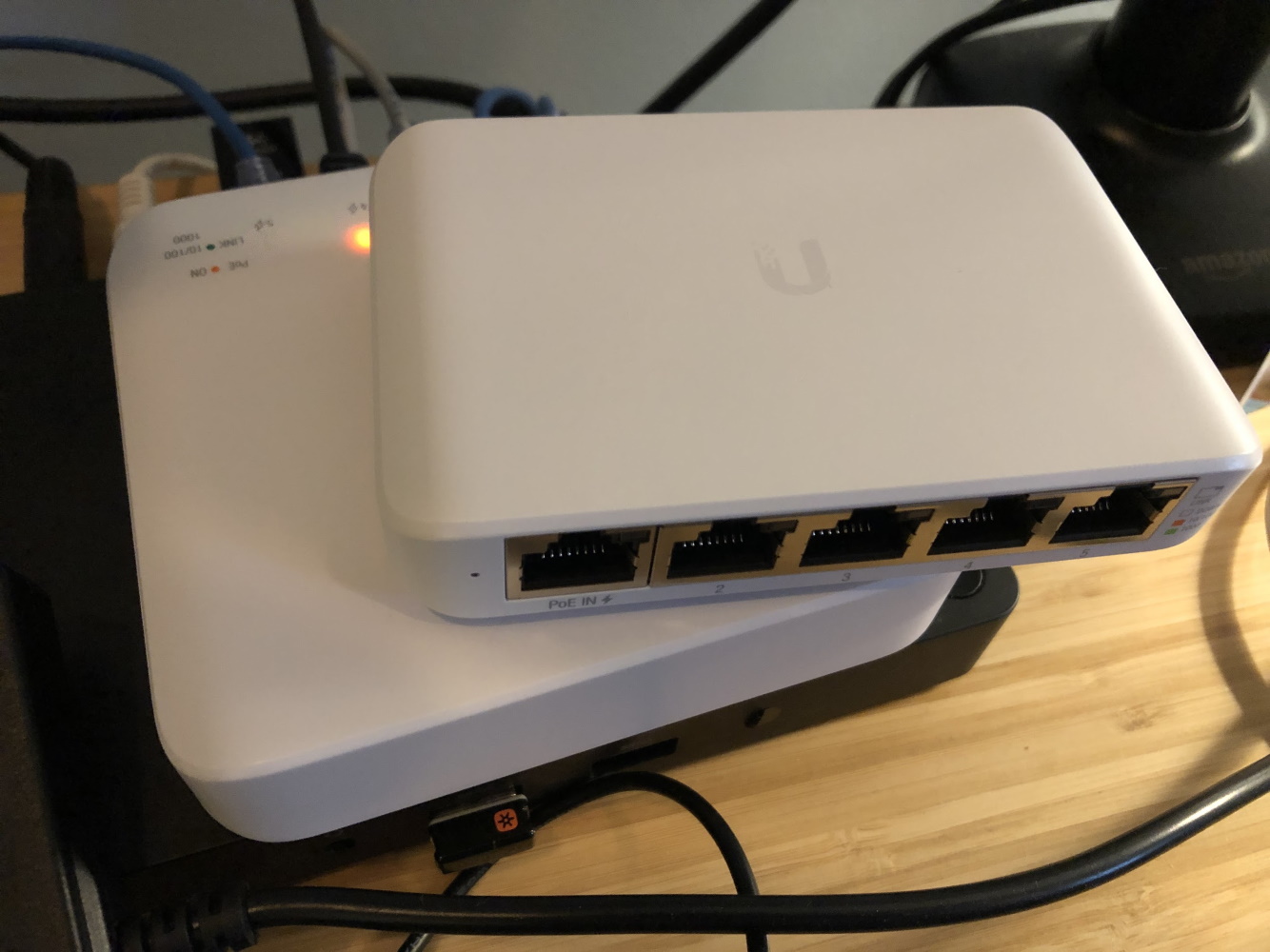
_________________________
Matt
|
|
Top
|
|
|
|
#372929 - 07/07/2020 23:57
 Re: Mesh Wireless Network in 2020
[Re: tanstaafl.]
Re: Mesh Wireless Network in 2020
[Re: tanstaafl.]
|
carpal tunnel

Registered: 18/06/2001
Posts: 2504
Loc: Roma, Italy
|
"The bitterness of poor quality remains long after the sweetness of low price is forgotten." -- Ben Franklin
Such a remarkable man.  Agreed, which is why I was looking for >>the best<< mesh solution out there, for home. Price obviously matters, but performance & reliability are top priority; I too think cheap network equipment is a recipe for disaster, especially in these times when we have to work from home. Also, I have recently added several smart home devices to control power ourlets and lights, so, WiFi must be rock solid. Thanks everyone for all recommendations. Dignan, so much great info on Ubiquiti. Thank you. I've looked into Ubiquiti few times over the years, but never really got around or needed to resesign my WiFi network. Anyway, to answer some of the questions: - I do need *at least* two APs in my apartment, so "mesh" makes sense regardless of my garage. My walls are bricks, concrete pillars, etc., so the issue I ran into is that my otherwise very powerful and reliable Linksys WRT1900ACS router (used in bridge mode as AP) is not powerful enough to reach some locations I now - covid times - care for. - Since I am at it, I think it makes sense to extend my mesh WiFi to the garage as well for little extra money. For obvious reasons: central configuration, management, authentication, security, etc. - Tony, even more confusing, the number of radio interfaces does not have to match the number of antennas in the device. It turns out, for example, that the Synology MR2200ac, for example, has TWO antennas and THREE radio interfaces. The two 5GHz radios share one single antenna. Oh well. - I am more inclined towards a good mesh solution compared to Ubiquiti because expanding it wirelessly could come handy in other locations I may add wifi in the future (my family has a house in the mountains with *very* thick stone walls), and I'd like to start using it and see how it works. The theory of mesh networks is so good! I am very tempted to go with Synology. Here in Italy you can find a Synology MR2200ac at € 150 circa. Not that bad after all.
Edited by Taym (08/07/2020 00:02)
_________________________
= Taym =
MK2a #040103216 * 100Gb *All/Colors* Radio * 3.0a11 * Hijack = taympeg
|
|
Top
|
|
|
|
#372930 - 08/07/2020 00:05
 Re: Mesh Wireless Network in 2020
[Re: Taym]
Re: Mesh Wireless Network in 2020
[Re: Taym]
|
carpal tunnel

Registered: 20/12/1999
Posts: 31633
Loc: Seattle, WA
|
Tony, even more confusing, the number of radio interfaces does not have to match the number of antennas in the device. It turns out, for example, that the Synology MR2200ac, for example, has TWO antennas and THREE radio interfaces. The two 5GHz radios share one single antenna. It goes the other way too: Mine has three radios and four aerials. 
|
|
Top
|
|
|
|
#372931 - 09/07/2020 08:46
 Re: Mesh Wireless Network in 2020
[Re: Taym]
Re: Mesh Wireless Network in 2020
[Re: Taym]
|
carpal tunnel

Registered: 18/06/2001
Posts: 2504
Loc: Roma, Italy
|
 So, everyone, I went with three MR2200ac by Synology. Thing, is, we'll spend some time in a house my family has in the mountains. My wife and I will need to work remotely from there and I had to get some wireless devices before our departure, end of July. So, I kept learning about mesh and I felt I knew enough to - Get three mesh devices for my home here in the city, and - Move all "old" Wifi equipment to the other house. Usually that's when you make some silly mistake.  Instead. I ordered 3x MR2200ac yesterday, and today my mesh network is up and running - amazing Amazon (delivered in less than 24H!), and amazing Synology. Quite impressive stuff. After setting up the main AP (controller, let's say), you have to add all other APs via wireless, THEN you can plug an ethernet port and the system will move to wired backhaul. Signal reach is obviously much better than before in previously weak spots. What is impressive, other than the great RouterOS, is that I tried several times to power down an AP where my laptop was connected, streaming from youtube, and it did not even notice. Roaming is, after few hours of testing (so, very little time) just flawless. I hope that keeps being the case. Overall, I spent € 450.
_________________________
= Taym =
MK2a #040103216 * 100Gb *All/Colors* Radio * 3.0a11 * Hijack = taympeg
|
|
Top
|
|
|
|
#372932 - 09/07/2020 08:55
 Re: Mesh Wireless Network in 2020
[Re: Taym]
Re: Mesh Wireless Network in 2020
[Re: Taym]
|
carpal tunnel

Registered: 18/06/2001
Posts: 2504
Loc: Roma, Italy
|
Few side notes:
I replicated SSID and WPA key. Transition was seamless.
I powered down the older wireless network. As I powered the new one back up, my current 26 "IoT" devices were just immediately on line.
I now have one single SSID for both the 2.4GHz and the 5GHz wireless networks, and it is working nicely so far. All devices capable of 5GHz are on 5GHz.
_________________________
= Taym =
MK2a #040103216 * 100Gb *All/Colors* Radio * 3.0a11 * Hijack = taympeg
|
|
Top
|
|
|
|
#372933 - 09/07/2020 12:30
 Re: Mesh Wireless Network in 2020
[Re: Taym]
Re: Mesh Wireless Network in 2020
[Re: Taym]
|
veteran

Registered: 21/03/2002
Posts: 1424
Loc: MA but Irish born
|
|
|
Top
|
|
|
|
#372935 - 09/07/2020 17:23
 Re: Mesh Wireless Network in 2020
[Re: Taym]
Re: Mesh Wireless Network in 2020
[Re: Taym]
|
carpal tunnel

Registered: 20/12/1999
Posts: 31633
Loc: Seattle, WA
|
I went with three MR2200ac by Synology. I have been impressed with Synology's tech support for my NAS, so, though I have no experience with their wireless gear, I feel like that might be a good choice for longevity.
|
|
Top
|
|
|
|
#372936 - 10/07/2020 21:13
 Re: Mesh Wireless Network in 2020
[Re: tfabris]
Re: Mesh Wireless Network in 2020
[Re: tfabris]
|
carpal tunnel

Registered: 18/06/2001
Posts: 2504
Loc: Roma, Italy
|
I went with three MR2200ac by Synology. I have been impressed with Synology's tech support for my NAS, so, though I have no experience with their wireless gear, I feel like that might be a good choice for longevity. Yes. I replaced my Drobo NASs at home and in the office with Synology, and I am so happy with it. Just high quality products. I knew nothing about their network gear before this mesh project. I am quite impressed. After one day (or two?) of operation, mesh network is still going great.
_________________________
= Taym =
MK2a #040103216 * 100Gb *All/Colors* Radio * 3.0a11 * Hijack = taympeg
|
|
Top
|
|
|
|
#372970 - 25/07/2020 14:10
 Re: Mesh Wireless Network in 2020
[Re: Taym]
Re: Mesh Wireless Network in 2020
[Re: Taym]
|
carpal tunnel

Registered: 18/06/2001
Posts: 2504
Loc: Roma, Italy
|
So, quick update on my new synology-powered mesh network.
It has been working flawlessly for two weeks now. As stable as I could hope for. WiFi coverage has been *quite* solid and performance has so far never disappointed me, anywhere. Essentially flawless, really.
So far, only one issue, admittedly not affecting my specific setup, but still. SRM (Synology quite remarkable router software, managing the entire mesh network -) comes with a "Safe Access" feature/app (optional) that allows to group devices in your networks into groups ("profiles") and set network access policies to each, such as time/date when access is allowed, filters of sorts including parental control, etc.). It also produces activity stats.
I noticed that while ALL devices in my network are correctly detected in other parts of SRM, "Safe Access" does not seem to see some devices. My understanding of this is that "Safe Accesss" will only detect devices that connect at some point to the main wireless Access Point of the mesh network. So, over time, "Safe Access" ended up detecting all devices in my apartment as they did, at some point, connect to the main Access Point, but it never detected the 6 clients in my garage (5 IoT devices to control power drops, lights, EV charging station, and my car Android-based infotainment system). Please notice that such devices are immediately and correctly detected in other parts of the Synology OS. This is a "Safe Access" specific issue.
Since I have NO profile policy in place, that is not an issue for me specifically, and all I have are inaccurate stats, but, it could certainly be an issue in other setups.
Side note:
This simple profile/policy feature in the "Safe Access" app in the OS is quite useful for IoT. I grouped all my IoT devices into one profile, and I have been monitoring them, to happily confirm they are NOT communicating outside unless I want them to. Pretty nice considering setup time of the whole thing was few minutes.
Edited by Taym (25/07/2020 14:15)
_________________________
= Taym =
MK2a #040103216 * 100Gb *All/Colors* Radio * 3.0a11 * Hijack = taympeg
|
|
Top
|
|
|
|
#372971 - 26/07/2020 07:11
 Re: Mesh Wireless Network in 2020
[Re: Taym]
Re: Mesh Wireless Network in 2020
[Re: Taym]
|
carpal tunnel

Registered: 20/12/1999
Posts: 31633
Loc: Seattle, WA
|
Try asking their support about it. I've had good experiences with them.
|
|
Top
|
|
|
|
#372974 - 04/08/2020 19:57
 Re: Mesh Wireless Network in 2020
[Re: Taym]
Re: Mesh Wireless Network in 2020
[Re: Taym]
|
carpal tunnel

Registered: 18/06/2001
Posts: 2504
Loc: Roma, Italy
|
I did on July 27th and it took them until today, after asking me a remote session which they did not use, to figure out that when used in "Access Point Mode" the "Safe Access" app won't collect data from "secondary" APs in the mesh network.
At least, they did reply and work on my case.
_________________________
= Taym =
MK2a #040103216 * 100Gb *All/Colors* Radio * 3.0a11 * Hijack = taympeg
|
|
Top
|
|
|
|
|
|

