#325858 - 10/09/2009 02:27
 RAM Issues
RAM Issues
|
carpal tunnel

Registered: 08/03/2000
Posts: 12348
Loc: Sterling, VA
|
So my beautiful new computer appears to have stability problems, and the only thing I can think of is that it's related to the RAM. Issue: Some amount of time after booting up the computer and using it, the entire system will lock up, leaving no option but to do a hard reboot. Near as I can tell, it tends to happen when the computer starts working a little harder. This could range from simply playing flash video (not even in full screen) to gaming at maximum resolution. I can do these things for 30 seconds to 5 minutes or longer, but eventually the system locks up. If I'm just doing light web browsing, it appears to last far longer, but I'm pretty sure it's locked up doing even that before too. Troubleshooting: The one thing I've been able to be 100% certain of is this: when I have all 6GB of RAM in the system, the problem happens, and if I take two of the three sticks out and leave only 2GB, it absolutely never happens. Never. So at least I can get a stable system by taking out the RAM, but I do occasionally notice a performance hit compared to what I had before. What could be happening? I ran memtest86 overnight, and it reported no problems after several passes. If it helps, I have this RAM, this mobo, this video card, and an intel Core i7 930 CPU. *edit* The one thing I know will always cause my system to lock up is flash video. All of a sudden everything is stuck and the audio is droning on and on with a split second of the audio from whatever I was watching.
Edited by Dignan (10/09/2009 02:41)
_________________________
Matt
|
|
Top
|
|
|
|
#325859 - 10/09/2009 02:47
 Re: RAM Issues
[Re: Dignan]
Re: RAM Issues
[Re: Dignan]
|
pooh-bah

Registered: 13/01/2002
Posts: 1649
Loc: Louisiana, USA
|
Any chance you have a bad power supply? Stability issues can sometimes be traced back to dirty power/ failing PS. I know you say the problem goes away with 2/3 of yourmemory removed, but it would be worth ruling out the power supply.
Stu
_________________________
If you want it to break, buy Sony!
|
|
Top
|
|
|
|
#325863 - 10/09/2009 05:49
 Re: RAM Issues
[Re: maczrool]
Re: RAM Issues
[Re: maczrool]
|
carpal tunnel

Registered: 08/03/2000
Posts: 12348
Loc: Sterling, VA
|
I suppose it's possible the power supply is to blame, but it doesn't seem like a coincidence with the memory. With 1-of-3 sticks in, I can't do anything at all to crash my computer. I can play 5 flash videos at once, game at 2560x1600 and graphics settings at max, and anything else. I can leave the system running for a week straight (or however long I like). But with all three sticks in, the first flash video I play crashes the computer, without fail.
I've swapped those other two sticks in and out a half dozen times now, and the results are consistent. 2GB - fine. 6GB - crash. I just can't figure out why. I'm willing to take a look at other components, but I don't have any replacements for any of them...
_________________________
Matt
|
|
Top
|
|
|
|
#325864 - 10/09/2009 06:49
 Re: RAM Issues
[Re: Dignan]
Re: RAM Issues
[Re: Dignan]
|
pooh-bah
Registered: 12/01/2002
Posts: 2009
Loc: Brisbane, Australia
|
What OS? It could be a 32 bit vs 64 bit addressing thing.
How does it go with with 4GB of memory?
Have you swapped the 3 memory sticks in individually to make sure they are all OK in isolation?
Other than that I'd tip a power supply issue.
_________________________
Christian
#40104192 120Gb (no longer in my E36 M3, won't fit the E46 M3)
|
|
Top
|
|
|
|
#325866 - 10/09/2009 10:57
 Re: RAM Issues
[Re: Shonky]
Re: RAM Issues
[Re: Shonky]
|
carpal tunnel
Registered: 24/12/2001
Posts: 5528
|
|
|
Top
|
|
|
|
#325867 - 10/09/2009 11:24
 Re: RAM Issues
[Re: tman]
Re: RAM Issues
[Re: tman]
|
carpal tunnel

Registered: 08/03/2000
Posts: 12348
Loc: Sterling, VA
|
I said in the initial post that "I ran memtest86 overnight"  Christian: I have not tried rotating the memory sticks. That's a good idea. And fortunately (or unfortunately), it should be pretty easy to test. Either the computer locks up on the first flash video I play or it doesn't. I should have mentioned in the first post that I'm currently running Windows 7 64. However, it's only the 7100 build. I plan on installing the 7600 build in the next few days to make sure that isn't the problem.
_________________________
Matt
|
|
Top
|
|
|
|
#325868 - 10/09/2009 11:31
 Re: RAM Issues
[Re: Dignan]
Re: RAM Issues
[Re: Dignan]
|
carpal tunnel
Registered: 24/12/2001
Posts: 5528
|
I said in the initial post that "I ran memtest86 overnight"  Oops. Sorry! My bad. Must have been blind, stupid or just zoned out when reading that part of your post! I should have mentioned in the first post that I'm currently running Windows 7 64. However, it's only the 7100 build. I plan on installing the 7600 build in the next few days to make sure that isn't the problem. Is the memory operating at the correct timings and speed? All the latest drivers and firmware?
|
|
Top
|
|
|
|
#325869 - 10/09/2009 11:34
 Re: RAM Issues
[Re: tman]
Re: RAM Issues
[Re: tman]
|
carpal tunnel
Registered: 24/12/2001
Posts: 5528
|
Actually, what slots did you put the RAM into? i7 boards want you to fill slots 2, 4 and 6 first and will do weird things if you don't. Unlike every other board which wants you to put the RAM into the slots closest to the CPU.
|
|
Top
|
|
|
|
#325870 - 10/09/2009 11:36
 Re: RAM Issues
[Re: Dignan]
Re: RAM Issues
[Re: Dignan]
|
carpal tunnel
Registered: 13/07/2000
Posts: 4184
Loc: Cambridge, England
|
How sure are we that memtest86{,+} tests memory above 4GB? There don't appear to be separate 32-bit and 64-bit versions.
Peter
|
|
Top
|
|
|
|
#325871 - 10/09/2009 11:39
 Re: RAM Issues
[Re: peter]
Re: RAM Issues
[Re: peter]
|
carpal tunnel
Registered: 24/12/2001
Posts: 5528
|
How sure are we that memtest86{,+} tests memory above 4GB? There don't appear to be separate 32-bit and 64-bit versions. When I ran it, it did go through that memory. PAE maybe?
|
|
Top
|
|
|
|
#325873 - 10/09/2009 12:01
 Re: RAM Issues
[Re: Dignan]
Re: RAM Issues
[Re: Dignan]
|
carpal tunnel

Registered: 08/06/1999
Posts: 7868
|
I suppose it's possible the power supply is to blame, but it doesn't seem like a coincidence with the memory. With 1-of-3 sticks in, I can't do anything at all to crash my computer. I can play 5 flash videos at once, game at 2560x1600 and graphics settings at max, and anything else. I can leave the system running for a week straight (or however long I like). But with all three sticks in, the first flash video I play crashes the computer, without fail.
I've swapped those other two sticks in and out a half dozen times now, and the results are consistent. 2GB - fine. 6GB - crash. I just can't figure out why. I'm willing to take a look at other components, but I don't have any replacements for any of them... Are you rotating the memory to see if it will crash when a particular stick is in the machine? If it doesn't crash with any combination of 2GB in, I'm also thinking power issues. More sticks of memory = more power. I'm not sure of the specs on your ram, but the modules in my Mac Pro pull 7W of power each. With 2GB, your power supply may have enough headroom to power the needs of the CPU under load, but the 6GB of memory put it over the top.
|
|
Top
|
|
|
|
#325892 - 10/09/2009 16:44
 Re: RAM Issues
[Re: tman]
Re: RAM Issues
[Re: tman]
|
carpal tunnel

Registered: 08/03/2000
Posts: 12348
Loc: Sterling, VA
|
Actually, what slots did you put the RAM into? i7 boards want you to fill slots 2, 4 and 6 first and will do weird things if you don't. Unlike every other board which wants you to put the RAM into the slots closest to the CPU. I was very careful to follow the instructions of the mobo manual. Starting at the slot closest to the CPU, there's a blue slot, then black, then it alternates twice after that. I only have RAM in the black slots. It certainly is possible that I have the timings off. I'm not very familiar with what I should be using. Can anyone look at the link I provided for my RAM in the first post and tell me if there's anything non-standard about it? I just ordered a moderately priced set of RAM that I thought would work well.
_________________________
Matt
|
|
Top
|
|
|
|
#325897 - 10/09/2009 17:13
 Re: RAM Issues
[Re: Dignan]
Re: RAM Issues
[Re: Dignan]
|
carpal tunnel
Registered: 24/12/2001
Posts: 5528
|
I was very careful to follow the instructions of the mobo manual. Starting at the slot closest to the CPU, there's a blue slot, then black, then it alternates twice after that. I only have RAM in the black slots. Yeah. Thats correct for an i7 board. It certainly is possible that I have the timings off. I'm not very familiar with what I should be using. The auto settings should be fine. I was wondering whether you had changed anything. Can anyone look at the link I provided for my RAM in the first post and tell me if there's anything non-standard about it? I just ordered a moderately priced set of RAM that I thought would work well. The RAM you bought looks fine to me. Run CPU-Z and see what the detected timings are?
|
|
Top
|
|
|
|
#325901 - 10/09/2009 17:37
 Re: RAM Issues
[Re: tman]
Re: RAM Issues
[Re: tman]
|
carpal tunnel

Registered: 08/03/2000
Posts: 12348
Loc: Sterling, VA
|
Can anyone look at the link I provided for my RAM in the first post and tell me if there's anything non-standard about it? I just ordered a moderately priced set of RAM that I thought would work well. The RAM you bought looks fine to me. Run CPU-Z and see what the detected timings are? Here's a screenshot of CPU-Z. Does everything look Kosher? 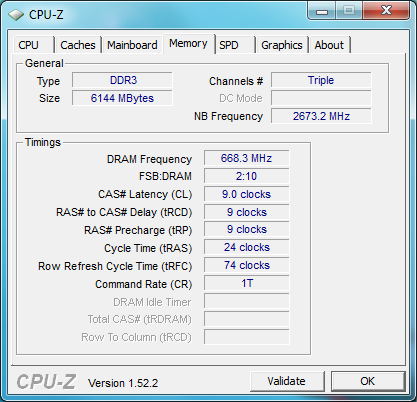
_________________________
Matt
|
|
Top
|
|
|
|
#325902 - 10/09/2009 17:40
 Re: RAM Issues
[Re: Dignan]
Re: RAM Issues
[Re: Dignan]
|
carpal tunnel

Registered: 08/03/2000
Posts: 12348
Loc: Sterling, VA
|
Here's the PSU I have. Shouldn't that be enough to power the stuff I listed in my first post, plus one WD Velociraptor HD and one DVDRW? I wouldn't have thought that a couple sticks of RAM would put it that far over the edge...
_________________________
Matt
|
|
Top
|
|
|
|
#325907 - 10/09/2009 18:44
 Re: RAM Issues
[Re: Dignan]
Re: RAM Issues
[Re: Dignan]
|
pooh-bah

Registered: 13/01/2002
Posts: 1649
Loc: Louisiana, USA
|
It seems like it should be more than enough, but you may have a defective power supply. Perhaps you could borrow one from Best Buy and return it if it doesn't do the trick?
Stu
_________________________
If you want it to break, buy Sony!
|
|
Top
|
|
|
|
#325908 - 10/09/2009 18:57
 Re: RAM Issues
[Re: Dignan]
Re: RAM Issues
[Re: Dignan]
|
carpal tunnel
Registered: 24/12/2001
Posts: 5528
|
Here's a screenshot of CPU-Z. Does everything look Kosher? If what CPU-Z is showing is accurate, you're actually running the memory at DDR3-1333 speeds whilst it is capable of running at DDR3-1600 speed. What are the BIOS settings? Can you show me what the SPD tab of CPU-Z says?
|
|
Top
|
|
|
|
#325909 - 10/09/2009 19:16
 Re: RAM Issues
[Re: tman]
Re: RAM Issues
[Re: tman]
|
carpal tunnel

Registered: 25/12/2000
Posts: 16706
Loc: Raleigh, NC US
|
The motherboard's product page says: Supports six unbuffered DIMM of 1.5 Volt DDR3 800/1066/1333*/1600* (OC) SDRAM, 24GB Max Those asterisks and the "(OC)" don't exactly give me a warm fuzzy.
_________________________
Bitt Faulk
|
|
Top
|
|
|
|
#325911 - 10/09/2009 19:27
 Re: RAM Issues
[Re: wfaulk]
Re: RAM Issues
[Re: wfaulk]
|
carpal tunnel
Registered: 24/12/2001
Posts: 5528
|
The motherboard's product page says: Supports six unbuffered DIMM of 1.5 Volt DDR3 800/1066/1333*/1600* (OC) SDRAM, 24GB Max Those asterisks and the "(OC)" don't exactly give me a warm fuzzy. Yeah. The current i7 CPUs only officially support DDR3-800 and DDR3-1066 operation.
|
|
Top
|
|
|
|
#325914 - 10/09/2009 19:47
 Re: RAM Issues
[Re: tman]
Re: RAM Issues
[Re: tman]
|
carpal tunnel

Registered: 08/03/2000
Posts: 12348
Loc: Sterling, VA
|
Uh oh, you guys are scaring me  Optimistically, would I be able to overclock it to the correct specs? Shouldn't the memory be able to dial down okay? I had to run some errands, but I'm back. I have 2GB in the system now, with a different stick this time. No problems running flash video for about 10 minutes now. I think this one is fine. Here is the SPD tab with the one stick in. 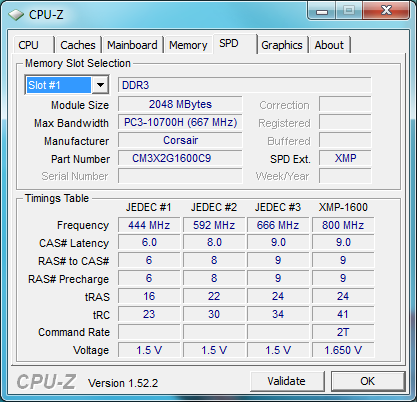
_________________________
Matt
|
|
Top
|
|
|
|
#325917 - 10/09/2009 20:06
 Re: RAM Issues
[Re: Dignan]
Re: RAM Issues
[Re: Dignan]
|
carpal tunnel

Registered: 25/12/2000
Posts: 16706
Loc: Raleigh, NC US
|
No problems running flash video for about 10 minutes now. I think this one is fine. Put a note on it and check the other two. If that doesn't show anything, check each combination of two: AB, BC, and AC. If that doesn't show anything, check the other permutations of two: BA, CB, and CA. If that doesn't show anything, you're bound to be back to something other than the RAM. In fact, at this point I would guess that it is a power issue. While playing Flash video doesn't seem like it should be CPU-intensive, it is, probably as much as playing a game.
_________________________
Bitt Faulk
|
|
Top
|
|
|
|
#325918 - 10/09/2009 20:37
 Re: RAM Issues
[Re: Dignan]
Re: RAM Issues
[Re: Dignan]
|
carpal tunnel
Registered: 24/12/2001
Posts: 5528
|
Uh oh, you guys are scaring me  Optimistically, would I be able to overclock it to the correct specs? Shouldn't the memory be able to dial down okay? Yeah. It'll be able to run at a slower speed fine. You're still actually overclocking the memory controller but it appears unofficially Intel are rating it for operation at those speeds anyway. They've already unlocked the QPI bus multipler due to pressure from motherboard makers. I'd check the PSU as others have mentioned. Are there are any BIOS updates for your board? What voltage is it set to in the BIOS for your RAM?
|
|
Top
|
|
|
|
#325919 - 10/09/2009 20:45
 Re: RAM Issues
[Re: wfaulk]
Re: RAM Issues
[Re: wfaulk]
|
carpal tunnel

Registered: 08/03/2000
Posts: 12348
Loc: Sterling, VA
|
Oh, sure, I know flash is very CPU-heavy (heck, it's one of the reasons I upgraded my computer), but what I don't understand is why I'd get these results with the memory. I understand that each stick takes more power, but I'm surprised it would make this much difference. I've now tried each stick on its own. I'll try the other combinations, but I was under the impression that the Core i7 chips didn't like having only two sticks of RAM. ps- Have I ever mentioned my displeasure with Firefox's dictionary? As I write this, Firefox has the word "combinations" underlined in red. I think I'm mostly mad that it had me doubting my spelling, which in turn sent me to dictionary.com, which exposed me to the largest ad I've ever seen on the front page of any site.
_________________________
Matt
|
|
Top
|
|
|
|
#325920 - 10/09/2009 21:44
 Re: RAM Issues
[Re: Dignan]
Re: RAM Issues
[Re: Dignan]
|
carpal tunnel

Registered: 08/03/2000
Posts: 12348
Loc: Sterling, VA
|
Harumph...I just updated the BIOS, and now I can't figure out why it's lowered the speed of the RAM to 1066. I mean, if it runs smoothly at that speed with all the sticks in, I suppose I'll be happy with that, but it looks like all the settings are the same and yet it's reporting a lower speed for the RAM.
I'll check the voltage in the BIOS on the next restart.
Thanks again for your help, guys, I'm really appreciating all of this.
_________________________
Matt
|
|
Top
|
|
|
|
#325921 - 10/09/2009 21:48
 Re: RAM Issues
[Re: Dignan]
Re: RAM Issues
[Re: Dignan]
|
carpal tunnel
Registered: 24/12/2001
Posts: 5528
|
Harumph...I just updated the BIOS, and now I can't figure out why it's lowered the speed of the RAM to 1066. DDR3-1066 is the maximum official speed for the memory controller in the current i7s. You need to tell it that you want DDR3-1333 or DDR3-1600.
|
|
Top
|
|
|
|
#325922 - 10/09/2009 23:26
 Re: RAM Issues
[Re: Dignan]
Re: RAM Issues
[Re: Dignan]
|
carpal tunnel

Registered: 29/08/2000
Posts: 14548
Loc: Canada
|
The one thing I know will always cause my system to lock up is flash video. Does it ever lock up if you NEVER use Adobe Flash software ?
|
|
Top
|
|
|
|
#325924 - 10/09/2009 23:48
 Re: RAM Issues
[Re: tman]
Re: RAM Issues
[Re: tman]
|
carpal tunnel

Registered: 08/03/2000
Posts: 12348
Loc: Sterling, VA
|
The one thing I know will always cause my system to lock up is flash video. Does it ever lock up if you NEVER use Adobe Flash software ? I believe it has. When it does other things like running pyTivo to transcode video for my Tivo. But good point, I'll try to make it fail by doing other things. Harumph...I just updated the BIOS, and now I can't figure out why it's lowered the speed of the RAM to 1066. DDR3-1066 is the maximum official speed for the memory controller in the current i7s. You need to tell it that you want DDR3-1333 or DDR3-1600. What do I need to do to change that? This BIOS looks different from others I've seen, so I don't know my way around. Of course, for overclocking I wouldn't know my way around anyway. I've never overclocked before, though I want to do a little of it with this computer. I have a cooler that can take the heat. Hopefully I have a PSU that can take the power consumption 
_________________________
Matt
|
|
Top
|
|
|
|
#325931 - 11/09/2009 01:44
 Re: RAM Issues
[Re: Dignan]
Re: RAM Issues
[Re: Dignan]
|
carpal tunnel

Registered: 08/03/2000
Posts: 12348
Loc: Sterling, VA
|
Okay, so at this moment I have 6GB of RAM in my system. I have watched about 10 minutes of Youtube, around 15 minutes of old music videos on MTV, and about 10 minutes of whatever "hi-res" content I could find on Hulu. I alternated between standard and full-screen on all of these sites. So far, no freezing. However, unfortunately it's hard to tell what might have done this. Between the last time I had 6GB installed and this time, the following two things happened: - like I said, I updated the BIOS, which set the memory speed to 1066 - when I launched Firefox, it started updating, and then informed me I needed a newer version of flash (the wording was extremely insistent!) so I installed it As you suggested Mark, I'll try to lock up the computer by doing other things, but so far nothing has done it. I launched a total of 15 separate VLC windows all playing back SD or HD video, and spread them across my screen. Not even a hiccup, and my CPU usage didn't go above 50%. I think it's too early to call this finished, but I'm hopefull (which means before I finish typing this long post, my computer will crash...no?...okay). ...now?... 
_________________________
Matt
|
|
Top
|
|
|
|
#325946 - 11/09/2009 11:57
 Re: RAM Issues
[Re: wfaulk]
Re: RAM Issues
[Re: wfaulk]
|
veteran
Registered: 25/04/2000
Posts: 1530
Loc: Arizona
|
If that doesn't show anything, you're bound to be back to something other than the RAM. Bad RAM socket maybe?
|
|
Top
|
|
|
|
#325955 - 11/09/2009 13:18
 Re: RAM Issues
[Re: Dignan]
Re: RAM Issues
[Re: Dignan]
|
carpal tunnel
Registered: 24/12/2001
Posts: 5528
|
like I said, I updated the BIOS, which set the memory speed to 1066 I assume it is this. Chances are that the original BIOS is just buggy and wasn't setting something correctly. The default memory settings should actually be DDR3-800 or DDR3-1066 since those are the "safe" official settings. I don't know why your board defaulted to DDR3-1333 operation with the original BIOS. My Gigabyte i7 board actually has a BIOS bug which causes the memory controller to be set to incorrect timings if you do a suspend/resume cycle. There is/was an updated BIOS for it but it disappeared shortly after being released so I assume there are other problems with that release. My "fix" is that I just shutdown instead of suspending. Doesn't really take much longer anyway and I'm probably saving some $$$ from not leaving it in standby. I'll have to dig around in the manual for your board to see what setting you actually need tochange to enable XMPP which will do the correct settings for DDR3-1600 operation. You'll probably not really notice the difference anyway between DDR3-1033 and DDR3-1600 operation anyway... when I launched Firefox, it started updating, and then informed me I needed a newer version of flash (the wording was extremely insistent!) so I installed it The new versions of Firefox check the version of flash and make you upgrade because of the various security holes in earlier versions. Hardly anybody ever upgrades flash itself so this is a new feature. It wouldn't cause your entire PC to crash though so it isn't this.
|
|
Top
|
|
|
|
|
|

